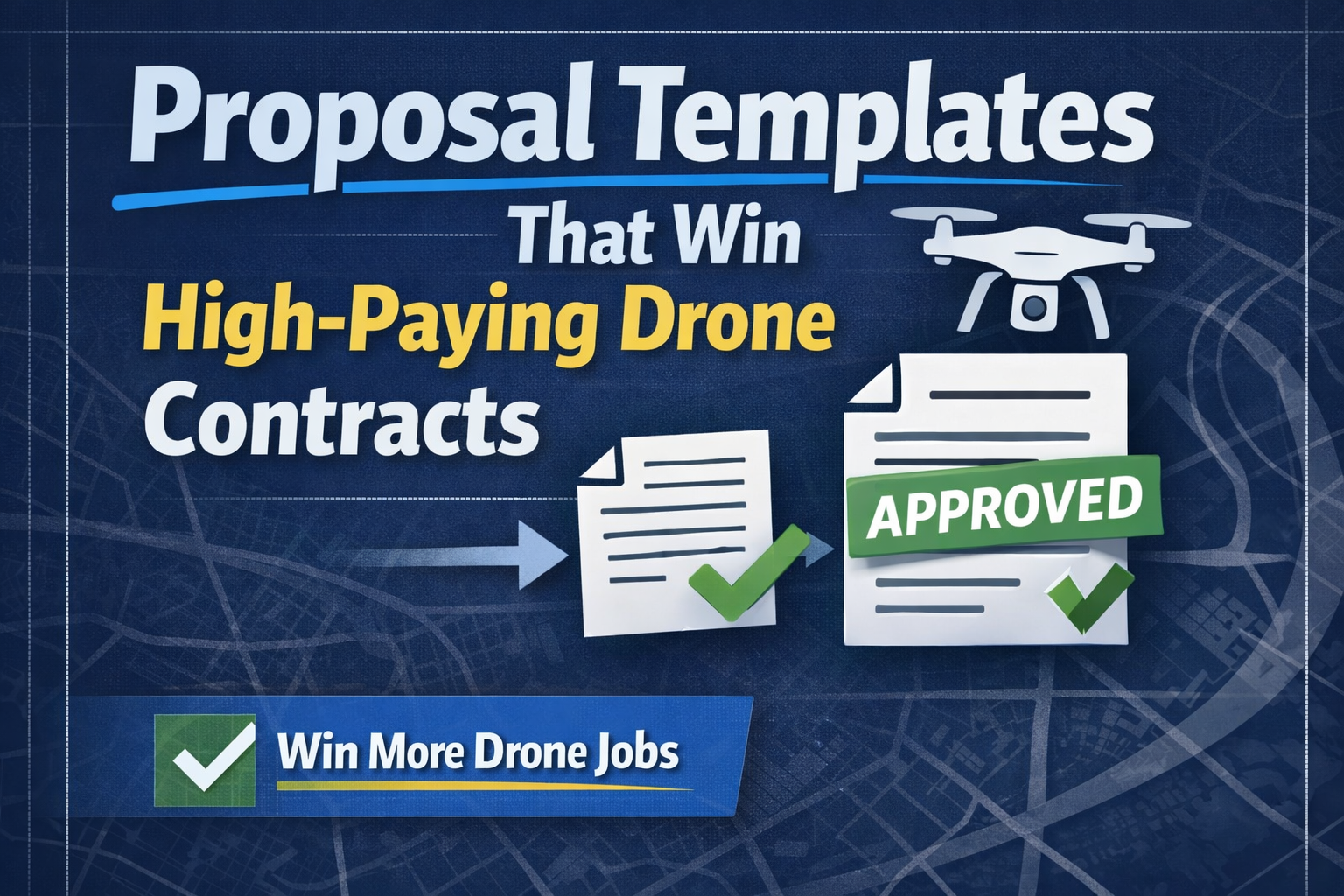🏠 Virtual Tours for New Construction Homes: AppFolio Listing Strategy
In today’s real estate market, new construction homes need more than just floor plans and renderings to attract buyers. Shoppers expect immersive experiences—especially when they can’t walk through a finished model. That’s why forward-thinking developers are using 360° virtual tours integrated with AppFolio to generate leads, showcase quality, and speed up the sales cycle. 🛠️🎥
Whether you’re a builder, marketer, or property manager, this guide will walk you through how to create high-performing AppFolio listings with virtual tours designed specifically for new builds.
Why Virtual Tours Work So Well for New Construction 🏗️📲
Pre-selling homes requires imagination—but most buyers today want to see, feel, and explore a space before they commit.
360° virtual tours solve that by offering:
- 🔎 Full visibility of layout, materials, and finishes
- 🛋️ Realistic staging for unbuilt or unfinished homes
- 📱 Mobile-first convenience for remote and relocation buyers
- 💡 Buyer confidence through transparency and control
AppFolio makes it simple to embed these tours directly into your listings, giving you a serious advantage over plain-photo competitors.
🔗 Why Virtual Tours Increase Lease Conversions in AppFolio
🔗 Virtual Tours in AppFolio: The Ultimate Leasing Tool for Property Managers
Step-by-Step: Adding Virtual Tours to AppFolio Listings 🧑💻🔗
You don’t need to be tech-savvy to create immersive listings. Here’s how to integrate a 360° tour in AppFolio:
- 📸 Create your virtual tour using CloudPano, Matterport, or Kuula
- 🔗 Copy the embed code or public link
- 🧭 Go to AppFolio → Listings → Media
- 📎 Paste the link in the “Virtual Tour” field or embed it as an iframe
- ✅ Preview and publish your listing
Boom—you now have a listing that works like a 24/7 open house.
🔗 How to Add Virtual Tours to AppFolio: Step-by-Step Guide for Property Managers
🔗 Step-by-Step: Uploading and Displaying Virtual Tours on AppFolio
Use 1 Tour to Sell Multiple Homes 📐🏡
For new construction, you can use one virtual tour to promote:
- 🔁 A model home representing multiple floor plans
- 🔨 A spec build in an under-construction neighborhood
- 🏘️ A build-to-rent community layout
Just update the AppFolio description to indicate that the tour represents a sample home.
🔗 AppFolio Virtual Tour Integration: How to Add 3D Tours to Your Listings
🔗 How to Showcase House Building Projects with Virtual Tours on AppFolio
Boost Engagement With Rich Media 📈🎬
A listing with a 3D tour will:
- 📊 Keep viewers on-page 3–5x longer
- 🎯 Filter out unqualified leads
- 💬 Encourage inquiries from serious buyers
- 📩 Work in tandem with AppFolio’s automated messaging
Want to go further? Repurpose your virtual tour into video content for social media, lead ads, and reels.
🔗 How to Use AI Video to Sell Rental Units Faster
🔗 How to Add Voiceovers and Captions Automatically to AI Videos
Optimize Your AppFolio Listing for Conversions 🔁💼
A high-performing virtual-tour-powered listing includes:
- 🖼️ Tour embedded at the top of the page
- 🧠 Clear call-to-action (CTA) under the media
- 📌 Pin key selling points: square footage, layout, location
- 📲 Mobile-optimized tour interface
- 📤 Automated follow-up with AppFolio's messaging tools
🔗 Seamless Virtual Tour Integration with AppFolio: A Complete Guide
🔗 The Ultimate Guide to Embedding 360 Tours in AppFolio for Property Managers
Brand Your Listings with White-Label Media 🎨🏷️
Give your marketing a professional edge by:
- Using your logo on the virtual tour
- Hosting on a custom domain
- Linking to branded project websites from AppFolio
It’s perfect for builders who want listings to match the quality of their construction.
🔗 Create Better Listings: AppFolio Virtual Tour Integration Tutorial
AppFolio Automation = Smarter Follow-Up 🧠📬
Once your listing goes live, AppFolio lets you:
- 📨 Send auto-responses when someone views or clicks
- 🔔 Notify sales reps when a lead watches the full tour
- 📅 Schedule showings automatically
- 📊 Analyze which listings convert best
🔗 How to Use AppFolio with Virtual Tours to Attract More Renters (Without Chasing Leads)
Results Builders Are Seeing 🧱📊
Builders using virtual tours with AppFolio report:
- ⚡ 30–50% faster pre-sales
- 🧲 Higher lead quality and appointment rates
- 💰 Increased marketing ROI
- 📉 Fewer wasted showings
With immersive content and automated follow-up, your listings work 24/7 to sell—even while you’re building.
🔗 AppFolio + Virtual Tours: Modern Marketing for New Home Construction
Final Thoughts: Build Smarter Listings That Sell 🔨🚀
If you’re not using virtual tours in your AppFolio listings, you're leaving money on the table.
Virtual tours + AppFolio deliver:
- ✅ Better-qualified leads
- ✅ Faster lease-ups and pre-sales
- ✅ Professional, branded digital experiences
- ✅ Scalable marketing workflows for busy builders
Ready to Modernize Your New Construction Marketing?
✔️ Add a virtual tour to your next AppFolio listing
✔️ Watch engagement spike
✔️ Automate your follow-up
✔️ Close deals before the drywall is even dry 🔥














.png)



.png)





.png)

.png)