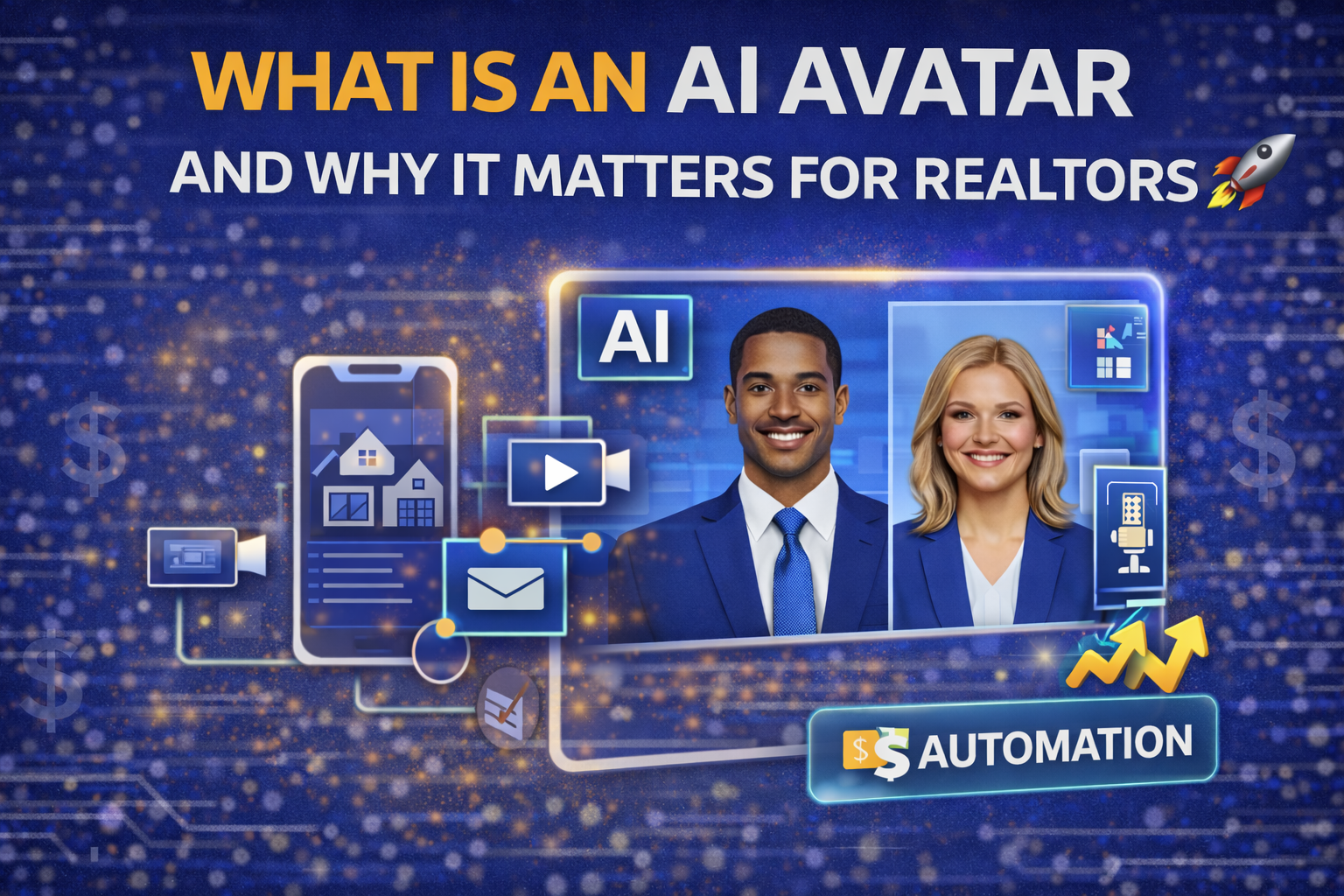🧲 How to Use AppFolio with Virtual Tours to Attract More Renters (Without Chasing Leads)
Let’s face it—renting properties today isn't just about listing them, it's about marketing them smartly.
Renters don’t have time to schedule walk-throughs for every apartment they see online. They're making split-second decisions based on how listings look and feel on screen. This is where the combo of AppFolio + Virtual Tours becomes your unfair advantage 🧠💻
In this guide, we’ll show you how to transform your AppFolio listings into lead-generating, rent-closing machines using 360° virtual tours—without overcomplicating things.
Let’s make your listings work harder, so you don’t have to.
🤔 The Real Problem with Most Rental Listings
Ever scroll through rental listings and think,
“These all look the same…”
That’s the problem. Generic photos. Vague descriptions. No sense of space or flow.
Modern renters want more:
- They want immersion 🏠
- They want transparency 🔍
- They want to feel the space before booking a tour 🎥
And that’s exactly what virtual tours do—they let renters “walk through” the unit online, building confidence and saving time.
🧠 Data shows that listings with 360° tours generate 92% more views and 49% more inquiries than listings without them.
Source: Virtual Tour Profit
🛠️ What You’ll Need to Make It Happen
Good news: you don’t need to be a tech wizard. You just need 3 things:
1️⃣ A Virtual Tour Link
Use a platform like:
- CloudPano – fast, plug-and-play 360° tours
- Pictastic.ai – bundles photos, videos, and floor plans with a tour
- Matterport – more advanced, but powerful for high-end properties
They all provide you with a shareable tour link.
2️⃣ AppFolio Listing Access
You’ll need access to the property dashboard in AppFolio where you can edit unit descriptions.
3️⃣ A Few Strategic Words
How you present the tour link matters. Use phrases that drive clicks like:
“Take a full 360° walk-through before booking your tour.”
“Tap to explore every room virtually, anytime.”
“We’ve added a 360° virtual tour so you can preview the layout before visiting.”
✍️ How to Add Your Virtual Tour to AppFolio
Let’s break it down in a few simple steps.
✅ Step 1: Copy the Tour Link
Grab your link from CloudPano, Pictastic, or Matterport.
It will look something like:
https://yourtourprovider.com/view-tour/abc123
✅ Step 2: Log Into AppFolio and Find the Listing
- Go to Properties > Marketing
- Select the unit you want to update
- Click Edit Description
✅ Step 3: Paste the Link in the Description Field
Example:
🌀 Virtual Tour: Click here to explore this property in 360°
It’s simple. No code. No plugins. Just a clickable link renters can view anytime.
✅ Step 4: Hit Save and Test It
✅ Make sure it works on both mobile and desktop.
✅ Send the link to a colleague and ask, “Would you want to rent this?”
📲 Where Else to Use Your Tour Link (That Most People Forget)
You added the tour link to AppFolio. Awesome. But don’t stop there.
Here are 4 smart places to reuse that link:
1. 📧 Auto-Reply Emails
Set up an automatic email to all leads that says:
“Thanks for your interest in our property!
Here’s a 360° virtual tour so you can preview it instantly: [link]”
2. 🖼️ Listing Photos (Yes, Really)
Take a screenshot of the tour and upload it as one of your listing photos with a text overlay that says “Click to View Virtual Tour.”
📸 This creates a visual cue that your listing is interactive.
3. 📱 Social Media Teasers
Post short clips or GIFs from your 360° tour on Instagram Reels, TikTok, or Facebook with a caption like:
“New listing with a full walk-through! Tap here to view the tour before you book 📍”
4. 🏢 Google Business Profile
Add the link to your “Updates” section with the property name and call-to-action.
This boosts your local search visibility and helps renters find you via Google Maps 🔍
Need help setting that up?
👉 Read: How Local Businesses Use Google Maps and Street View to Capture More Leads
💼 Use Case: How One Leasing Agent Doubled Leads in 2 Weeks
Let’s say you’re leasing units in a competitive urban market. You create a virtual tour on CloudPano for one of your 2-bed units and add it to your AppFolio description.
Then, you:
✅ Post the tour on Facebook Marketplace
✅ Include it in your AppFolio auto-reply
✅ Upload a tour preview as a listing photo
✅ Mention “360° tour included” in the headline
🎁 Want to Go Beyond Tours? Package the Full Experience
Use Pictastic.ai to create fully branded media kits with:
- 360° Virtual Tours
- AI-Enhanced Listing Videos
- 2D & 3D Floor Plans
- Contact + Application Button
- Private-Labeled URLs
Even better, you can pre-sell these packages before shooting a single photo.
🧠 Final Thoughts: Attract Better Renters With Less Effort
Let’s be honest. Chasing renters with basic listings is exhausting. But when you combine AppFolio’s listing engine with 360° virtual tours, you flip the script.
Your listings become:
✅ More clickable
✅ More memorable
✅ More effective
And you become the go-to person renters trust.
Want more results like this?
Join the 5-Day Challenge and get scripts, tools, and training at 👉 gsv.virtualtourprofit.com
🔗 Related Articles














.png)



.png)





.png)

.png)