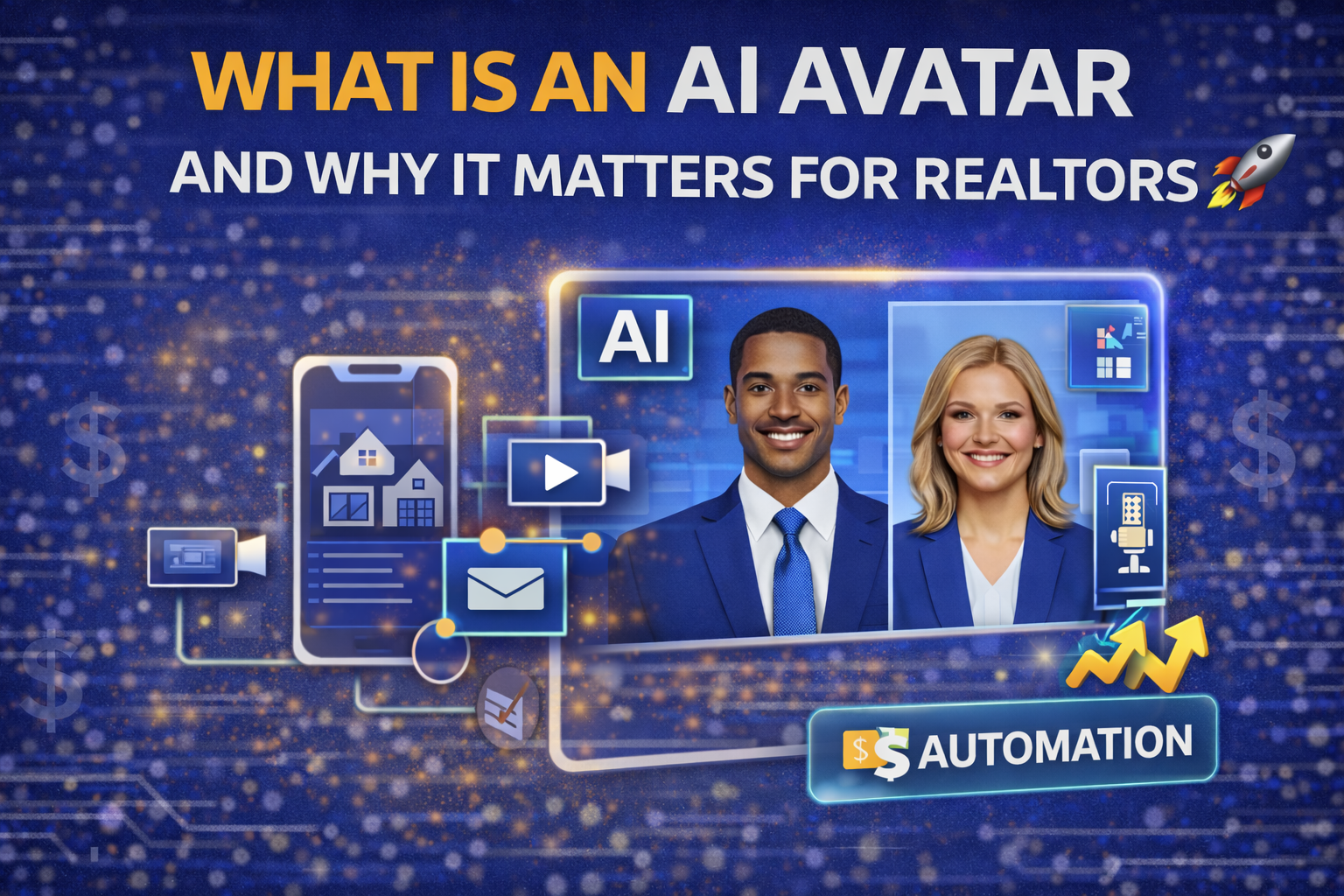🏡 Using AppFolio to Market House Builds with 360° Virtual Tours
🚀 Bring Your Builds to Life Before They’re Done
Marketing new construction homes has always been a challenge—especially when the home isn’t finished yet. But with 360° virtual tours and AppFolio working together, you can now showcase house builds at every stage of development, turning progress into profit. 💰
Whether you’re selling custom homes, leasing new developments, or showcasing model units, this guide will walk you through how to use AppFolio + virtual tours to captivate buyers and renters long before the final coat of paint.
🧱 Why Virtual Tours Work for House Builds
Virtual tours help prospects visualize what doesn’t exist yet. They turn blueprints into experiences.
Key Benefits:
- 🏗️ Show off builds in progress
- 🖼️ Display renderings of the final product
- 👀 Allow 24/7 self-guided viewing
- 📞 Attract early buyer/renter interest
- ⏱️ Reduce unnecessary site visits
📘 Read next: Why Virtual Tours Increase Lease Conversions in AppFolio
🛠️ What You’ll Need
To get started marketing your house builds virtually on AppFolio, you’ll need:
Checklist:
✅ A virtual tour created with Matterport, CloudPano, or Kuula
✅ Rendered or staged media if the home isn’t built yet
✅ A shareable tour link (public HTTPS)
✅ Access to your AppFolio listing dashboard
📘 Compare platforms: CloudPano vs Kuula vs Matterport: What Works Best with AppFolio
✍️ How to Add a 360° Tour to an AppFolio Listing
Adding your tour is simple and powerful. Just follow these steps:
- Log in to your AppFolio dashboard
- Go to the listing you want to enhance
- Click Edit
- Scroll to the Description or Media section
- Paste your tour link and add a CTA:
“🎥 Take a virtual walkthrough of this under-construction home”
📘 Full tutorial: Step-by-Step AppFolio Virtual Tour Tutorial
🔍 Where to Position the Tour for Maximum Impact
Make your tour impossible to miss:
- ✅ Mention it in the listing title
- ✅ Add it to the top of the description
- ✅ Highlight it in bullets (“Includes 360° Virtual Tour”)
- ✅ Use a thumbnail or icon for visual attention
📘 Tips here: How to Embed and Highlight Virtual Tours on AppFolio
📣 Promote Your Tour Across Channels
Don’t limit your virtual tour to AppFolio—spread it far and wide:
- 📢 Post it to Facebook, Instagram, and LinkedIn
- 🏘️ Share in real estate forums and groups
- 🔗 Link it in your email follow-ups and lead nurturing campaigns
- 📰 Add it to Craigslist, Zillow, or Realtor.com listings
📘 Marketing guide: How to Promote Your Virtual Tour Beyond AppFolio
🧠 Best Practices for Virtual Tours in House Builds
Maximize the value of your 360° tours by making them more than just a visual aid.
Pro Tips:
- 📌 Add labels to rooms and features
- 🏘️ Link out to neighborhood or community amenities
- 🔁 Offer before/after views (e.g., framing vs. finished)
- 📐 Include interactive floor plans alongside your tour
📘 Get inspired: AppFolio Virtual Tour Tools Every Property Manager Should Know
⚡ Save Time with Automation
If you manage multiple builds, consistency and efficiency matter. Here’s how to streamline your tour workflow:
- 🔁 Use listing templates in AppFolio with placeholder tour links
- 📋 Maintain a tour library in Google Sheets or Airtable
- 🧰 Have your photographer auto-deliver tours into your media folder
- 🤖 Use automated email follow-ups with tour links built in
📘 Learn the system: Virtual Tour Setup in AppFolio: Step-by-Step Guide for Property Managers
🛑 Avoid These Common Mistakes
Avoid letting small issues ruin a great tour experience:
Don't:
- ❌ Use long, broken, or private links
- ❌ Forget to label the tour or explain what’s shown
- ❌ Place it too low in the listing
- ❌ Fail to update as the project progresses
📘 Troubleshoot: Virtual Tour Doesn’t Load in AppFolio? Fixes & Solutions
📊 How to Measure Tour Success
Want to know if your tours are working? Track key metrics:
Track:
- 🔗 Click-through rates from listing pages
- ⏱️ Time spent viewing the listing
- 📩 Lead-to-tour ratios
- 📅 Days on market
- 🛒 Inquiries and offers submitted
📘 Metrics guide: AppFolio Virtual Tour Setup Tutorial for Real Estate Pros
🧱 Builder Feedback
“We listed five pre-construction homes with CloudPano tours inside AppFolio and got two deposits before framing was done.”
— Derek C., Custom Home Builder
“Our virtual tour helped sell a home in 4 days—before the roof was even finished.”
— Lana T., Residential Developer
📘 More stories: How Property Managers Use AppFolio Virtual Tours to Lease Faster
🔗 Related Posts You’ll Love
✅ Final Takeaway: Build Interest Before You Build the House
When you use 360° virtual tours inside AppFolio, you're no longer waiting for a finished home to start selling or leasing. You’re building momentum with every click, every view, and every virtual step inside.














.png)



.png)





.png)

.png)