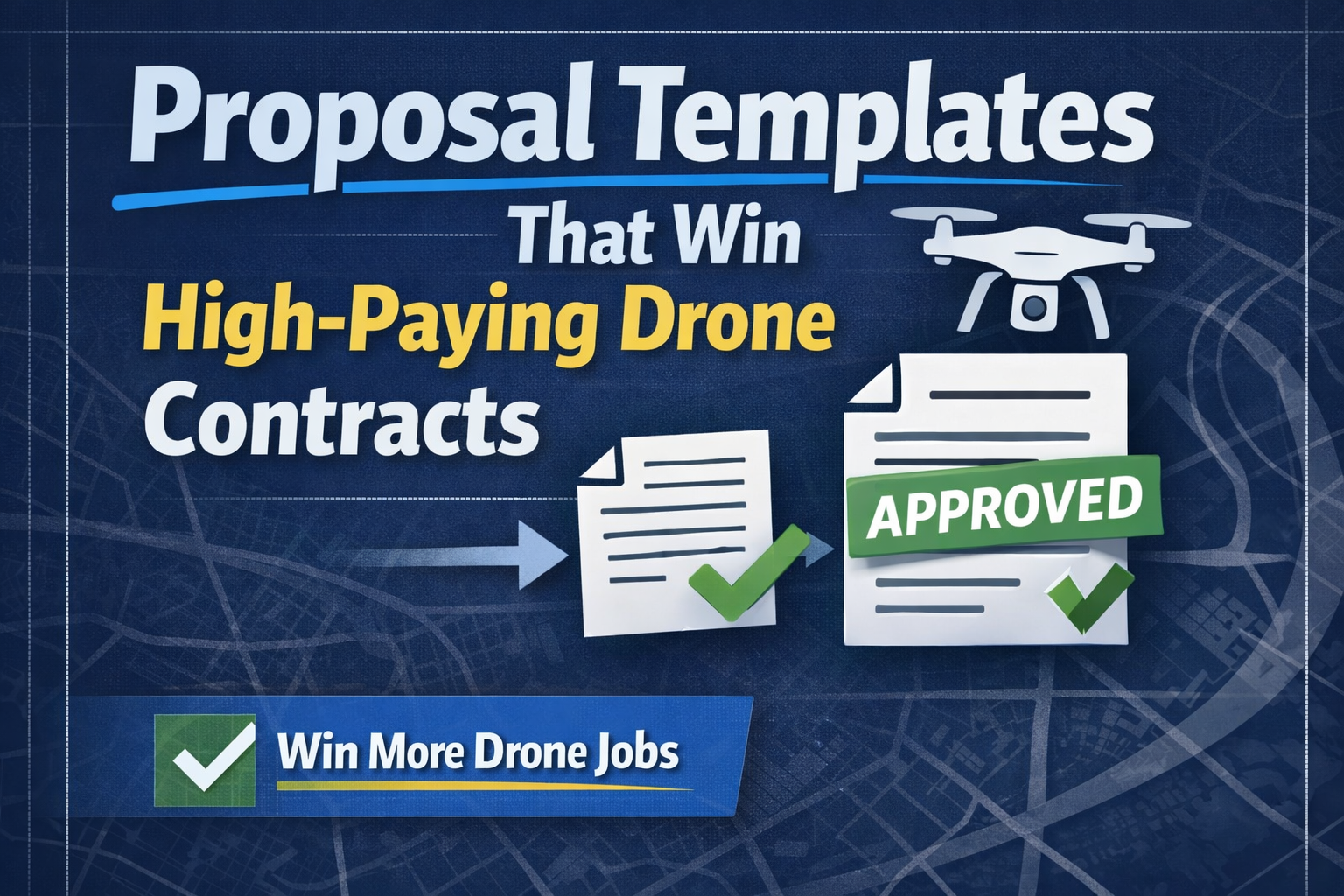Showcase Your 3D Tours in AppFolio: A Step-by-Step Guide 🏢🎥
In today's fast-paced rental market, property listings need more than just pictures and words—they need immersive experiences. That’s where 3D virtual tours come in! 🔄 Whether you're managing a single apartment or hundreds of units, AppFolio's listing platform allows you to present virtual tours that boost visibility, drive engagement, and reduce vacancy rates. Let’s dive into a step-by-step process on how to seamlessly showcase your 3D tours on AppFolio. 🚀
Why Use 3D Tours in Your Listings? 🤔
Adding a 3D tour isn’t just a cool tech feature—it’s a leasing superpower.
✅ Fewer showings, faster leases: Prospects can explore a unit virtually before booking a visit.
✅ More qualified leads: Serious renters only.
✅ 24/7 accessibility: Showcase your properties at any hour, rain or shine.
If you’re not convinced yet, check out our breakdown in Why Virtual Tours Increase Lease Conversions in AppFolio 📈.
Step 1: Create or Get Your 3D Tour 🛠️
You’ll first need a virtual tour file or hosted link. Popular platforms include:
Explore CloudPano vs Kuula vs Matterport: What Works Best with AppFolio to compare which platform is right for you.
Step 2: Copy the Embed or Shareable Link 🔗
Once your tour is live on a hosting platform:
- Go to the tour page.
- Click “Share” or “Embed.”
- Copy the iFrame HTML or direct URL.
Pro Tip: If AppFolio doesn't accept iframe embeds in your region, How to Add External Virtual Tour Links to AppFolio offers a clean workaround! 💡
Step 3: Log in to Your AppFolio Account 🔐
Navigate to Properties → Listings and select the unit you want to update.
Step 4: Insert the Virtual Tour Link into the Listing ✏️
Go to the Marketing Description or Media Section.
If embedding is supported:
<iframe src="YOUR_TOUR_LINK_HERE" width="100%" height="500px" allowfullscreen></iframe>
Otherwise, paste the tour URL using anchor text like this:
<a href="YOUR_TOUR_LINK" target="_blank">Click here to view the 3D Tour</a>
Not sure where to place it? Check out Step-by-Step: Add a Virtual Tour Link to AppFolio 🧭.
Step 5: Preview and Publish 🖥️✅
Click “Preview Listing” before going live to:
✔️ Ensure the tour displays correctly
✔️ Confirm mobile responsiveness
✔️ Verify all links open in new tabs
Then hit Publish and celebrate 🎉
Optimize Your Tours for Leasing Success 🚀
Once your virtual tour is live, maximize its impact by:
- Using captions: Add a short note next to the link like “Take a virtual walk-through now!”
- Highlighting in emails: Send prospective renters direct tour links.
- Sharing on social media: Reuse the link across platforms.
Discover How to Promote Your Virtual Tour Beyond AppFolio for more ideas 💬📲.
Troubleshooting: What If It Doesn’t Load? 🛠️
If your tour isn’t displaying:
- Check the format: Use HTTPS links only.
- Clear cache: Sometimes a refresh does the trick.
- Use external links instead of embeds.
For more solutions, read Virtual Tour Doesn’t Load in AppFolio? Fixes & Solutions ⚠️.
Best Practices for Showcasing Virtual Tours 🌟
✅ Place the tour near the top of your listing.
✅ Call attention to it with emojis or bold text.
✅ Use high-resolution thumbnails for preview.
✅ Make sure it loads quickly on mobile.
These tips are also covered in Enhance Your Listings with AppFolio’s Built-In Tour Feature 📸.
Bonus: Combine AI and Virtual Tours 🎞️🤖
Want to go beyond static visuals? Use tools like AI-powered photo-to-video platforms to create short leasing videos.
Dive into How to Use AI Video to Sell Rental Units Faster to unlock modern marketing potential.
Final Thoughts 💭
The ability to showcase 3D virtual tours on AppFolio listings is no longer a “nice-to-have”—it’s a must-have for modern leasing. By following these simple steps, your team can boost engagement, lease faster, and create standout listings your renters will love. ❤️
Need more help? Explore our library:














.png)



.png)





.png)

.png)