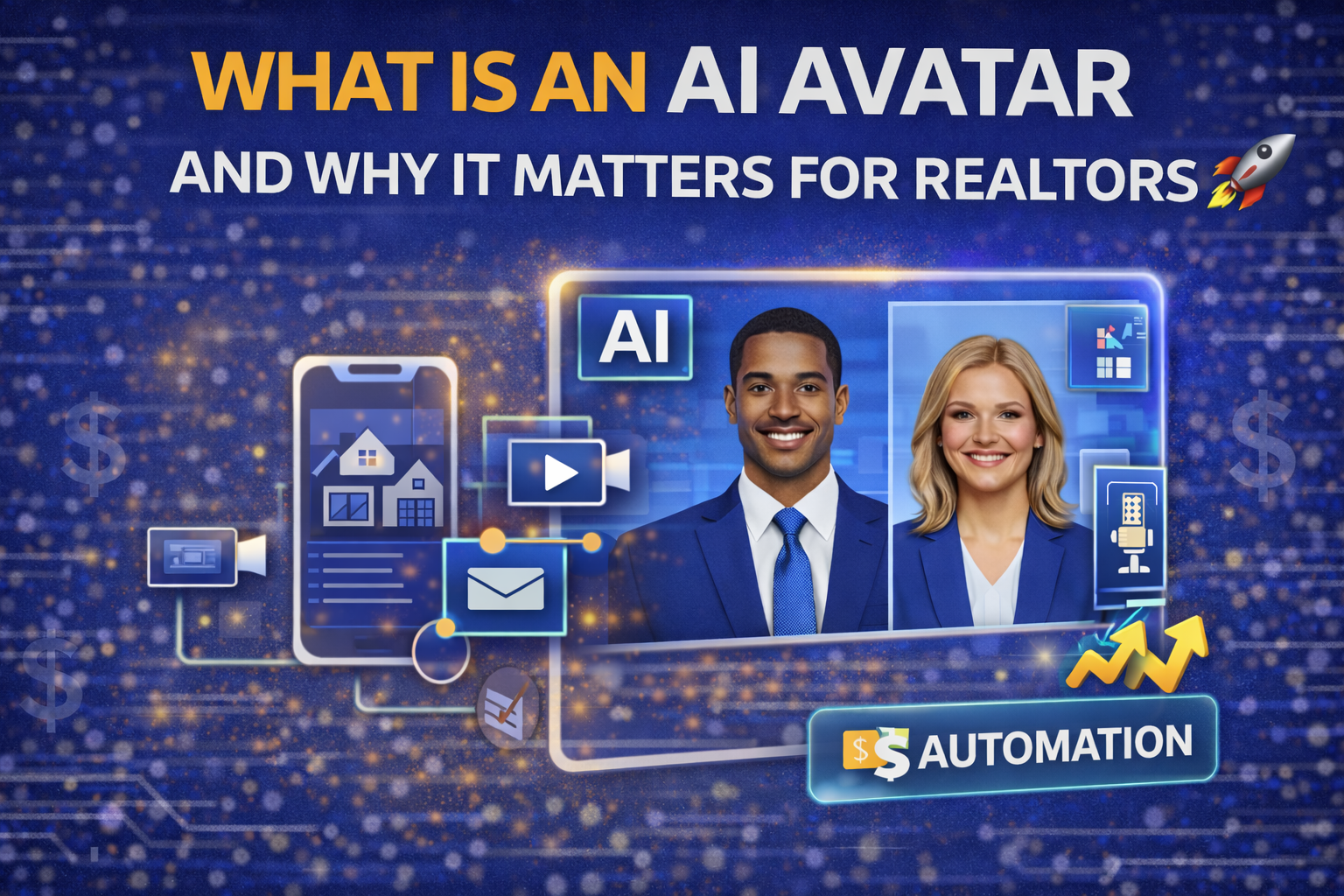🚀 Boost Tenant Engagement with AppFolio Virtual Tours
🏡 The Future of Leasing Is Virtual — And It Starts with AppFolio
Today’s renters expect more than just pretty photos and a few bullet points. They want immersion, convenience, and clarity—and that’s exactly what virtual tours deliver.
By embedding 360° and 3D virtual tours directly into AppFolio listings, property managers can boost tenant engagement, reduce time on market, and generate better-quality leads. Whether you’re managing 20 units or 2,000, this strategy can make your listings pop and your lease-ups lightning fast. ⚡
🤔 Why Is Tenant Engagement So Important?
Tenant engagement isn’t just about flashy marketing—it directly affects your bottom line.
✅ Here’s why it matters:
- 📞 More inquiries per listing
- 📆 Shorter leasing cycles
- 📉 Fewer no-shows for showings
- 🧠 More informed renters = better tenants
- 💰 Higher conversion rates from lead to lease
🔗 Dive deeper: Why Virtual Tours Increase Lease Conversions in AppFolio
🔍 What Makes Virtual Tours So Engaging?
Virtual tours let renters explore the space as if they were walking through in person—on any device, at any time. That visual freedom translates into emotional buy-in and faster decision-making.
👀 The experience includes:
- Panoramic room views
- Click-to-move navigation
- Detailed floor plans
- Interactive hotspots for features
🧲 Result: renters become emotionally attached before they even book a showing.
🧠 Want to learn more? Check out AppFolio Virtual Tours: A Game-Changer for Property Managers
🛠 What You Need to Get Started
To embed virtual tours in AppFolio, you’ll need three simple things:
- ✅ A tour hosted on CloudPano, Matterport, or Kuula
- ✅ A public HTTPS link to the tour
- ✅ Access to edit your AppFolio listings
📘 Compare platforms: CloudPano vs Kuula vs Matterport: What Works Best with AppFolio
✏️ How to Add a Virtual Tour to AppFolio
Let’s make it happen:
- Log in to your AppFolio account
- Navigate to the listing you want to enhance
- Click Edit
- In the Media or Description section, paste your virtual tour link
- Format it with a strong CTA:
🔍 Take a 360° tour of this unit now
📘 Full walkthrough: Step-by-Step AppFolio Virtual Tour Tutorial
💡 Best Practices to Maximize Engagement
Just adding a link won’t guarantee success—you need to strategically showcase the tour.
🧠 Try these tips:
- 🏷 Add “360° Virtual Tour” to your listing title
- 📍 Position the tour link at the very top of the listing description
- 📸 Include tour screenshots or thumbnails if your theme allows
- 📤 Add the tour link to all external listing sites
- 📲 Use automated texts and emails to send the tour link to prospects
📖 More tips: How to Promote Your Virtual Tour Beyond AppFolio
🔄 Automating Tours Across Multiple Units
Managing dozens of properties? Scale your tour strategy with automation.
Here’s how top managers do it:
- 📝 Add a “Virtual Tour” field to your AppFolio listing template
- 📸 Require 360° photos as part of every shoot
- 🧾 Use a shared sheet or Airtable to store tour links
- 📩 Auto-insert tour links into leasing email templates
🧠 See how pros do it: Virtual Tour Setup in AppFolio: Step-by-Step Guide for Property Managers
⚠️ Common Mistakes That Hurt Engagement
Avoid these slip-ups that can reduce renter interest:
- ❌ Tour links that are private or non-HTTPS
- ❌ Burying the tour link below the fold
- ❌ No CTA or explanation about the tour
- ❌ Not testing the tour on mobile devices
🛠 Having issues? Read: Virtual Tour Doesn’t Load in AppFolio? Fixes & Solutions
📊 How to Measure Engagement in AppFolio
Once your tour is live, track these metrics to see results:
- 🔁 Tour link click-through rate
- 🧭 Time spent on listing page
- 📆 Days on market
- 📈 Lead-to-application conversion
- 📉 No-show reduction for scheduled tours
📘 Track smarter: AppFolio Virtual Tour Setup Tutorial for Real Estate Pros
💬 Property Managers Share Real Results
“Adding virtual tours to our AppFolio listings helped us reduce vacancy time by over 30%.”
— Alyssa R., Multi-Family Leasing Director
“Engagement skyrocketed. People are scheduling showings already excited about the unit.”
— Carlos T., Property Manager
🧠 Get inspired: How Property Managers Use AppFolio Virtual Tours to Lease Faster
🔗 More Virtual Tour Content You’ll Love
✅ Final Thoughts: Virtual Tours = Better Renter Experiences
If you want to improve your lead quality, cut down on wasted time, and lease units faster—virtual tours inside AppFolio are your secret weapon. They’re easy to implement, cost-effective to scale, and proven to boost engagement.
Make your listings unforgettable. Start showcasing your spaces in 360° today.
👉 Get started now: AppFolio Virtual Tour Setup Tutorial














.png)



.png)





.png)

.png)