How to Embed 3D Tours in AppFolio for Stunning Property Listings 🏡✨
In today's fast-paced rental market, property managers are constantly looking for ways to stand out. One of the most powerful — yet underutilized — tools is the 3D virtual tour. Combined with AppFolio, your all-in-one property management platform, embedding a 3D tour into your listings can dramatically boost visibility, engagement, and leasing speed.
In this post, we'll break down exactly how to embed 3D tours in AppFolio, why it's easier than you think, and the best practices to make your listings shine. 🌟
🚀 Why Use 3D Tours in AppFolio Listings?
3D virtual tours provide an immersive experience that static images simply can't match. Renters can "walk through" a property online, explore room layouts, and get a feel for the space — all before ever setting foot on-site.
Key benefits include:
✅ Increased listing views
✅ Better-qualified leads
✅ Reduced vacancy times
✅ Enhanced renter satisfaction
Curious about why these benefits matter? Read: Why Virtual Tours Are the Secret to High-Converting AppFolio Listings
🔧 Step-by-Step: How to Embed a 3D Tour in AppFolio
Ready to get started? Here's how you can embed a 3D tour directly into your AppFolio listings:
1. Create Your 3D Virtual Tour
Use tools like:
- CloudPano
- Matterport
- Ricoh Tours
- PhotoAIVideo.com for AI-generated movement
Each platform gives you a shareable link or embed code when your tour is complete.
💡 Tip: Want to keep it fast and easy? Try Virtual Tours Made Simple: Add Them to AppFolio in Minutes
2. Grab the Embed Link
You’ll typically get a link like:
https://yourtourprovider.com/tour123
Keep this handy — it’s what you’ll insert into AppFolio.
3. Log in to AppFolio
Head to your Property > Marketing tab.
4. Paste Link in “Virtual Tour” Field
There’s a field specifically labeled “Virtual Tour URL” — paste your 3D tour link there.
Your virtual tour is now live on your listing page! 🎉
🧠 Best Practices for Embedding 3D Tours in AppFolio
To get the most out of your efforts:
- Use High-Quality Virtual Tours: Don’t skimp — renters expect a professional experience.
- Highlight Key Features: Make sure the kitchen, bathrooms, and main living areas are captured beautifully.
- Add Captions or Labels: Platforms like CloudPano let you label rooms or provide extra info inside the tour.
- Test Before Publishing: Always click the link on your live listing to ensure it loads correctly.
Want a deeper look at embedding? Check out: Step-by-Step Guide: Add Virtual Tours to AppFolio the Right Way
📈 How 3D Tours Impact Leasing Metrics
Did you know listings with 3D tours:
- Get 2x more views
- Generate 49% more qualified leads
- Close 30% faster on average
These stats make it clear: 3D tours aren’t just a bonus — they’re essential.
Explore how virtual tours increase engagement:
👉 Virtual Tours in AppFolio: Increase Views, Engagement, and Leases
🔄 Make Virtual Tours Part of Your Leasing Workflow
Here’s how smart property managers are embedding tours into their routine:
- 📸 Shoot the tour during initial listing photography
- 💻 Upload to your tour provider
- 🔗 Add to AppFolio in under 2 minutes
- 📨 Promote via email and social media
Looking for a full automation system? Read:
👉 Simplify Your Workflow: Add Virtual Tours to AppFolio Without Code
🛠 Recommended Tools for AppFolio + 3D Tours
To make things smoother, here are a few tools property managers love:
- CloudPano.com – Fast, affordable virtual tours
- PhotoAIVideo.com – Turn photos into videos and animated reels
- Matterport – Premium 3D scanning and tour creation
Read more:
📌 Best Virtual Tour Tools for AppFolio Property Managers
💬 Final Thoughts: 3D Tours Set You Apart
If you're managing rental properties in 2025, 3D virtual tours aren’t optional — they’re a competitive necessity. They save you time, attract more renters, and provide a modern leasing experience.
Not sure where to start? Begin with:
👉 The Smart Property Manager’s Guide to Adding Tours in AppFolio
📎 Related Articles You’ll Love:
✨ Ready to Transform Your Listings?
Try embedding your first 3D tour in AppFolio today — it could be the easiest upgrade you make this year. If you need help or want a done-for-you solution, check out CloudPano or PhotoAIVideo for fast implementation.
Let your listings sell themselves — virtually. 🏠💻🚀














.png)



.png)
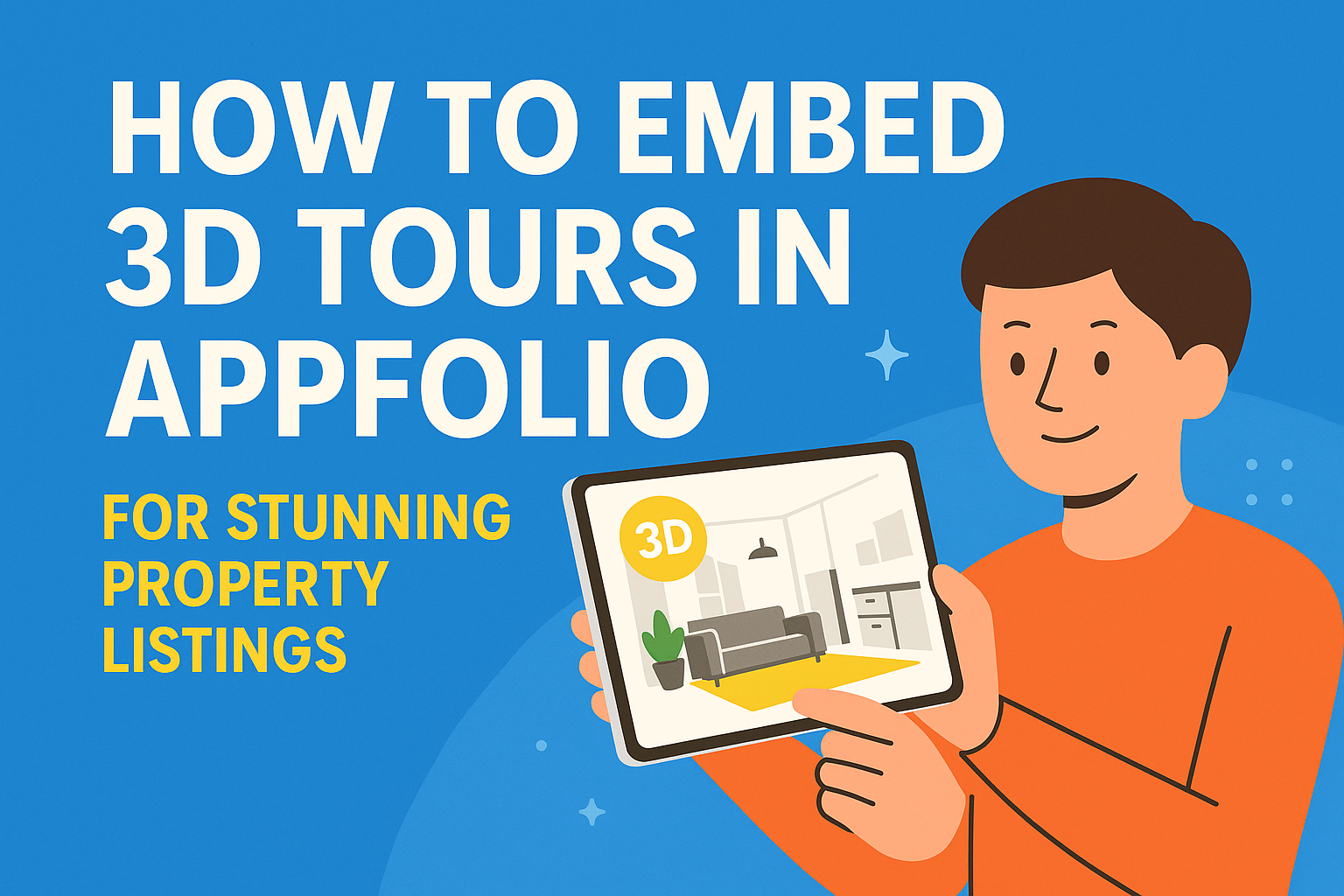




.png)

.png)





