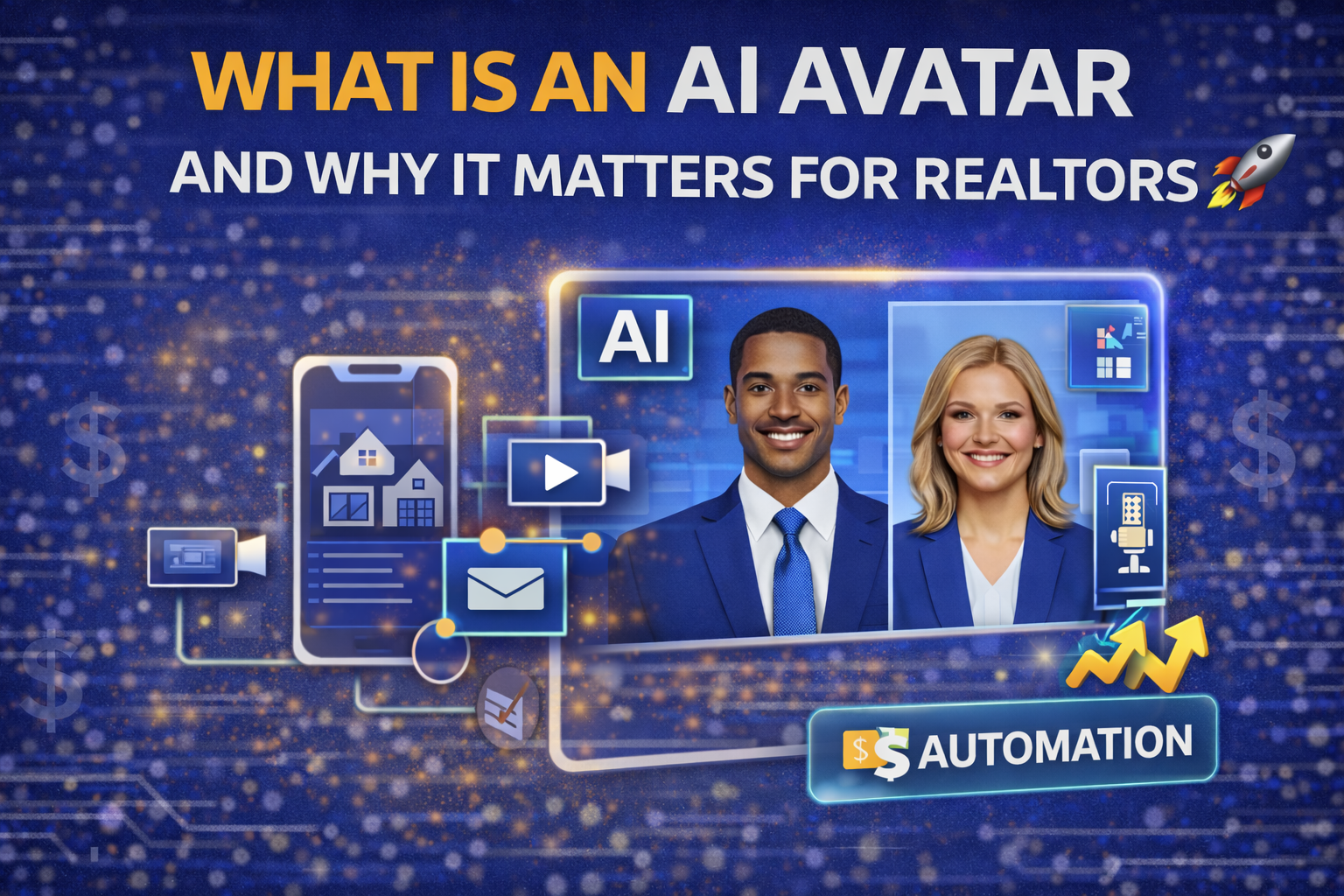🏠 AppFolio Marketing Tips: Showcase House Builds with Virtual Tours
If you’re a home builder in 2025, you're not just building homes—you’re building experiences. 🏗️ And when buyers can't be on-site, they need the next best thing: an immersive, digital walkthrough of the home they’re about to fall in love with. 💘
That’s where AppFolio and virtual tours come in. 📲 Together, they offer an unbeatable strategy to market your house builds more effectively, close deals faster, and stand out from other builders who still rely on static floor plans and outdated listing formats.
In this guide, we’ll break down the top AppFolio marketing tips to help you showcase your builds using powerful 360° virtual tours.
🎯 Why Virtual Tours Are Essential for Home Builders
Buyers today are doing 90% of their home shopping online before reaching out to an agent. That means your first impression matters more than ever. And a few photos won’t cut it anymore.
🔍 Virtual tours help by:
- 🧭 Letting buyers explore from anywhere
- 📆 Reducing time to schedule in-person tours
- 🎥 Creating a memorable, immersive experience
- 💡 Showing off design features & upgrades clearly
- 🚀 Attracting remote and relocation buyers
🔗 Related: Virtual Tours for New Construction Homes: AppFolio Listing Strategy
🛠️ Why Use AppFolio for Marketing New Builds?
AppFolio is a robust property listing and management system that offers:
- 📸 Multimedia-rich listing pages
- 📈 Listing analytics and performance tracking
- 🧑💼 Built-in lead capture and messaging
- 🔗 Support for embedding virtual tours
- 🧰 Organized, scalable listing management
It’s the perfect hub for builders showcasing multiple homes across communities or developments.
🔗 Also read: Seamless Virtual Tour Integration with AppFolio: A Complete Guide
📸 What Type of Virtual Tours Work Best?
Not all virtual tours are created equal. Here are the best options for builders:
🛋️ 1. Model Home Tours
Capture your staged model homes in 360° for use across all listings.
🔧 2. Under-Construction Walkthroughs
Show progress updates to keep buyers engaged.
🧠 3. AI-Enhanced Renderings
Use virtual staging or pre-build visualization to sell homes off-plan.
🔗 Learn more: From Static to Cinematic: Transforming Property Photos With AI
🧩 How to Add a Virtual Tour to AppFolio
It’s easier than you think:
- 🎥 Create your virtual tour using tools like CloudPano, Matterport, or Kuula
- 🔗 Copy the share link or embed code
- ✍️ Log into AppFolio, open your listing
- 💻 Paste the link in the Marketing Description or Media section
- ✅ Save and publish!
Your listing now offers a 24/7 virtual walkthrough buyers can explore anytime.
🔗 Related: Real Estate Tech for Builders: AppFolio and Virtual Tour Integration
📈 Results Builders Are Seeing
Builders using virtual tours in their AppFolio listings often report:
- 📊 2–3x higher time-on-page
- 📩 More qualified inquiries
- 📉 Fewer unnecessary showings
- 🛒 Faster sales (especially in early stages of builds)
You're not just marketing homes—you’re creating buyer confidence.
🔗 Must read: The Anatomy of a High-Converting Real Estate Video (with AI)
💡 Marketing Tips to Maximize Tour Engagement
Here are five tips to turn views into action:
✅ 1. Label Key Features
Highlight finishes, bonus spaces, or smart-home upgrades.
🎨 2. Use Virtual Staging
If the home is empty, digitally stage it for a polished look.
📹 3. Repurpose for Video Ads
Turn the virtual tour into short social media videos.
🔗 4. Link From Everywhere
Add the virtual tour to your email signature, social media bios, and Google Business Profile.
🧲 5. Embed CTAs
Include contact links or lead magnets below the tour.
🔗 Pro tool: Top 5 AI Video Editing Tools for Busy Creators in 2025
📬 Where to Promote Your AppFolio Tour Listings
Once your tour is live, don’t stop at AppFolio. Use it to power multi-channel marketing:
- 🏘️ Share on real estate Facebook groups
- 📧 Send in drip emails to warm buyer leads
- ✈️ Offer to relocation specialists
- 🧭 Add to Google Maps/Business Profile
- 💼 Include in investor packages
The more places you share your virtual tour, the more buyers you attract.
🔗 Related: How to Use AI Video to Sell Rental Units Faster
🎯 Who This Strategy Works Best For
Virtual tour marketing through AppFolio is perfect for:
- 🔨 Builders with homes under construction
- 🛋️ Staged model home listings
- ✈️ Relocation markets
- 💼 Investment properties
- 🧠 Tech-savvy or analytical buyers
This approach shortens your sales cycle while increasing buyer satisfaction.
🔗 Bonus: AI Video Trends We’re Watching (Q3 2025 Update)
✅ Final Thoughts: Build the Home, Sell the Experience
With AppFolio and virtual tours, you don’t just show a home—you sell the experience. 🎯
The builder who invests in immersive digital marketing today will be the one who sells faster, for more, and with fewer showings tomorrow.
Ready to win more sales with your new builds?
👉 Use these AppFolio marketing tips to get started—and turn every house into a visually irresistible listing. 🛒
🔗 Internal Link Recap














.png)



.png)





.png)

.png)