🤖 Automating Virtual Tour Uploads with Zapier + AppFolio: Save Time, Scale Fast
Uploading virtual tours into AppFolio one by one?
👎 That’s yesterday’s workflow.
With Zapier automation, you can connect your virtual tour provider (like CloudPano) to AppFolio and streamline your entire process. Whether you manage 10 listings or 1,000, this guide shows you how to save hours each week and scale your property marketing without breaking a sweat.
⚙️ Why Automate Virtual Tour Uploads?
Manually adding virtual tours to AppFolio listings might seem manageable… until it’s not. 😅
Here’s what automation can fix:
- ⏱️ Eliminates repetitive tasks
- 🔗 Reduces broken links or human error
- 🚀 Speeds up listing turnaround
- 📈 Improves your workflow at scale
Want to see the manual way first? Check out Virtual Tour Setup in AppFolio: A Complete Tutorial
🔄 What You’ll Need
Before you begin automating, you’ll need:
- A Zapier account
- Access to CloudPano or your preferred 360/3D tour platform
- AppFolio property listing URLs or integration access
- A spreadsheet or form that collects tour links
- Basic knowledge of Zapier triggers and actions
Want to embed media manually first? Read How to Embed Floor Plans, Videos, and 3D Tours in AppFolio
🔁 Use Case Examples
Here’s how property managers and teams use Zapier automation:
🏘️ Property Manager
Every time a new unit is photographed, your photographer uploads the virtual tour and fills out a form. Zapier automatically takes that link and pastes it into the listing’s Virtual Tour URL in AppFolio.
📸 Photographer or Media Company
Once a CloudPano tour is published, it’s added to a Google Sheet. Zapier pulls the link and injects it into AppFolio listings—saving your client hours of manual updates.
🛠️ Step-by-Step: Automating Tour Uploads with Zapier
Step 1: Choose a Trigger Source
Zapier needs to know when a tour is ready. Your trigger could be:
- ✅ New row in Google Sheets
- ✅ New CloudPano tour (via webhook or integration)
- ✅ Submission from a Typeform, Jotform, or internal dashboard
Step 2: Use Zapier Formatter (Optional)
Clean up your data:
- Extract URLs
- Format text strings
- Add date stamps or IDs
Optional, but powerful for clean workflows. 🧠
Step 3: Send Data to AppFolio
AppFolio doesn’t have a public Zapier integration (yet), so use one of these workarounds:
🔗 Option 1: Webhook to AppFolio’s API
Requires API access or developer help. You’ll send the tour URL to the correct listing ID.
📋 Option 2: Email Injection (Semi-Automated)
Send a templated email with the property ID and tour link to your marketing team or a monitored inbox. You’d still cut out 90% of the manual steps.
📥 Option 3: Google Sheets + VAs
Use Zapier to drop the link into a shared “AppFolio Upload Queue” sheet. A VA can check and paste links in minutes.
Need help setting up your sheet system? CloudPano Auto-Embed Tool for AppFolio covers the streamlined way.
✅ Pro Tips for Smooth Automation
- 🔁 Use a naming convention: “PropertyName_TourLink”
- 📆 Schedule weekly “tour sync” zaps for batch updates
- ⚠️ Add Slack/Email alerts if a tour is missing or fails
- 💼 Document your workflow so team members can take over easily
Want to skip all this setup and embed automatically? Try the CloudPano Auto-Embed Tool
📈 Why This Matters for Scaling Teams
Whether you're a solo PM or managing a team of 10+, automation gives you:
- 💪 Consistency across listings
- 🧩 Less dependency on individual staff
- 💰 Better ROI on your media assets
- 🧠 Peace of mind knowing it's handled
Want to build the ultimate marketing stack? Read Virtual Tour Marketing Strategy for Property Managers
🎉 Bonus: Create a Media Hub for Each Listing
Pro-level move: Instead of adding a single tour link, use your Zap to create a full media landing page for each listing.
Include:
- 📐 Floor plans
- 🌀 360 virtual tour
- 📽️ Video walkthrough
- 📝 PDF brochures
- 📞 Contact form
Then paste that URL into AppFolio as your single virtual tour link.
💡 Want to try this now? See How to Create Property Media Pages with CloudPano
📊 Real Results
Teams who use automation see:
- ⏳ Up to 10 hours saved per week
- 📉 70% fewer manual entry errors
- 📈 Faster tour delivery and publication
- 📬 Higher engagement on listings with instant media
And yes—this works even better when paired with Easy Guide to Uploading Your Virtual Tour on AppFolio
🧠 Advanced Workflows to Consider
If you want to go deeper, try:
- 🗂️ Multi-property syncing across platforms (AppFolio + Zillow + website)
- 🧾 Auto-invoicing for virtual tour delivery
- 🧑🤝🧑 Team task assignments when tours are added
- 📆 Auto-scheduling video shoots based on availability
Check out AI Video Trends We’re Watching (Q3 2025 Update) to see what’s next in automation and marketing tech
🔚 Final Thoughts
Automating your virtual tour uploads with Zapier and AppFolio is a game-changer for busy property teams and marketers.
No more copying and pasting. No more delays. Just fast, accurate, scalable tour integration—on autopilot. 🤖
👉 Ready to build your zap?
Start with https://zapier.com and connect your CloudPano account today.














.png)



.png)
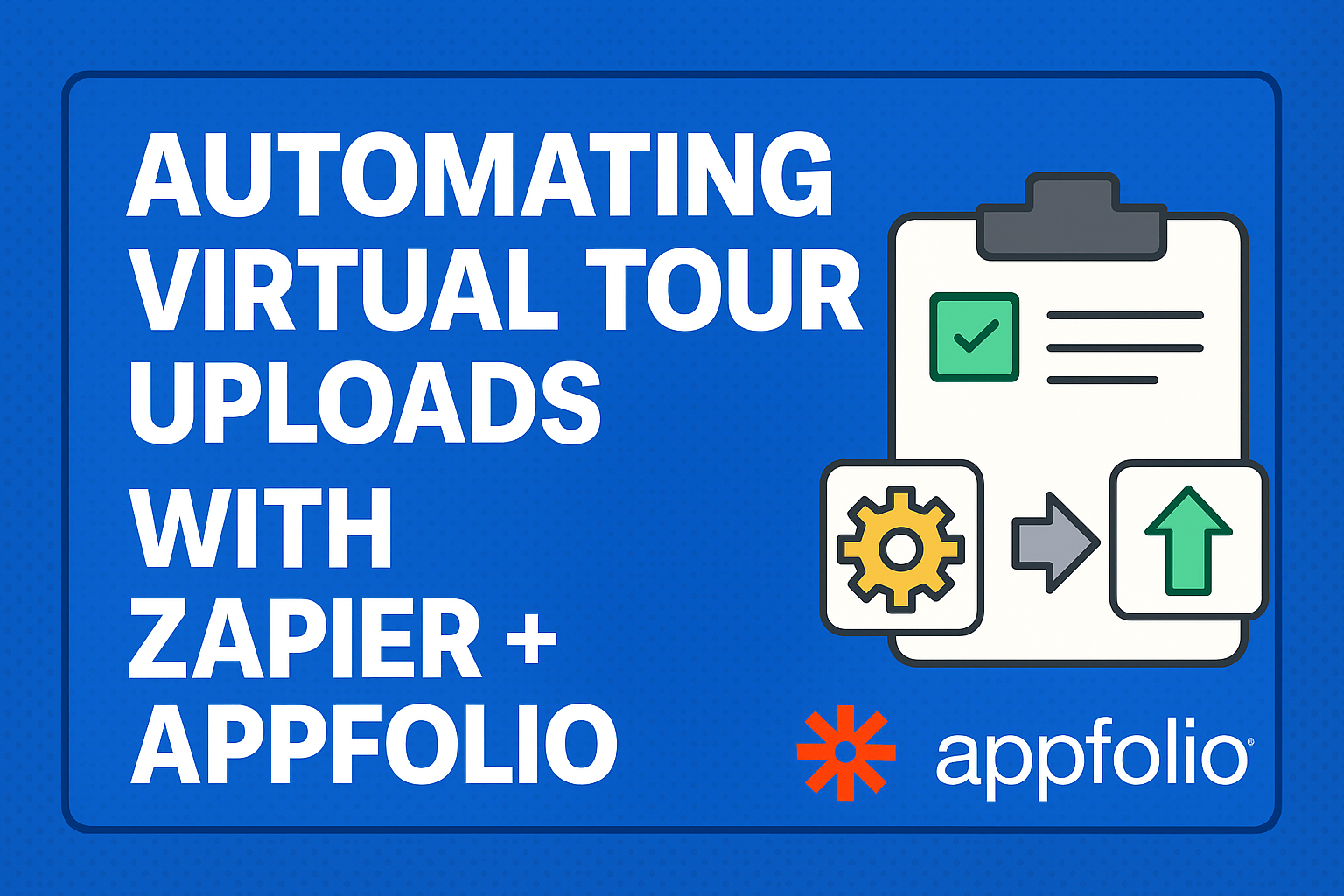




.png)

.png)





