🏡 Easy Guide to Uploading Your Virtual Tour on AppFolio
Property managers and leasing professionals know that virtual tours are no longer a “nice to have”—they're essential. 🔑 If you're using AppFolio to manage your rental listings, adding a virtual tour can dramatically boost engagement, reduce vacancy time, and attract high-quality tenants.
In this complete guide, we’ll walk you through how to upload your virtual tour on AppFolio in just a few steps—no tech degree required. 💻🎥
🚀 Why Add a Virtual Tour to Your AppFolio Listing?
Let’s face it—prospects want to see the space before they even schedule a showing. By embedding a 3D virtual tour or video walkthrough, you:
- Increase click-through rates on listings 📈
- Pre-qualify renters before showings 🙋
- Reduce wasted time on in-person tours 🕒
- Stand out in a crowded market 🎯
AppFolio + Virtual Tours = Leasing Superpower 💥
Looking for a full walkthrough? Don’t miss Virtual Tour Setup in AppFolio: A Complete Tutorial 🧭
🧰 What You’ll Need Before You Upload
Before we dive into the how-to, here’s what you need ready:
- ✅ A virtual tour link (hosted via CloudPano, Matterport, or similar)
- ✅ Access to your AppFolio admin dashboard
- ✅ Property listing created in AppFolio
Want to create stunning 360 tours fast? The Smart Way to Add Virtual Tours to AppFolio Listings shows you how in minutes. ⚡
📤 Step-by-Step: How to Upload a Virtual Tour on AppFolio
Step 1: Copy Your Virtual Tour Link 🔗
Start by copying the link to your virtual tour. Most platforms like CloudPano or Matterport offer a shareable URL.
Tip: Make sure it’s a public link—private links may not display properly on AppFolio listings.
Step 2: Log into Your AppFolio Admin 🧑💼
Head over to your AppFolio login page and go to your "Properties" section.
Find the property you want to update and click "Edit Listing."
Step 3: Paste the Link in the Virtual Tour Field 🎯
Inside the property editor, scroll to the "Media" section or "Marketing" tab (varies by account settings). There will be a field labeled:
🏷️ Virtual Tour URL
Paste your tour link into that field and click Save. ✅
Still stuck? Follow along in Maximize Your AppFolio Listings with Easy Virtual Tour Embeds 🛠️
Step 4: Preview the Listing 🖥️
Head back to your public property listing page. You should now see a clickable “Virtual Tour” button or an embedded tour, depending on your AppFolio settings.
🎉 Congrats! Your listing is now upgraded with an immersive tour.
🧠 Pro Tips to Maximize Impact
Want your virtual tour to really shine? Here are some bonus tips:
📊 The Results: What You Can Expect
Virtual tour–enhanced listings on AppFolio often see:
- 🔼 +30% more inquiries
- 💰 Shorter days on market
- 👀 Higher engagement rates
🛠️ Bonus Resources
Here are some more helpful reads from our blog:
🎉 Final Thoughts
Adding a virtual tour to your AppFolio listing is one of the easiest—and smartest—ways to level up your leasing process. Whether you’re showing off luxury apartments or single-family rentals, giving your future tenants a walkthrough experience builds trust and drives faster results.
Start now, and watch your listings come to life. 🔥
👉 Want a faster way to build virtual tours? Try CloudPano for Free














.png)



.png)
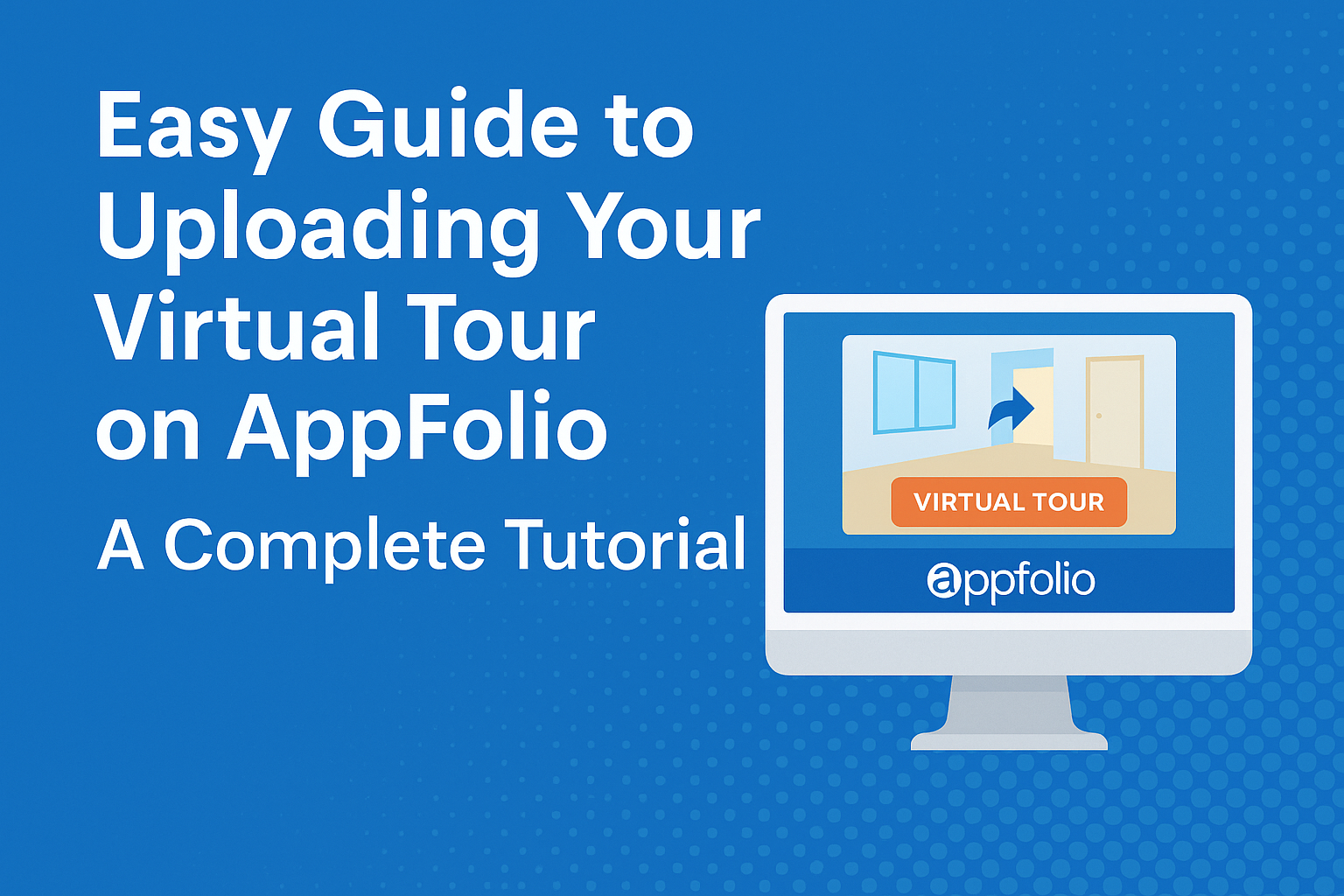




.png)

.png)





