📸 Step-by-Step Guide: How to Upload Virtual Tours to AppFolio 🏡
Property managers today face a fiercely competitive rental market. 📉 To stand out, you need more than just quality listings—you need immersive, interactive experiences. That’s where virtual tours come in. When you pair this tech with your AppFolio listings, the result is higher engagement, faster lease-ups, and better-quality tenants.
In this comprehensive guide, we’ll walk you through exactly how to upload virtual tours to AppFolio—step by step. 💡 Whether you're showcasing 3D tours, 360 walkthroughs, or virtual video tours, this tutorial will show you how to optimize your listings for maximum impact.
🔧 Why Add Virtual Tours to AppFolio Listings?
Before we dive into the how-to, let’s talk about the why.
✅ Boosts listing engagement
✅ Reduces time on market
✅ Improves lead quality
✅ Creates a competitive edge
Still unsure about how powerful virtual tours are for property managers? Start with our post: Why 3D Tours in AppFolio Are a Game-Changer for Property Managers
🛠️ What You’ll Need Before You Start
To successfully upload virtual tours to your AppFolio listings, you’ll need:
- A published virtual tour link (e.g., from CloudPano, Matterport, or your video hosting platform)
- Admin access to your AppFolio Property Manager account
- The listing you want to enhance
Pro tip 👉 If you’re new to creating tours, check out our list of Best Virtual Tour Tools for AppFolio Property Managers.
🚀 How to Upload Virtual Tours to AppFolio (Step-by-Step)
Step 1: Log Into Your AppFolio Account
Start by logging into your AppFolio Property Manager dashboard with admin credentials.
Step 2: Select the Property You Want to Edit
From the dashboard, navigate to:
Properties > Rental Listings > Active Listings
Find the property listing where you want to embed the virtual tour and click Edit.
Step 3: Add the Virtual Tour Link
Scroll to the Multimedia section in the listing editor.
Paste your virtual tour URL in the designated field—often labeled as:
- Virtual Tour URL
- 3D Tour
- Or under Additional Links
✅ Make sure the link is publicly accessible and hosted on a reliable platform.
Looking for step-by-step visuals? Check out: How to Embed 3D Tours in AppFolio and Boost Property Engagement
Step 4: Save and Preview the Listing
Once you’ve added your link:
- Hit Save
- Navigate back to your property’s public listing page
- Click the virtual tour link to ensure it works properly
🎯 That’s it! Your tour is now live and clickable from your AppFolio listing.
📊 Best Practices for Virtual Tour Integration
Here are a few tips to help your virtual tours drive real results:
- Use 360° or 3D tours for large spaces
- Include interactive hotspots for detailed walkthroughs
- Add voiceover or music for cinematic experiences
- Always check mobile responsiveness
Want to make it cinematic? Learn how in Create Stunning AppFolio Listings with Embedded 3D Virtual Tours
🧠 Advanced Tip: Use 3D Tours with New Developments
If you’re managing new construction rentals, virtual tours are a must.
They allow you to:
- Pre-lease units before construction is complete 🏗️
- Give remote tenants a real feel for the space
- Increase lease-up velocity
Explore how builders are doing it in Using 3D Virtual Tours to Showcase New Construction Rentals on AppFolio
🔄 Automating Tour Updates
If you manage dozens (or hundreds) of listings, manually adding tours isn’t scalable. Consider using:
- CRM automation tools
- Tour hosting integrations like CloudPano.com
- Internal systems that sync listing data
Check out AppFolio Integration: Adding 3D Tours to Your Property Listings for automation advice.
🏁 Conclusion: Start Embedding Today
Adding virtual tours to AppFolio is one of the easiest and highest ROI upgrades you can make to your property listings.
It’s time to take action:
📌 Save time
📌 Attract better tenants
📌 Lease faster
📌 Reduce vacancy rates
Need a fast walkthrough? Go to Virtual Tours Made Simple: Add Them to AppFolio in Minutes
🔗 More Helpful Reads
📷 Ready to Start? Try CloudPano Free
Want to test-drive 3D virtual tour creation?
👉 Start your free tour at CloudPano.com














.png)



.png)
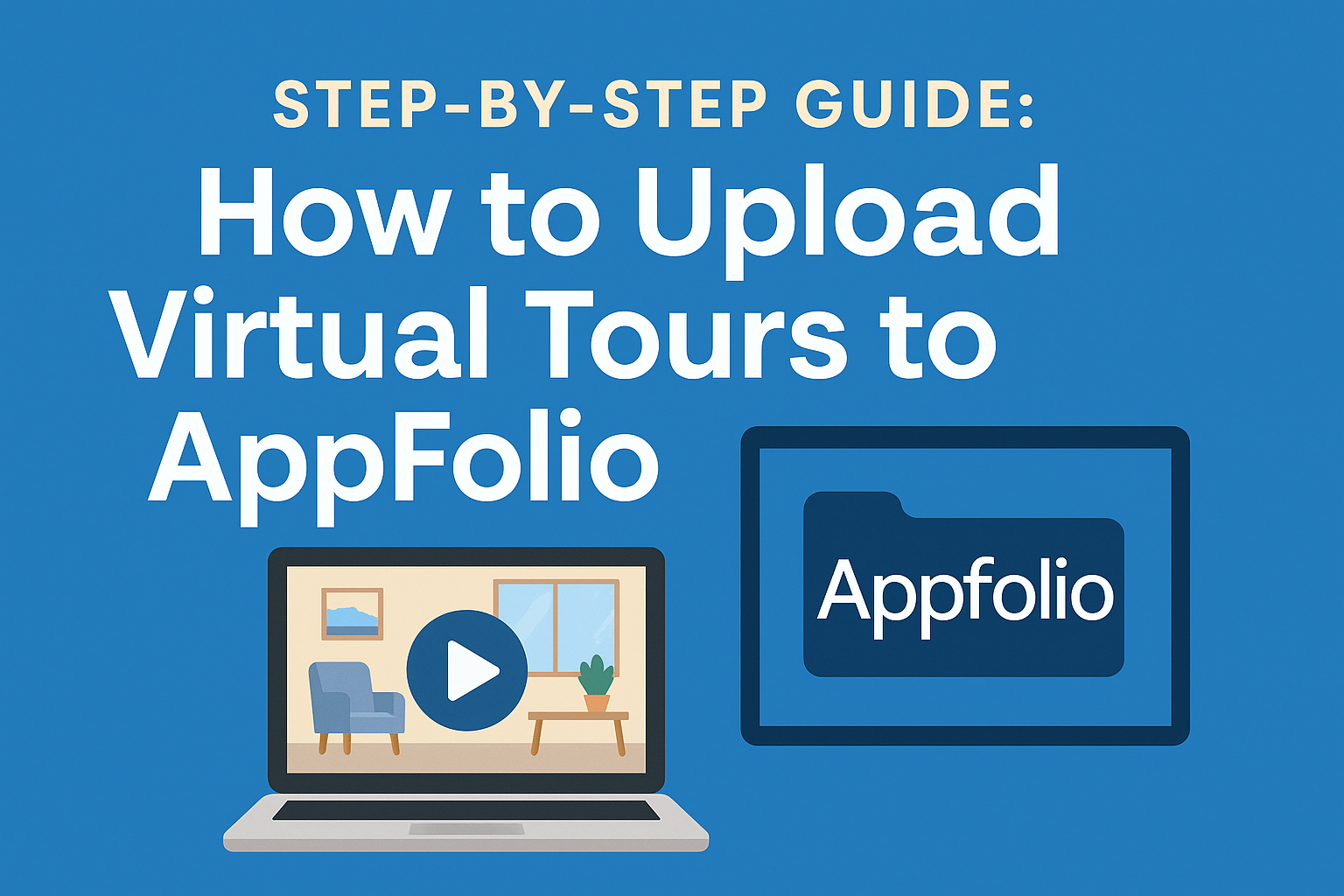




.png)

.png)





