🏠 How Virtual Tours on AppFolio Improve Listings for Home Builders
Home builders today are facing a new kind of buyer—tech-savvy, mobile-first, and expecting more than just floorplans and static photos. If you're still relying on basic listings to move your new builds, you're leaving opportunity (and money) on the table. 💸
The good news? You can drastically improve your listings by adding virtual tours inside AppFolio—a powerful listing and property management tool used by thousands of real estate pros. 🧠💻
In this post, we’ll break down how 360° virtual tours + AppFolio help builders increase visibility, engage buyers, and sell homes faster.
🔎 Why Virtual Tours Matter More Than Ever
Home shoppers today do almost everything online. That includes searching, shortlisting, and even making buying decisions—often before they ever step foot on a property.
Here’s what modern buyers expect:
- 🌀 360° room views
- 🏃 On-demand access—no appointments necessary
- 📱 Mobile-first experiences
- 🧭 Confidence in their decision before contacting you
Virtual tours deliver all of this and more—especially when paired with a platform like AppFolio that makes your listing look clean and professional.
🔗 Related: Virtual Tours for New Construction Homes: AppFolio Listing Strategy
🧱 Why It Works for Home Builders
New builds come with a challenge: they often aren’t finished when you're trying to sell them. Whether you're showcasing model homes, pre-sales, or communities under construction, virtual tours solve this in 3 powerful ways:
1. 🛋️ Showcase Model Homes
Give buyers a walkthrough of the ideal floorplan, upgrades, and finishes—even if their actual home won’t be built for months.
2. 📐 Highlight Layout and Flow
Static images don’t convey how a home feels. Virtual tours help buyers feel the space.
3. 🚧 Capture Construction Progress
Update buyers weekly with new tours as their home takes shape.
🔗 Related: Real Estate Tech for Builders: AppFolio and Virtual Tour Integration
🛠️ How to Embed a Virtual Tour in AppFolio
You don’t need a tech team to make this happen. AppFolio makes it simple to include virtual tours in your listings.
Here’s how:
- 🎥 Create your tour using CloudPano, Matterport, or Kuula
- 🔗 Copy the embed link or URL
- 🧑💼 Log into AppFolio
- 📝 Paste the tour into the Marketing Description or Media section of your listing
- ✅ Click save and publish
Your listing is now 10x more engaging than your competitors'.
🔗 Learn more: Seamless Virtual Tour Integration with AppFolio: A Complete Guide
📈 What Results Can Builders Expect?
Virtual tours don't just “look cool”—they outperform static listings in every category.
Benefits of adding virtual tours to AppFolio:
- 👀 More views per listing
- 🕒 Longer time spent on page
- 📞 More direct inquiries
- 📆 Faster move from interest to appointment
- 🏁 Fewer no-shows and higher closing rates
According to industry data, listings with virtual tours generate 87% more engagement than those without.
🔗 Also read: The Anatomy of a High-Converting Real Estate Video (with AI)
💡 Tips to Maximize Your Virtual Tour Strategy
To make your AppFolio virtual tour listings shine, keep these tips in mind:
🧼 1. Keep It Clean and Well-Staged
Virtual tours are only as good as the photography. Use a clean, staged model home and shoot with professional equipment or HDR-capable cameras.
📍 2. Add Room Labels and Interactive Features
Use hotspots and room labels to guide the buyer through key selling points like “Gourmet Kitchen” or “Owner’s Suite.”
🗂️ 3. Include Upgrade Options
Use pop-ups or tags to show optional upgrades and finishes.
🔗 Bonus: From Static to Cinematic: Transforming Property Photos With AI
📹 Turn Virtual Tours into Shareable Videos
Take your 360° tour content and turn it into short, engaging videos. These can be used across:
- 📧 Email campaigns
- 📲 Social media ads
- 🧲 Retargeting campaigns
- 🎬 YouTube shorts and Reels
AI tools can automate this for you—add text overlays, background music, and even voiceovers.
🔗 Read: Top 5 AI Video Editing Tools for Busy Creators in 2025
📣 Promote Your Virtual Tour Listings Effectively
A great virtual tour means nothing if buyers don’t see it. Here’s where to share your listings:
- 🔍 Google Business Profile (yes, you can embed it)
- 📬 Buyer email follow-ups
- 📱 Facebook + Instagram Ads
- 🧭 Partner listing sites like Realtor.com or Zillow (link to tour)
Make sure your CTA buttons clearly say things like “View Virtual Tour” to increase clicks.
🔗 Related: How to Use AI Video to Sell Rental Units Faster
🧳 Best Audiences for AppFolio Virtual Tours
These types of buyers especially benefit from interactive listings:
- 🌍 Out-of-state or relocating buyers
- 👨👩👧👦 Busy families or working professionals
- 📊 Data-driven decision makers
- 🧠 Visual learners and first-time homebuyers
By offering them a richer, more detailed experience, you’re making it easier to say “yes.”
🔗 Bonus: AI Video Trends We’re Watching (Q3 2025 Update)
✅ Final Thoughts: AppFolio + Virtual Tours = Builder Success
If you’re a home builder using AppFolio without virtual tours, you’re leaving money on the table. 🧱💸
When you combine AppFolio’s smart listing tools with 360° virtual tours, you create a modern, high-converting experience that makes it easy for buyers to explore, engage, and act.
Now is the time to upgrade your listings—and your buyer experience.
🔗 Internal Link Recap














.png)



.png)
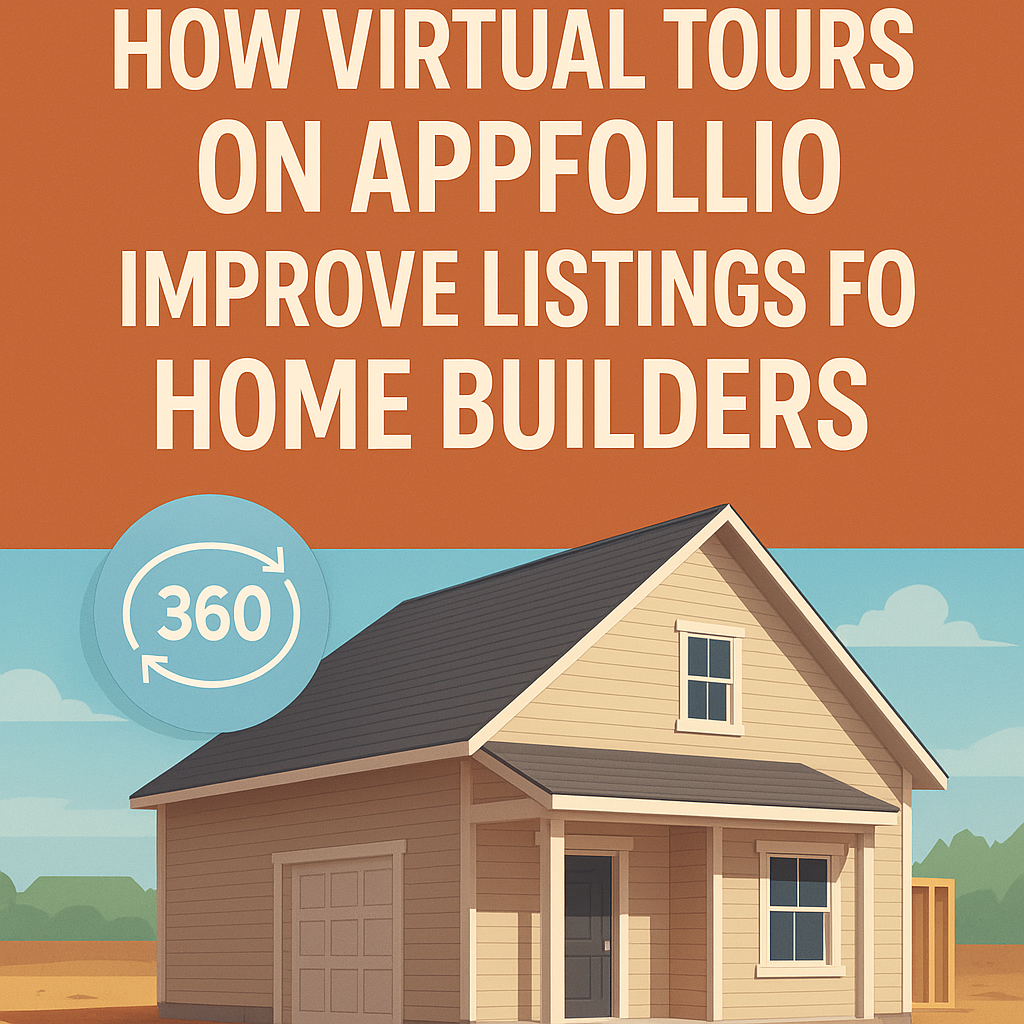




.png)

.png)




