Easily Add a Virtual Tour Link to AppFolio and Enhance Your Listings 🚀🏡
In today's competitive real estate market, property managers and real estate agents must do more than just list units—they need to showcase them in the most engaging way possible. 📸 That’s where virtual tours come in, especially 360° tours and video walkthroughs that give potential renters or buyers an immersive experience before they even step foot in the home.
If you're using AppFolio for property management, you’re in luck: it's incredibly easy to enhance your listings by adding virtual tour links directly to your property descriptions. This guide will walk you through how to do it, why it's important, and how you can level up your game using CloudPano and other tour platforms.
🌟 Why Add Virtual Tours to AppFolio?
The digital-first generation wants more than still photos—they want to feel the space. Here's why virtual tours are essential:
- 🕹️ Interactive experience for remote prospects
- 🔥 Increased engagement on your listings
- 📈 Higher conversion rates and fewer no-shows
- 💬 Reduced time on market
Want to know why this works so well? Read: Why Property Managers Use CloudPano with AppFolio for Virtual Showings
🛠️ Step-by-Step: How to Add a Virtual Tour Link to AppFolio
You can embed virtual tours in AppFolio listing descriptions by following these simple steps:
1. Create Your Virtual Tour 🛸
Use a platform like CloudPano to generate your 360° or video walkthrough. When finished, you'll get a URL to the hosted tour.
Want to integrate 360° with ease? Read: How to Connect CloudPano Virtual Tours to AppFolio Listings
2. Login to Your AppFolio Admin 🔐
Navigate to Properties > Marketing and select the property you want to edit.
3. Edit the Listing Description ✍️
In the property description field, paste the link to your virtual tour.
Example:
“Take a full 360° walk-through: Click here to tour the property”
Need to polish the copy? Try: Enhance Your AppFolio Listings with High-Converting Video Tours
4. Save and Publish ✅
Once saved, the virtual tour link will be visible on your listing page. Test it by viewing the listing as a prospect.
Bonus: Add these to all your new builds! See: Boost Leasing Results: Add 360 Virtual Tours to AppFolio Listings
🎬 Tips for Creating Engaging Virtual Tours
- Use smooth camera transitions to make your tours feel cinematic.
- Keep them short and focused—under 3 minutes is ideal.
- Highlight unique features like high ceilings, modern kitchens, or backyards.
Want to go cinematic? Here’s how: Using Movie Camera Effects in 360 Tours for AppFolio Property Listings
💼 Use Cases for Builders & Property Managers
New construction? Add a tour! Here’s why:
- 🏗️ Builders can showcase staged or model homes
- 📲 Managers reduce in-person showings
- 💸 Investors and remote renters can view confidently
More on that here:
👉 AppFolio + Virtual Showings: Modern Tools for Builders and Property Managers
🔗 Internal Link Strategy: Connect the Dots
Enhance your SEO and reader journey by linking to related topics:
These links keep readers engaged and increase time on page—a ranking factor for search engines! 📊
🚀 Next-Level: Embed Instead of Link
If you're ready to go beyond just adding a link, some property managers choose to embed full 360° tours via iframe—on their own marketing pages or single-property sites, then link from AppFolio.
Curious? Learn how in: Showcase Properties Like a Movie: Embed 360° Tours in AppFolio
Final Thoughts 💡
Adding a virtual tour link to your AppFolio listings isn't just a cool feature—it's a competitive edge. 🥇 Whether you're leasing new builds, managing apartments, or flipping homes, virtual tours:
✅ Save time
✅ Boost engagement
✅ Convert leads faster
Ready to level up your listings? Start by creating your first virtual tour today on CloudPano and add it to your AppFolio listings.
Related Reads:














.png)



.png)
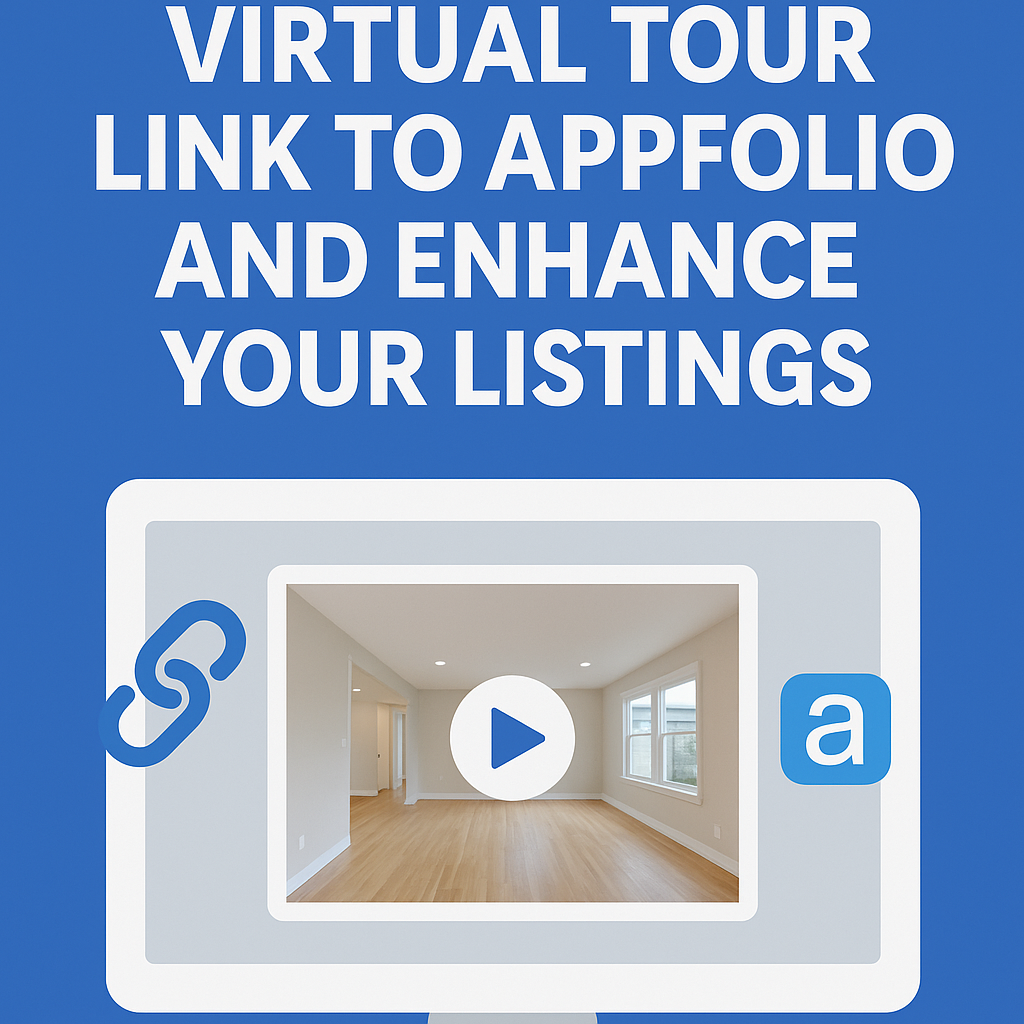




.png)

.png)





