🛢️ Why 360° Documentation Software Is Key to Refinery Staff Orientation
Onboarding refinery workers is no easy task. With complex equipment, strict safety regulations, and massive sites to cover, training new staff in an oil refinery environment requires more than just manuals and PowerPoints. Enter: 360° documentation software — the game-changing solution that brings refinery orientation into the modern age. 🧠💻
In this post, we’ll explore how virtual documentation transforms refinery onboarding, improves safety, and saves time. We’ll also link to related training innovations like 👷 Oil Rig Onboarding Simplified with Interactive Virtual Tours
🎥 What is 360° Documentation Software?
360° documentation software enables teams to capture, annotate, and share immersive visual records of facilities using 360° photos or video. These records can be viewed on any device or VR headset, allowing trainees to virtually walk through a facility before setting foot on-site.
Instead of flipping through outdated diagrams or deciphering technical maps, new hires can explore:
- Detailed layouts of the refinery
- Equipment locations
- Safety zones and emergency routes
- Real-world visuals of high-risk areas
It’s like Google Street View — but custom-built for industrial operations. 🧭
🏭 Orientation in Refineries: The Challenges
Let’s face it — refineries are high-stakes environments.
🚧 Hazards include:
- Flammable chemicals
- High-pressure systems
- Confined spaces
- Extreme temperatures
👨🏭 New staff must quickly understand:
- Where to go (and where not to)
- How to operate safely
- Who to report to
- What PPE is required for each zone
Traditional training is often slow, incomplete, and highly dependent on who’s doing the walkthrough. That’s where 👨🏫 Virtual Refinery Worker Onboarding: A Visual Approach comes in — powered by 360° tours.
🎯 Why 360° Documentation Works So Well for Orientation
Here’s what makes it effective:
1. Visual Familiarization Before Day One
Employees can experience the worksite virtually before arrival, reducing anxiety and increasing confidence.
🔗 Related: How Virtual Tours Are Transforming Safety Training in Oil Refineries
2. Standardized and Always Up-To-Date
360° tours remain consistent across departments, ensuring every trainee receives identical instructions. Updates are easy — just re-upload a new pano or label.
3. Boosts Knowledge Retention
Immersive, interactive experiences are proven to increase memory recall. That means fewer mistakes on the job.
📚 Want proof? Check out Interactive Safety Training for Oil and Gas Workers
🛠️ How to Use 360° Documentation in Your Refinery
Using a platform like CloudPano, your safety or operations team can:
- Capture 360° photos with any compatible camera
- Upload to a tour builder platform
- Add annotations (labels, video pop-ups, PDFs)
- Share the link with new hires or embed it in LMS platforms
🔥 Example:
Create a “Day One Virtual Walkthrough” tour that includes:
- Entry points and parking
- Time clock locations
- First aid stations
- Supervisor offices
- Restricted zones
Then, link it in your onboarding checklist or HR portal.
💡 Real-World Benefits
Companies using 360° documentation software report:
- ⏱️ Faster onboarding (cut by 30–50%)
- 📉 Reduced safety incidents from misinformed workers
- 💰 Lower training costs by replacing live walkthroughs
- 🌎 Remote access for global hires or vendors
🌐 Use Cases Beyond Onboarding
While orientation is a huge win, 360° documentation also helps with:
- ✅ Equipment maintenance logs (visually documented)
- ✅ Incident documentation (360° context for reports)
- ✅ Remote inspections (visuals without boots on the ground)
- ✅ Contractor access (limit what they see with secure links)
🚀 Getting Started With 360° Orientation
It only takes a few tools to get started:
Essentials:
- A 360° camera (Ricoh Theta, Insta360, etc.)
- CloudPano or equivalent tour builder
- Tripod or monopod
- Safety checklist for what to document
Optional:
- VR headset (for full immersion)
- API or LMS integration for scale
💡 Pro Tip: Create a feedback loop where trainees rate their virtual orientation — then improve based on their experience.
📈 Final Thoughts: Document Your Refinery in 360° — Today
If you’re still handing out binders and walking new hires around hot zones, it’s time to evolve. 360° documentation software brings visual clarity, safety awareness, and consistency to every onboarding process.
✅ Give your team a safer start
✅ Free up your trainers’ time
✅ Lower orientation costs
✅ Build a documented visual record for compliance and audits














.png)



.png)
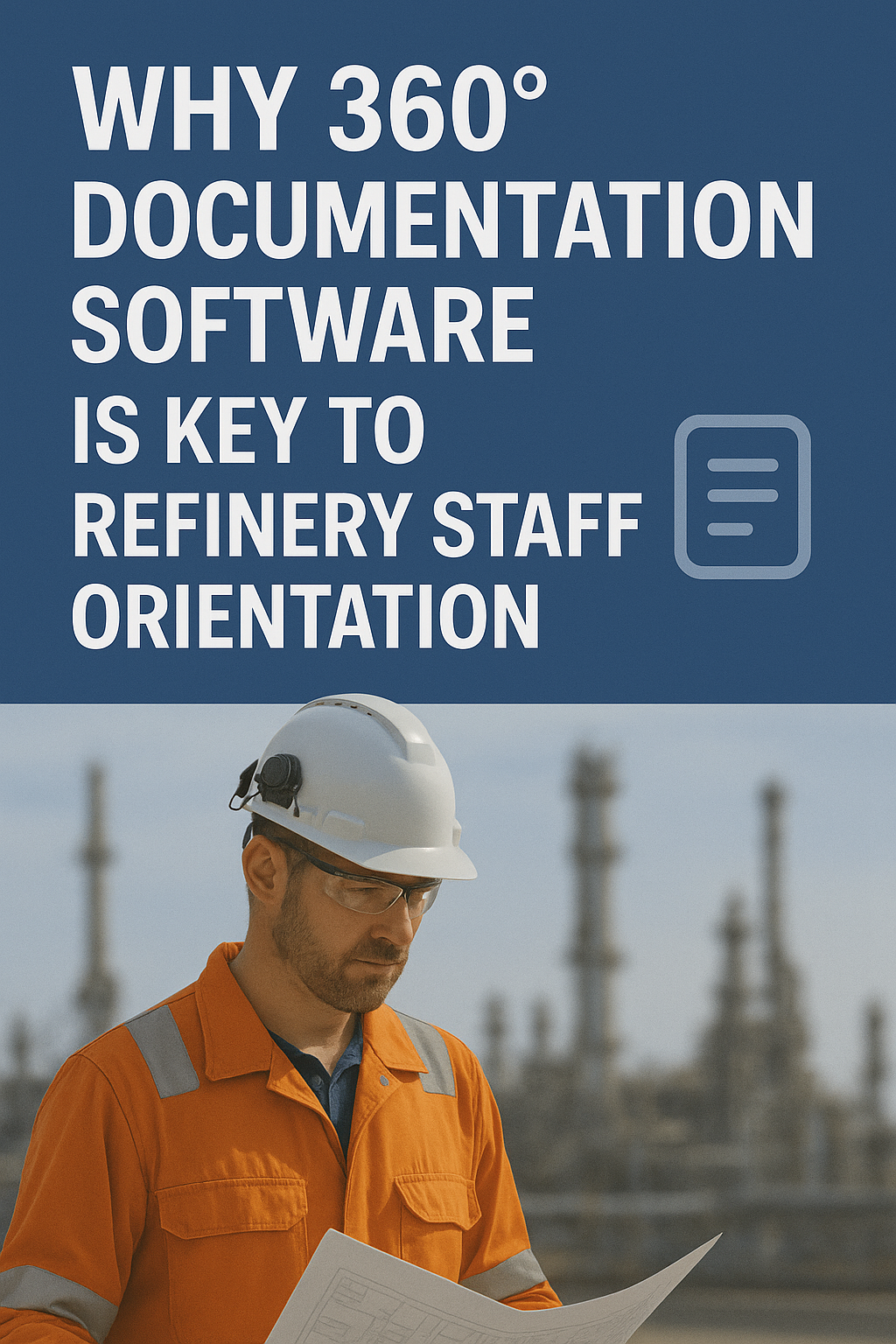




.png)

.png)





