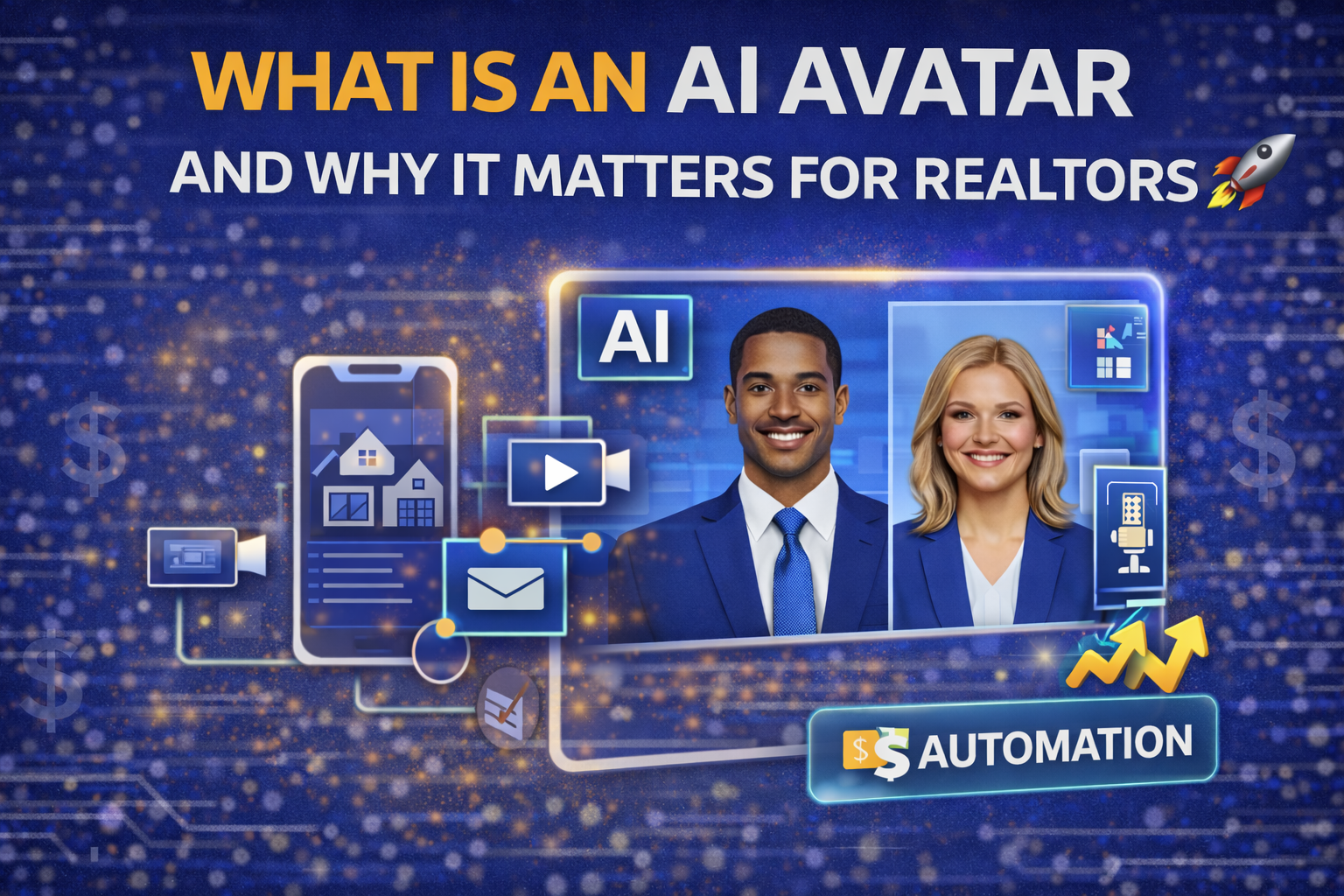🏡 How to Add Virtual Tours to Your MLS Listings (and Syndicate to Zillow, Realtor.com, Trulia, and More)
Introduction
In today’s real estate market, immersive experiences have gone from being “nice to have” to absolute must-haves. Buyers now expect to explore properties through virtual tours, high-quality listing photos, and even real estate video apps before scheduling a showing.
Adding virtual tours to your listings—whether on the MLS, Zillow, Realtor.com, Apartments.com, or Homes.com—can mean the difference between a buyer scrolling past or booking an appointment.
This guide breaks down:
- Why virtual tours matter more than ever.
- How to upload virtual tours step-by-step across MLS platforms and major portals.
- Pro tips for ensuring compliance and maximizing exposure.
👉 By the end, you’ll know exactly how to integrate virtual tours and video apps into your listings for maximum impact.
Why Virtual Tours Matter 🎥🏠
According to recent studies, listings with virtual tours receive 87% more views than those without.
Here’s why:
- Engagement: Buyers spend more time on listings with tours.
- Confidence: They can “walk through” the home virtually, reducing wasted showings.
- Conversion: Higher engagement leads to faster sales and fewer days on market.
For agents, virtual tours are no longer just a marketing add-on—they’re a competitive advantage. With tools like CloudPano and PhotoAIVideo, creating a professional tour or listing video is faster and easier than ever.
👉 Related reading: How Property Video Apps Can Boost Your Real Estate Business
Step 1: Create Your Virtual Tour 🛠️📸
Before uploading, you need a professional platform. Options include:
- CloudPano – Fast, drag-and-drop 360° tours.
- Matterport – Detailed 3D dollhouse views.
- PhotoAIVideo – A real estate video app that transforms your listing photos into cinematic videos in minutes.
🔑 Pro Tip: Keep tours short and strategic. Highlight the living room, kitchen, and primary bedroom first. Avoid long “wandering” tours that lose attention.
👉 You may also like: From Static to Cinematic: Transforming Property Photos With AI
Step 2: Add Virtual Tours to the MLS 🖥️
Most MLS systems now allow agents to include a Virtual Tour URL field.
Steps:
- Log in to your MLS dashboard.
- Locate the “Virtual Tour URL” or “Unbranded Tour Link” field.
- Paste your hosted tour link from CloudPano, Matterport, or PhotoAIVideo.
⚠️ MLS Compliance: Many MLS boards prohibit branding in tour links. Always keep both a branded and unbranded link available.
👉 Related reading: How to Ensure Your MLS Photos Meet Standards on Homes.com
Step 3: Upload Virtual Tours to Zillow 🏡💻
Zillow offers two options:
- Zillow 3D Home Tours (their native tool).
- Third-Party Tours via hosted URLs.
Steps:
- Log into Zillow Rental Manager or access your MLS-fed listing.
- Select Edit Listing → Media → Add 3D Tour.
- Paste your CloudPano or PhotoAIVideo tour URL.
👉 Related: Why AI Video is the New Standard for Listing Presentations
Step 4: Add Virtual Tours to Realtor.com 📲
Realtor.com automatically pulls virtual tours from MLS feeds.
Steps:
- Confirm that your MLS listing includes your unbranded virtual tour URL.
- Realtor.com syncs it to your listing automatically.
- Double-check after syndication to ensure the tour appears.
👉 Helpful: The Anatomy of a High-Converting Real Estate Video
Step 5: Add Tours to Apartments.com 🏢
Apartments.com supports third-party 3D tours like Matterport and CloudPano.
Steps:
- Log into your property dashboard.
- Click Edit Media → Add 3D Tour.
- Paste your hosted tour link.
👉 Related: How to Generate Real Estate Videos From Just Photos in Under 5 Minutes
Step 6: Add Virtual Tours to Homes.com 🏠
Homes.com has stepped up its support for virtual tours.
Steps:
- Go to your Homes.com listing dashboard.
- Select Edit Listing → Media → Add Virtual Tour.
- Paste your CloudPano or PhotoAIVideo link.
Step 7: Syndicate Everywhere 🌎📲
Once you’ve added your tours to MLS, Zillow, Realtor.com, Apartments.com, and Homes.com, take it further:
- Share your tour on social media.
- Include it in your email newsletters.
- Post it on Google Business Profiles for added visibility.
👉 Bonus: How to Upload Real Estate Photos to the MLS Without Losing Quality
Pro Tips for Maximizing Virtual Tour Impact 💡
✅ Keep tours under 3 minutes.
✅ Highlight key selling points first.
✅ Use hotspots for easy navigation.
✅ Always keep unbranded links for MLS compliance.
✅ Pair your tour with a real estate video app like PhotoAIVideo to create a dynamic video version alongside your 360° tour.
Final Thoughts 💭
Adding virtual tours and real estate video apps to MLS listings isn’t just a tech gimmick—it’s a proven marketing strategy that sells homes faster. By giving buyers interactive, immersive experiences, you’re not only meeting today’s expectations but also positioning yourself as a forward-thinking agent.
🚀 Ready to Dominate with Virtual Tours?
Take your marketing to the next level:
- Showcase your listings with stunning virtual tours and floor plans.
- Use a real estate video app like PhotoAIVideo to create property videos in minutes.
- Build confidence with MLS-ready, compliance-friendly unbranded links.
👉 Start today with CloudPano and PhotoAIVideo to make every listing unforgettable.














.png)



.png)





.png)

.png)