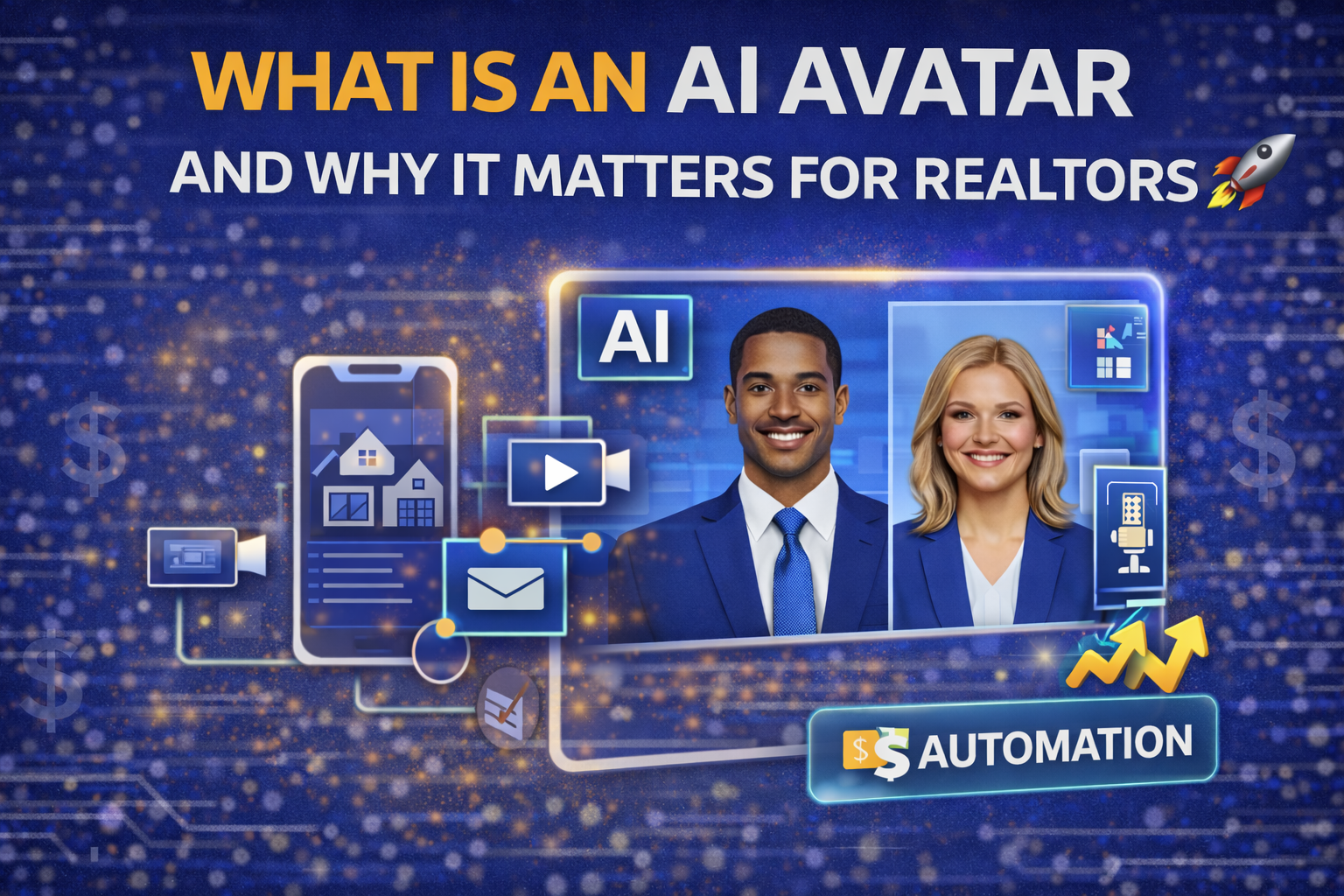How to Ensure Your MLS Photos Meet Standards on Homes.com 📸✨
Introduction: MLS Photos Are the Foundation of Online Real Estate
In the world of real estate marketing, photos are everything. Buyers don’t just want details about a property — they want to see it, experience it, and imagine living there. That’s why professional-quality images are the cornerstone of every MLS listing. On platforms like Homes.com, your photos don’t just highlight features — they determine whether a buyer clicks, schedules a showing, or scrolls past.
Today, agents can also enhance those same photos with a real estate video app, instantly transforming still images into dynamic listing videos that capture more attention on Homes.com.
This guide will show you how to upload MLS-compliant, high-resolution images to Homes.com, how to maintain their quality, and how to pair them with modern tools like virtual tours and AI-generated property videos. Along the way, we’ll cover MLS best practices, insider tips, and resources to help your listings dominate online search.
Why Photo Quality Matters in MLS Listings 🏡📷
Your photos aren’t just pictures — they’re a sales tool. According to MLS data, listings with 20–30 professional-quality photos generate significantly more buyer interest than those with fewer or lower-quality images. On Homes.com, better images mean:
- Emotional connections with buyers.
- Higher engagement rates and more clicks.
- More time-on-page, boosting lead conversions.
- A professional edge that positions you as a trusted agent or property manager.
Combine those photos with MLS-rich media (like 360° virtual tours or AI listing videos), and your properties rise to the top of search results.
Step 1: Prepare Your Images Before Uploading 🖼️✅
To meet MLS and Homes.com standards, prep your files correctly before uploading.
Homes.com + MLS Photo Guidelines:
- Resolution: At least 1024 x 768 pixels or larger.
- Orientation: Landscape/horizontal works best across MLS feeds.
- Format: JPEG ensures balance of quality + quick loading.
- Lighting: Natural light is best. Avoid dark, grainy, or distorted images.
📌 MLS Pro Tip: Lead with curb appeal. MLS platforms report exterior shots are consistently the most-clicked images in search results.
Step 2: Log Into Your Homes.com Dashboard 🔑💻
- Go to Homes.com.
- Sign in using your MLS-linked agent credentials.
- Navigate to the Listings Dashboard.
- Select the property you want to update.
From here, you’ll be able to add, replace, or reorder photos. This data often syncs back with your MLS, so always make sure your listing info (address, price, description) matches the official MLS entry.
Step 3: Upload Your MLS Photos 📤📸
- Click Upload Photos.
- Drag and drop your high-quality images into the uploader.
- Rearrange your photos into the correct sequence.
- Choose your featured image (MLS thumbnails default to this).
👉 MLS Best Practice: Your first photo is the hook. Always use a stunning exterior or a unique interior hero shot that captures attention.
Step 4: Maintain Photo Quality 🖼️✨
A common MLS mistake? Uploading compressed or distorted images. Every time a file is resized or saved incorrectly, quality drops.
To avoid this:
- Export images from editing software at full resolution.
- Avoid screenshots or re-saving multiple times.
- Use editing software like Lightroom or Photoshop for clarity, brightness, and sharpness.
📌 MLS Compliance Reminder: Some MLS boards have file size and dimension restrictions. Always double-check before uploading to ensure your photos won’t be auto-compressed.
Step 5: Add Captions and Details 📝📊
MLS feeds often syndicate captions into search engines. Adding context boosts buyer engagement and SEO visibility.
Example Captions:
- Living Room: “Bright open-concept layout with vaulted ceilings.”
- Kitchen: “Upgraded stainless steel appliances and granite counters.”
- Exterior: “Beautifully landscaped yard with private patio.”
Step 6: Save and Preview 👀✅
Once uploaded:
- Click Save.
- Preview the listing in both desktop and mobile view.
- Ensure photos display properly across MLS feeds and Homes.com.
With this step, your listing is MLS-compliant and ready to attract buyers.
Bonus: Go Beyond Photos with MLS-Ready Media 🚀🏠
Photos alone are powerful, but MLS allows you to supercharge listings with additional media:
- Virtual Tours (360° Walkthroughs): Use CloudPano to create immersive MLS-ready virtual tours.
- AI Video Listings: With PhotoAIVideo.com, you can turn photos into cinematic property videos in minutes.
- Real Estate Video Apps 🎥: Use a real estate video app to quickly turn your MLS photos into polished property highlight reels. This adds movement and storytelling power that static photos can’t match, giving your Homes.com listing a professional edge.
- Floor Plans: Upload accurate 2D or 3D floor plans for layout clarity.
📊 Case Study: A listing with 25 photos only generated 22 leads in 30 days. The same listing updated with a CloudPano virtual tour + a PhotoAIVideo cinematic clip generated 64 leads in 30 days — nearly 3x more engagement.
MLS Resource Hub 🔗📚
Explore related guides to strengthen your Homes.com + MLS strategy:
Each of these methods connects back to MLS compliance and visibility, ensuring your Homes.com listings perform at their best.
Final Thoughts 💡
High-quality, MLS-compliant photos are the foundation of successful listings on Homes.com. With the right preparation, attention to detail, and by adding video + virtual tour enhancements, you’ll create listings that look professional, engage buyers, and generate more leads.
Remember: photos tell the property’s story. Make sure yours tells a story buyers can’t resist.
🚀 Call-to-Action (CTA)
Want to scale your MLS listings faster? Explore these powerful tools:
With these tools, you’ll transform every Homes.com listing into a lead-generating machine.














.png)



.png)





.png)

.png)