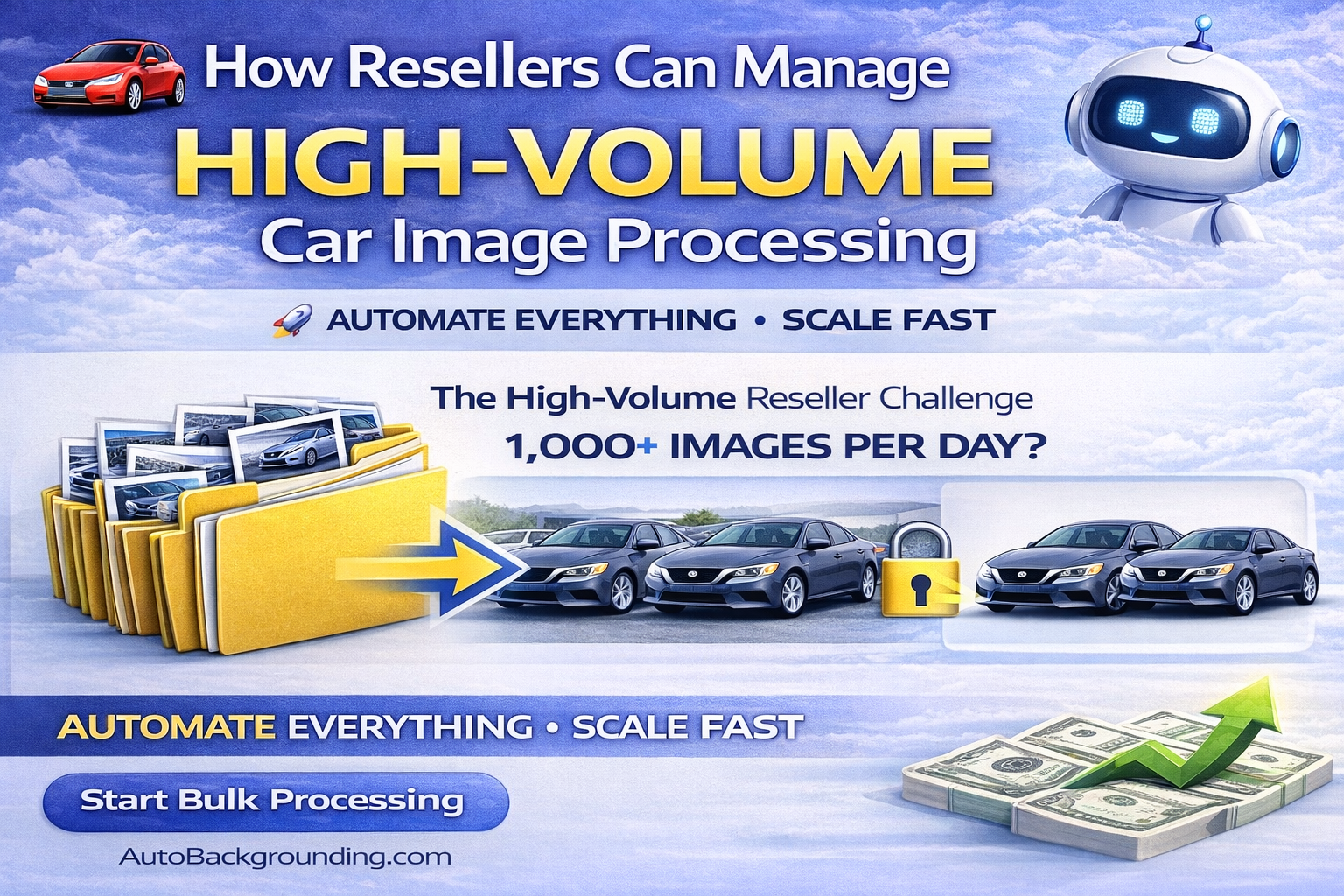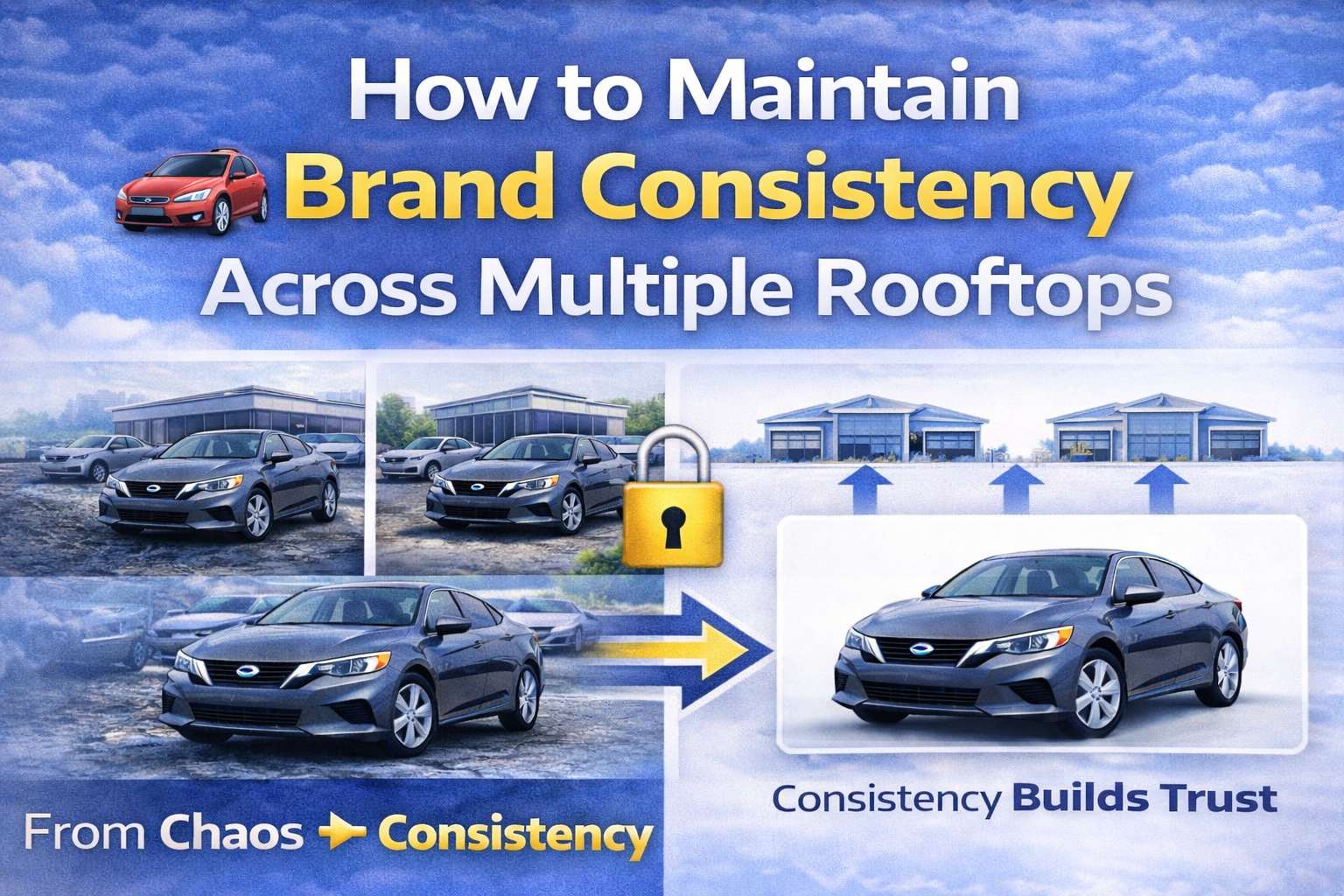🚀 How Creators Are Scaling Smarter in 2025 With AI Video Tools
It’s 2025, and creators no longer need to burn out trying to post daily, edit nonstop, or manage a growing team to stay relevant online.
The top content entrepreneurs today are scaling smarter—not harder—by integrating AI video tools into every step of their workflow.
Whether you're a solopreneur, course creator, social media manager, or YouTuber, this guide reveals how to streamline your video production, increase output, and grow your brand using AI-powered systems.
🤔The Creator's Dilemma in 2025
Creating content still works. But the demands have multiplied:
- TikToks, Reels, Shorts, Podcasts
- Captions, edits, thumbnails, voiceovers
- Weekly YouTube content, daily engagement
- Multiple platforms, endless formats
Most creators struggle with:
❌ Time
❌ Consistency
❌ Cost of editors
❌ Burnout
That’s where AI video tools are changing the game.
🡆 Related: The Fastest Way to Create 30+ Videos a Month With AI
🧠What’s New in 2025: AI Is a Creation Stack, Not Just a Tool
In 2025, AI isn’t just helping you edit faster—it’s helping you:
✅ Plan content
✅ Write scripts in your voice
✅ Generate b-roll and stock visuals
✅ Clone your voice
✅ Format for every platform
✅ Add captions automatically
✅ Schedule and publish
Creators are now assembling their own AI video stack to produce premium content—on demand.
🡆 Related: From Script to Screen: The Ultimate AI Video Content Stack
📈Here’s How Creators Are Scaling With AI
Let’s break it down step by step, from idea to publish.
🧠 Step 1: Idea + Script Generation
Tools like ChatGPT and Jasper now help creators:
- Generate 30+ content ideas in a niche
- Write hook-driven short-form scripts
- Repurpose long-form blogs into videos
- Maintain tone of voice across platforms
Prompt example:
“Write a 60-second TikTok script about why most solopreneurs burn out trying to scale content without AI.”
🡆 Related: How to Train AI to Replicate Your Voice and Script Style
🗣️ Step 2: AI Voice Cloning and Narration
You don’t need to record every video manually.
Use tools like:
- ElevenLabs
- Descript Overdub
These tools let you narrate content in your own voice, saving hours of retakes or camera time.
Perfect for creators who want to stay behind-the-scenes or scale fast.
🡆 Related: How to Add Voiceovers and Captions Automatically to AI Videos
🎥 Step 3: Video Creation From Text or Photos
Whether you’re making educational Reels or product explainers, you can use:
- Pictory – Turn text into visual videos
- Runway ML – AI-generated motion graphics
- PropertyEdits.ai – Turn listing photos into cinematic real estate videos
- CapCut Desktop – Batch short-form content with templates
🡆 Related: How to Generate Real Estate Videos From Just Photos in Under 5 Minutes
🔠 Step 4: Captions, CTAs, and Formatting
Captions increase watch time. AI now makes it automatic.
Use:
- Submagic – Hook lines, colored highlights, emojis
- CapCut – Brand templates + drag-and-drop export
- Descript – Edit by transcript and repurpose podcast cuts
You can now take a 5-minute video and create:
✅ 1 YouTube upload
✅ 3 Reels
✅ 1 TikTok
✅ 1 LinkedIn video
✅ A GIF for your newsletter
🡆 Related: Turn One Video Into 10 Pieces of Content
📦 Step 5: Build Recurring Video Systems
Top creators are building content systems—not one-off videos.
They batch content, automate it, and schedule delivery using tools like:
- Metricool / Publer – Cross-platform scheduling
- Beehiiv / ConvertKit – Email + embedded video
- Framer / Notion – Custom content hubs or delivery pages
🡆 Related: How to Build a Scalable Client Portal for Your Video Services (With AI)
Real-World Creator Use Case
Name: Ava
Niche: Financial educator
Stack:
- ChatGPT – Topic planning + scripts
- ElevenLabs – Narration in her voice
- Pictory – YouTube + Reels
- CapCut – Captions + shorts
- Beehiiv – Video newsletter
- PropertyEdits.ai – Personalized client delivery pages
Output:
- 3 long-form videos/week
- 10+ Reels from content
- Newsletter and landing page embeds
Result:
- +12,000 followers in 3 months
- $11,000/month in digital product sales
- 5 hours of content work/week
🡆 Related: AI Video Automation for Coaches and Course Creators
💼Bonus: Productize Your System and Sell It
Once you’ve got your AI video system dialed in, you can:
- Offer it as a done-for-you service
- Teach it in a mini-course
- White-label your stack for clients
- Bundle it into a retainer offer
🡆 Related: How to Productize AI Video Content Into a Monthly Retainer Offer
✅Creator Scaling Checklist
✅ Use AI for weekly scripts
✅ Automate narration with voice clone
✅ Create 3–5 videos per topic
✅ Post across all major channels
✅ Collect leads with video funnels
✅ Monetize with courses, services, or UGC
✅ Scale with repurposing + automation
🡆 Related: AI Video Funnels: How to Automate Lead Gen With Short-Form Content
🧩Final Thoughts: Smart Creators Use Smart Systems
The creators winning in 2025 aren’t working more. They’re working smarter with AI.
With the right video tools and automation, you can:
✅ Produce 10x more content
✅ Free up 90% of your time
✅ Grow on autopilot
✅ Build a scalable personal brand
✅ Turn video into income without burnout
🡆 Get Started With PropertyEdits.ai – Free Walkthrough + AI Video Generator














.png)



.png)





.png)

.png)