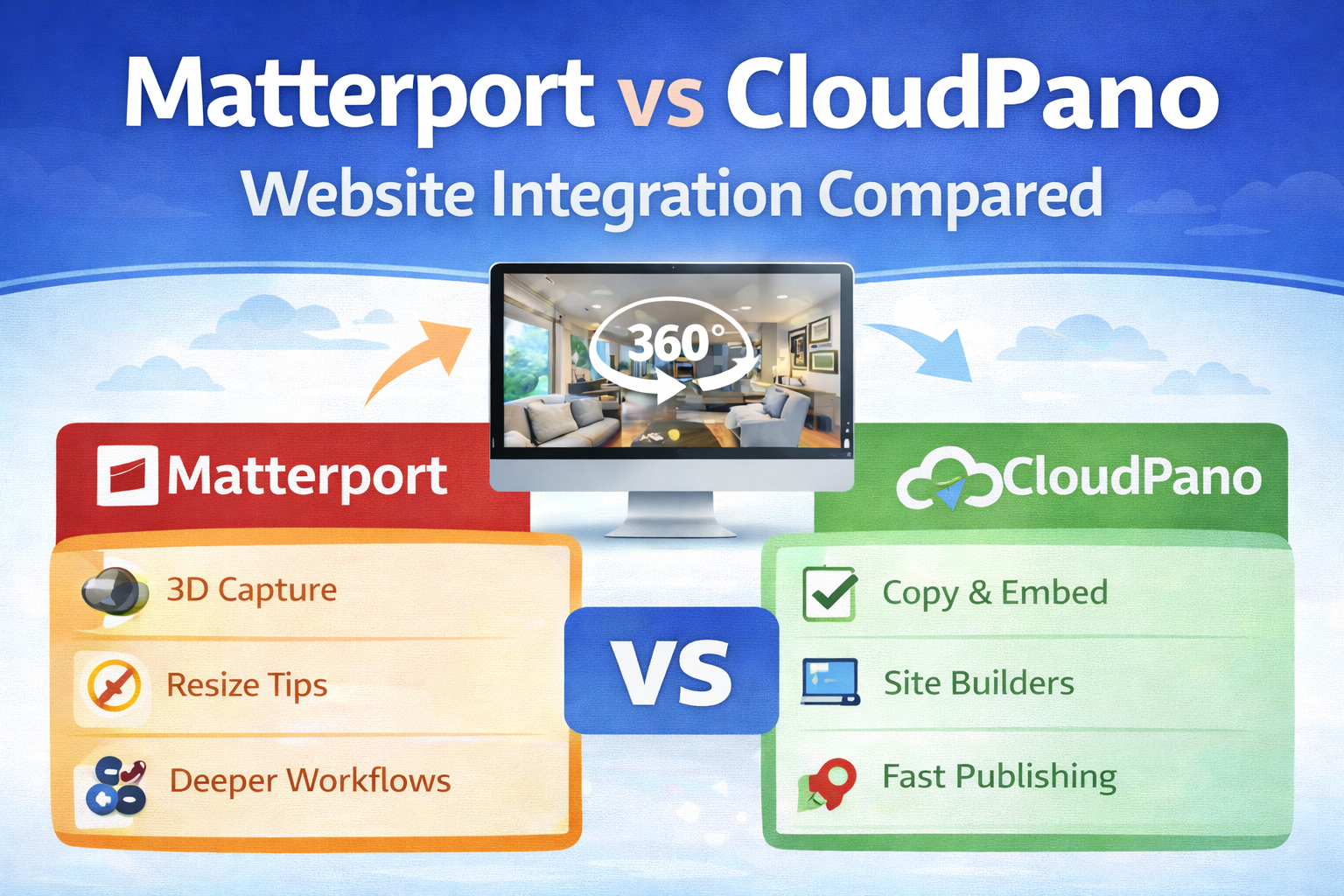Create Stunning Spin Car 360 Views with CloudPano
Imagine being able to show every angle of a car, inside and out, without the customer having to leave their home. With CloudPano, you can create amazing 360-degree views of cars that do just that. This powerful tool helps car dealers make their online listings more engaging and effective.
Key Takeaways
- CloudPano makes it easy to create 360-degree car views, enhancing customer experience.
- Interactive 360 spins can increase online engagement and boost sales.
- Setting up and using CloudPano is straightforward and user-friendly.
- High-quality photos and proper lighting are crucial for stunning 360 spins.
- You can customize your 360 spins with hotspots and branding for a unique experience.
Understanding the Benefits of 360° Spin Car Views
Enhancing Customer Experience
360° spin car views allow customers to see the car from every angle. This immersive experience makes them feel like they are right there with the car. They can explore the car's features and details without leaving their home. This convenience can make the buying process more enjoyable and less stressful.
Increasing Online Engagement
When customers can interact with a car online, they are more likely to spend time on the website. This increased engagement can lead to higher chances of making a sale. Interactive 360° spins keep customers interested and coming back for more.
Boosting Sales with Immersive Views
By providing a detailed and interactive view of the car, dealerships can boost their sales. Customers feel more confident in their purchase when they can see the car in its entirety. This confidence can lead to quicker decision-making and higher sales.
The car may be viewed in its entirety from any angle with seamless rotations and transitions by taking a prospective customer for a 360-degree virtual spin.
Getting Started with CloudPano for Automotive 360 Spins
Setting Up Your CloudPano Account
To begin, visit the CloudPano website and click on "Get Started". Follow the prompts to create your account. This will give you access to all the tools you need to create high-quality, interactive 360º spins of cars.
Navigating the CloudPano Interface
Once logged in, you'll find the interface user-friendly. The dashboard provides quick access to your projects, settings, and support. Familiarize yourself with the layout to make the most of the features available.
Essential Tools and Equipment
For capturing stunning 360º spins, you'll need:
- A smartphone or a 360º camera
- A CloudPano rotator for smooth captures
- Good lighting to highlight vehicle details
These tools will help you create immersive views that can showcase vehicles on websites and social media platforms.
Creating Stunning Exterior 360 Spins
Capturing High-Quality Exterior Photos
To create a stunning 360 spin, start by capturing high-quality exterior photos. Ensure your camera settings are optimized for clarity and detail. Use a tripod to keep your shots steady and consistent.
Using the CloudPano Rotator
The CloudPano Rotator is a convenient tool for capturing 360 spins. Simply attach your mobile device, press go, and let the rotator do the work. This tool is both cost-effective and easy to use.
Optimizing Lighting and Angles
Good lighting is crucial for high-quality photos. Shoot during the golden hours—early morning or late afternoon—for the best natural light. Experiment with different angles to highlight the car's features and create an immersive experience for your customers.
Explore how 360 car exterior images create an immersive experience for your customers and strengthen your online presence.
Showcasing Vehicle Interiors with 360 Spins
Capturing Detailed Interior Shots
To create a stunning 360° view of a car's interior, start by capturing detailed shots. Use a mobile device or an external 360 camera to get high-quality images. Make sure to cover every angle, from the seats to the dashboard.
Highlighting Key Features
When showcasing the interior, it's important to highlight key features. Focus on elements like the infotainment system, seat materials, and any unique design aspects. This helps in escalating showrooms with 360 car interior photography.
Integrating Hotspots for Enhanced Interaction
Enhance the virtual experience by integrating hotspots. These can include clickable icons that provide more information or even videos. This makes the virtual tour more interactive and engaging for potential buyers.
By using 360° spins, you can improve the virtual showroom experience, making it more immersive and realistic for customers.
Publishing and Sharing Your 360 Spins
Uploading and Editing Your Spins
Once you've captured your 360° spin photos, the next step is to upload them to CloudPano. Uploading your spins is straightforward. Simply log into your CloudPano account, navigate to the upload section, and select your files. After uploading, you can use CloudPano's editing tools to fine-tune your images. Adjust brightness, contrast, and other settings to ensure your spins look their best.
Embedding Spins on Your Website
Embedding your 360° spins on your website is a great way to enhance customer experience. To do this, go to the spin you want to embed, click on the share button, and copy the embed code. Paste this code into your website's HTML where you want the spin to appear. This allows visitors to interact with your product directly on your site.
Sharing Spins on Social Media Platforms
Sharing your 360° spins on social media can significantly increase your online engagement. Platforms like Facebook and Instagram support 360° content, making it easy to share your spins. Simply upload your spin as you would a regular photo or video. This comprehensive guide delves into the world of 3D virtual tour creation and helps you capture and share the world in 360º, reaching a broader audience and driving more traffic to your site.
Publishing and sharing your 360 spins can greatly boost your online presence and customer interaction. Make sure to utilize all available platforms to maximize your reach.
Advanced Customization and Branding Options
Adding Custom Icons and Hotspots
With CloudPano, you can easily add custom icons and hotspots to your 360° spins. This feature allows you to highlight key areas of the vehicle, making it easier for customers to explore. Hotspots can be used to teleport between different scenes or provide additional information about specific features.
Incorporating Your Brand's Theme
Customizing your 360° spins to match your brand's theme is simple with CloudPano. You can add your logo, choose your color scheme, and even set the initial view to ensure a consistent brand experience. This helps in establishing a strong brand presence and makes your virtual tours more memorable.
Utilizing CloudPano's Lead Generation Features
CloudPano offers built-in lead generation tools that can help you capture potential customer information. By integrating forms and contact options directly into your 360° spins, you can increase the time visitors spend on your site and improve your chances of converting them into leads. This feature is particularly useful for automotive dealerships looking to boost their sales.
Customizing your 360° spins not only enhances the user experience but also strengthens your brand's identity. With CloudPano, you have all the tools you need to create engaging and immersive virtual tours.
Case Studies: Success Stories with CloudPano
Automotive Dealerships
Gaudin Porsche uses CloudPano 360° Technology to create spins of their inventory. This helps them sell more vehicles and engage prospects online. Jay Roncetti, Director of Culture at Gaudin Porsche, says the software is amazing and powerful, giving an instant boost to their business.
Real Estate Applications
Realtors like Donald Pierce in Texas find that using CloudPano makes them stand out among competitors. This advanced marketing tool helps move properties at a high level. Carmello Pronesti, a photographer in Florida, mentions that this technology excites his customers, which in turn helps him make more money.
Entrepreneurial Ventures
Photographers such as Mark McKinney in Texas find 360 tours an easy way to upsell clients on location. It only takes a few minutes to create a virtual tour on CloudPano.com. Brian Berkowitz from Shooting Spaces Podcast appreciates the platform's crisp and clean design, which allows him to create tours quickly and get back to shooting.
CloudPano's user-friendly interface and powerful features make it a top choice for professionals looking to enhance their business offerings.
Conclusion
Creating stunning 360-degree car views with CloudPano is a game-changer for car dealerships and automotive enthusiasts. This tool makes it easy to capture every angle of a vehicle, both inside and out, providing a fully immersive experience for potential buyers. With CloudPano, you can quickly create interactive spins that highlight the unique features of each car, making the buying process more engaging and informative. Whether you're a professional or just starting out, CloudPano offers a user-friendly platform that helps you showcase your vehicles in the best possible light. So, why wait? Start creating your 360-degree car views today and take your sales to the next level!
Frequently Asked Questions
Do I need an extra camera to capture a 360° spin?
No, you don't need an extra camera. You can use the CloudPano Automotive mobile app to create both exterior and interior spins.
Can I use my spins on my vehicle listings?
Yes, CloudPano provides automatic integrations with major dealer platforms like Dealer.com and eDealer.ca, making it easy to add your spins to your listings.
How do I make a 360° spin?
Our mobile app makes it simple. Just scan the vehicle's VIN, capture the exterior and interior photos, and the app will process the spin for you.
How do I export my spins to my VDP or listings platform?
You can embed your spins anywhere using the provided link or embed code. If you scan the vehicle's VIN, the spin will automatically appear on your vehicle description page (VDP) through our integration partners.
What tools do I need to create a 360° spin?
All you need is the CloudPano Automotive mobile app and your smartphone. For interior shots, you can also use an external 360 camera if you prefer.
Is CloudPano easy to use for beginners?
Yes, CloudPano is designed to be user-friendly. You can create stunning 360° spins with just a few clicks, making it perfect for both beginners and professionals.














.png)



.png)





.png)

.png)