MLS Guide: How to Ensure Your Virtual Tour Appears on All Major Listing Sites 🌐🏡
In today’s digital-first housing market, buyers expect more than just photos. They want an immersive experience — and that’s where virtual tours come in. A well-placed virtual tour can increase engagement by up to 300% and drastically improve lead quality.
But here’s the big challenge:
👉 How do you make sure your virtual tour actually shows up on all the top real estate listing platforms like MLS, Zillow, Realtor.com, Homes.com, Apartments.com, and beyond?
This guide will walk you through step-by-step strategies to ensure your tours are visible everywhere buyers are searching. 🚀
Why Virtual Tours Boost Visibility and Sales ✨
Before diving into MLS tactics, let’s quickly break down why virtual tours matter:
- 📊 Higher engagement – Listings with tours get more clicks, longer view times, and more shares.
- 🎯 Better-qualified leads – Buyers who view a tour online are more serious before they even call you.
- 🏆 Competitive edge – Virtual tours make your listings stand out in a crowded market.
If you’re already uploading property photos, adding a tour is the next logical step. (Tip: check out our guide on [How to Upload Real Estate Photos to the MLS Without Losing Quality] for foundational best practices before layering on virtual tours.)
Step 1: Upload Tours Correctly to the MLS 🖥️
The MLS (Multiple Listing Service) is the backbone of property visibility. Most syndication platforms, including Zillow, Realtor.com, and Homes.com, pull their data directly from your MLS.
To ensure your virtual tour displays properly:
✅ Use the MLS Virtual Tour Field – Every MLS has a “Virtual Tour” or “Media” section. Insert the direct tour link here, not a landing page.
⚡ Choose Unbranded Tours – MLS compliance usually requires unbranded tours (no agent logos, phone numbers, or CTAs).
🔗 Check Syndication Settings – Confirm your MLS account is set to syndicate tours to all partner sites.
📌 If you’re unsure, revisit our detailed post: [How to Add Virtual Tours to All Your Listings (MLS, Zillow, Realtor.com, etc.)]
Step 2: Verify Syndication to Zillow, Realtor.com, and Homes.com 🔍
Even if your MLS accepts the tour link, that doesn’t guarantee it shows up perfectly across every platform. Each portal has slightly different rules:
- 🏠 Zillow – Usually pulls unbranded tours from MLS, but sometimes requires re-uploading through your Zillow Agent Hub.
- 🏡 Realtor.com – Accepts tours directly from MLS feeds. Always double-check syndication.
- 🏘️ Homes.com – May require manual re-submission or extra formatting.
👉 Pro Tip: Always test your live listings 24–48 hours after upload. Click the links to ensure the virtual tour plays correctly.
Related reading: [How to Add Listing Videos to Homes.com Property Pages]
Step 3: Add Tours to Apartments.com and Rental Listings 🏢
If you’re syndicating rental listings, don’t forget Apartments.com and its sister sites (ApartmentFinder, ForRent.com, etc.).
Adding tours here often requires:
- 🎥 Uploading a direct video file or hosted tour link.
- 📝 Following specific property manager dashboard steps.
- 🔄 Keeping media unbranded, unless you have a premium account.
This ensures your rental properties stand out just as much as your for-sale listings.
Step 4: Optimize Virtual Tour Links for SEO 🚀
Did you know your tour link itself can boost your search rankings? 🌍
Here’s how to optimize:
- 🔑 Use SEO-friendly URLs from your hosting provider (e.g., CloudPano).
- 📱 Ensure mobile compatibility (70% of buyers browse on phones).
- ⏱️ Keep load times under 3 seconds — slow tours mean lost leads.
Also, embedding related keywords in your surrounding content helps. Example: we created a full guide on how a real estate video app can improve engagement across platforms.
Step 5: Promote Beyond MLS Syndication 📣
Don’t just rely on MLS feeds to do all the work. Amplify your tours by:
- 📧 Email Campaigns – Add your virtual tour links in every listing announcement.
- 📱 Social Media – Post teasers or interactive clips on Instagram, Facebook, and LinkedIn.
- 🌐 Your Website – Embed tours in your “Featured Listings” page for maximum organic traffic.
This multi-channel approach keeps your tours front and center.
Common Pitfalls to Avoid 🚫
❌ Uploading branded tours to MLS (they’ll be stripped).
❌ Forgetting to test your listings after syndication.
❌ Relying only on photos when buyers demand immersive experiences.
Stay proactive and focus on compliance + quality.
✅ Final Checklist for Maximum MLS Visibility
Before you hit publish on your next listing:
- 🔗 Add an unbranded tour link in the MLS.
- 🔍 Verify it displays on Zillow, Realtor.com, and Homes.com.
- 🎥 Upload tours separately to Apartments.com for rentals.
- 🌍 Optimize for SEO and mobile.
- 📣 Promote on email, social, and your site.
Ready to Elevate Your MLS Listings? 🚀
With the right tools, your tours can reach every major listing site in minutes:
🎯 Conclusion
Your listings deserve maximum exposure. By properly uploading and syndicating your virtual tours through the MLS, you’ll stand out in the market, attract higher-quality buyers, and close deals faster.
Stop letting your tours go unseen — connect them to your MLS feed, verify syndication, and watch your visibility skyrocket across every platform where buyers are searching. 🌐🏡














.png)



.png)
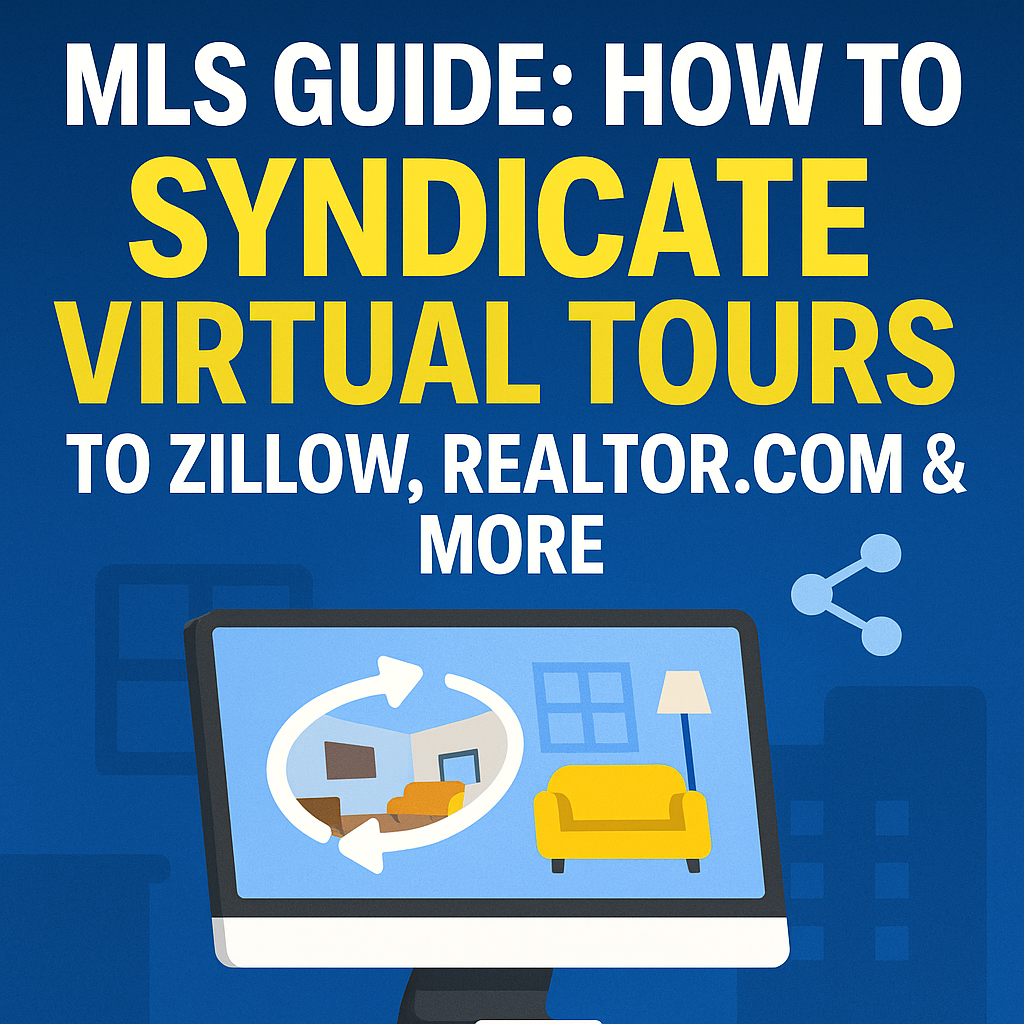




.png)

.png)





