🏡 How to Post a Virtual Open House on Zillow: Step-by-Step Guide for Maximum Exposure 🚀
In today’s competitive real estate market, virtual open houses are no longer just “nice-to-have”—they’re essential. Zillow, being one of the largest property search platforms in the U.S., has made it easier than ever to showcase your listing through live or pre-recorded virtual events. The result? More clicks, more eyes on your property, and more buyer interest—all without the hassle of physical showings.
In this guide, we’ll walk you through how to post a virtual open house on Zillow, ensure it looks amazing, and optimize it for maximum visibility and engagement.
📌 Why Virtual Open Houses on Zillow Matter
Virtual open houses are changing the way buyers interact with listings. Instead of waiting for a weekend showing, they can “walk” through your property instantly—whether that’s through live streaming or pre-recorded video tours.
Benefits include:
- 🌍 Reach a wider audience — Perfect for out-of-town buyers.
- ⏳ Save time — Show the property without multiple in-person showings.
- 🎯 Stand out in Zillow search results — Zillow prioritizes listings with rich media.
- 💬 More engagement — Buyers can comment or ask questions in real time.
🛠 Step 1: Prepare Your Virtual Open House Content
Before posting on Zillow, make sure you have high-quality media ready.
You’ll need:
- 📷 High-resolution photos (at least 3000 x 2000 pixels recommended).
- 🎥 A well-edited walkthrough video or 360° virtual tour.
- 🎤 Optional voiceover to guide viewers through the property.
- 📝 Property script to highlight selling points.
💡 Pro Tip: Use tools like CloudPano to create interactive 360° tours and virtual walkthroughs that embed seamlessly on Zillow. It’s faster, more customizable, and looks stunning compared to basic photo slideshows.
📍 Step 2: Log in to Zillow and Access Your Listing
Once you have your media ready:
- Go to Zillow.com and sign in to your Zillow Premier Agent account.
- Navigate to Your Listings.
- Select the listing you want to add a virtual open house to.
Read Here: How to Add a 3D Home Tour to Zillow Listings
If you don’t see your listing, you may need to claim it or have your listing agent give you access.
🎯 Step 3: Add the Virtual Open House Details
- In your listing dashboard, click Edit Listing.
- Scroll to the Open House section.
- Select Add Virtual Open House.
- Enter:
- 📅 Date & Time (for live streams)
- 🔗 Video or Tour Link (Zoom, Facebook Live, YouTube, or CloudPano link)
- Save your changes.
Note: If you have a pre-recorded tour, paste your direct video link in Zillow’s virtual tour section—it will display with a clickable icon.
🎥 Step 4: Make It Interactive with 360° Tours
Adding a 360° virtual tour is one of the best ways to boost listing engagement.
Why?
- Buyers stay on the page longer.
- It builds trust and transparency.
- It increases click-through rates from search results.
You can create these tours with platforms like:
- CloudPano (interactive hotspots, branding options, lead capture)
- Matterport
- Kuula
- EyeSpy360
Read here: How to Upload Real Estate Photos to the MLS Without Losing Quality
📊 Step 5: Optimize for More Views on Zillow
If you want your virtual open house to actually get seen:
- ✅ Use keyword-rich descriptions — Mention “virtual open house” and “3D tour” in your listing text.
- ✅ Arrange your media strategically — Place your virtual tour as the first clickable media item.
- ✅ Promote your Zillow link — Share it across Facebook, Instagram, and email newsletters.
📢 Step 6: Promote Your Virtual Open House Everywhere
Once your virtual open house is live on Zillow:
- Post the link on Facebook Marketplace and in local groups.
- Share it in Instagram Stories with a “See More” swipe-up link.
- Send an email blast to your buyer list.
- Add it to your MLS remarks so it syndicates across Realtor.com, Trulia, etc.
🏆 Why CloudPano is the Ultimate Tool for Zillow Virtual Tours
When it comes to fast, high-quality virtual tours that embed beautifully in Zillow, CloudPano wins:
- 🖥 Ultra-HD interactive tours in minutes
- 📱 Mobile-optimized for any device
- 🎨 Custom branding for agents and teams
- 📈 Lead capture built in so you turn views into calls
🚀 Final Thoughts
Adding a virtual open house to your Zillow listing isn’t just a nice upgrade—it’s becoming an expectation. Buyers want immersive experiences, and Zillow rewards listings with rich, interactive media.
If you prepare your content well, use a powerful tour tool like CloudPano, and promote it across channels, you’ll see more views, more inquiries, and faster offers.
📌 Call-to-Action — Start Creating Your Own Virtual Tours Today!














.png)



.png)
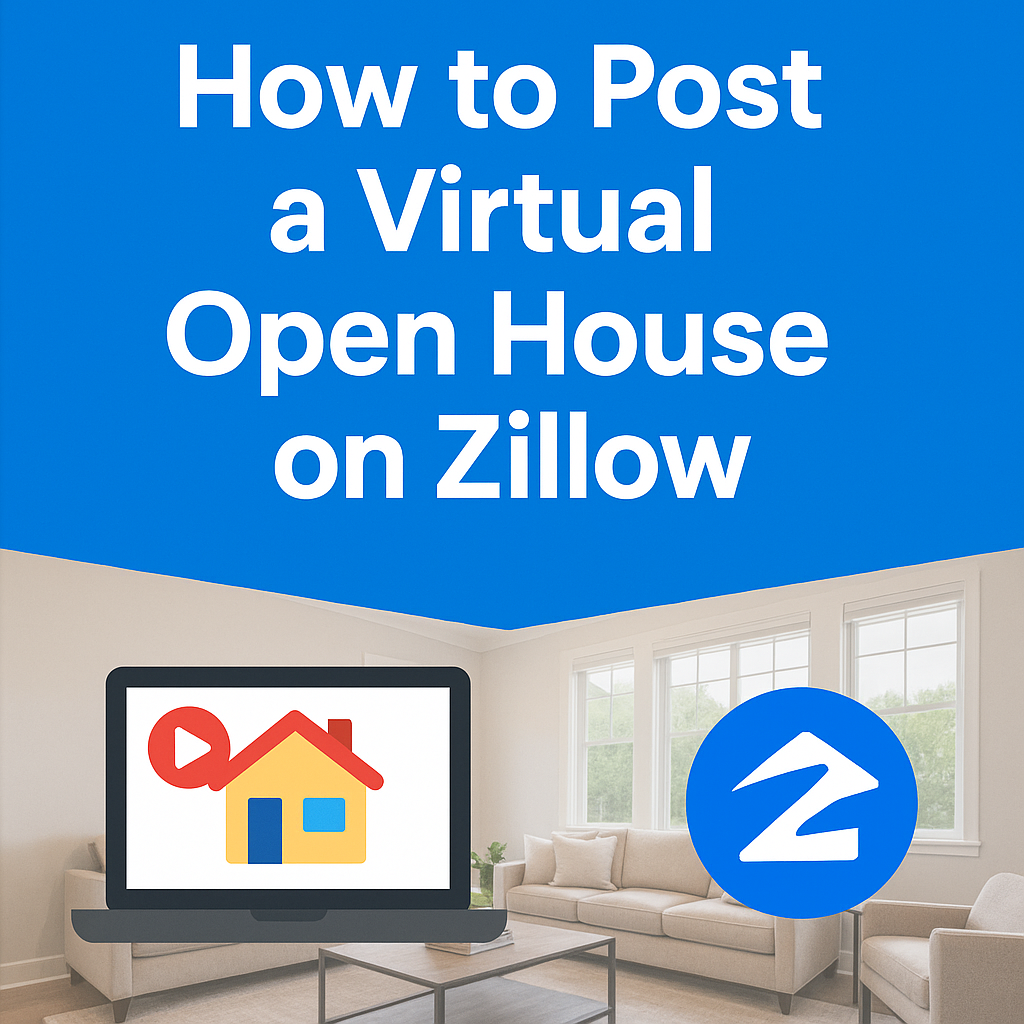




.png)

.png)




