🏗️ How 360° Photo Documentation is Transforming Architecture and Design Projects
The fields of architecture and design are built on vision — yet the gap between concept and reality can often be difficult to bridge. That’s where 360° photo documentation steps in as a game-changing solution. 📸✨ By capturing immersive, high-fidelity views of spaces at every stage of a project, 360° tools are making collaboration easier, revisions more accurate, and designs more inspired.
In this post, we’ll explore exactly how 360° photo documentation is transforming workflows in architecture and design — from concept to completion — and why professionals across the industry are embracing this technology to gain a competitive edge.
📐 Enhanced Visualization from Day One
One of the most powerful benefits of 360° photo tools is their ability to offer full-room perspective early in the planning process. Instead of relying solely on blueprints or 2D sketches, designers can review panoramic images of the actual site environment. This improves spatial awareness and allows for more precise planning.
Want to understand how this impacts visual workflows? Dive into How 360-Degree Documentation Tool Enhances Your Virtual Tours to see real-world applications of immersive imagery in architecture and design planning.
🧱 Real-Time Design Iteration & Collaboration
Design projects often involve multiple stakeholders — architects, interior designers, structural engineers, and clients. With 360° photo documentation, everyone can stay aligned. These visuals become a shared source of truth, reducing miscommunications and costly rework.
By using tools like CloudPano, teams can conduct Virtual Claims Walkthroughs or design review meetings virtually, accessing detailed panoramas from anywhere.
Plus, when synced with project timelines, 360° images can track design changes over time, ensuring progress is being made accurately and efficiently.
🏛️ Improved Renovation and Restoration Projects
When dealing with historical sites or restoration of complex architecture, it's crucial to document the “before” with precision. 360° tools let you capture intricate ceiling details, unique flooring patterns, or wall deterioration that traditional photography might miss.
Check out From Damage to Documentation: Using 360 Virtual Tours for Claims Processing to see how documentation software has helped preserve and restore architectural details.
🔄 Seamless Design-to-Construction Handoffs
Once design plans are finalized, 360° photo documentation can serve as a bridge to the construction team. Builders benefit from visual context when interpreting design documents. Additionally, having access to virtual walkthroughs ensures that site conditions align with drawings, reducing on-site confusion and speeding up project timelines.
Explore how 360 Photo Documentation Transforms Construction Site Management to see how the same technology is enhancing communication across fields.
🏆 Client Buy-In and Approval, Made Simple
One of the challenges in architecture is helping clients visualize what a finished space will look like. Flat renderings can only go so far. But with 360° tours and image documentation, clients can immerse themselves in the environment, understand proposed changes, and approve design iterations with confidence. This leads to faster feedback loops and higher satisfaction.
For a deeper look at how immersive media enhances stakeholder communication, read How to Create Progress-Based Virtual Tours Using 360 Photo Documentation Software.
🚀 Who Should Use 360° Photo Documentation in Design?
- ✅ Architects designing new developments
- ✅ Interior designers working on high-end spaces
- ✅ Design firms managing remote or large-scale projects
- ✅ Developers and construction managers
- ✅ Restoration specialists preserving historical buildings
📣 Ready to See the Difference?
360° photo documentation is more than just a cool tool — it’s a core part of the modern architectural workflow. From initial concept visualization to client handoff and ongoing construction tracking, this technology is raising the bar on design efficiency, collaboration, and quality.
✅ Quick Action Checklist














.png)



.png)
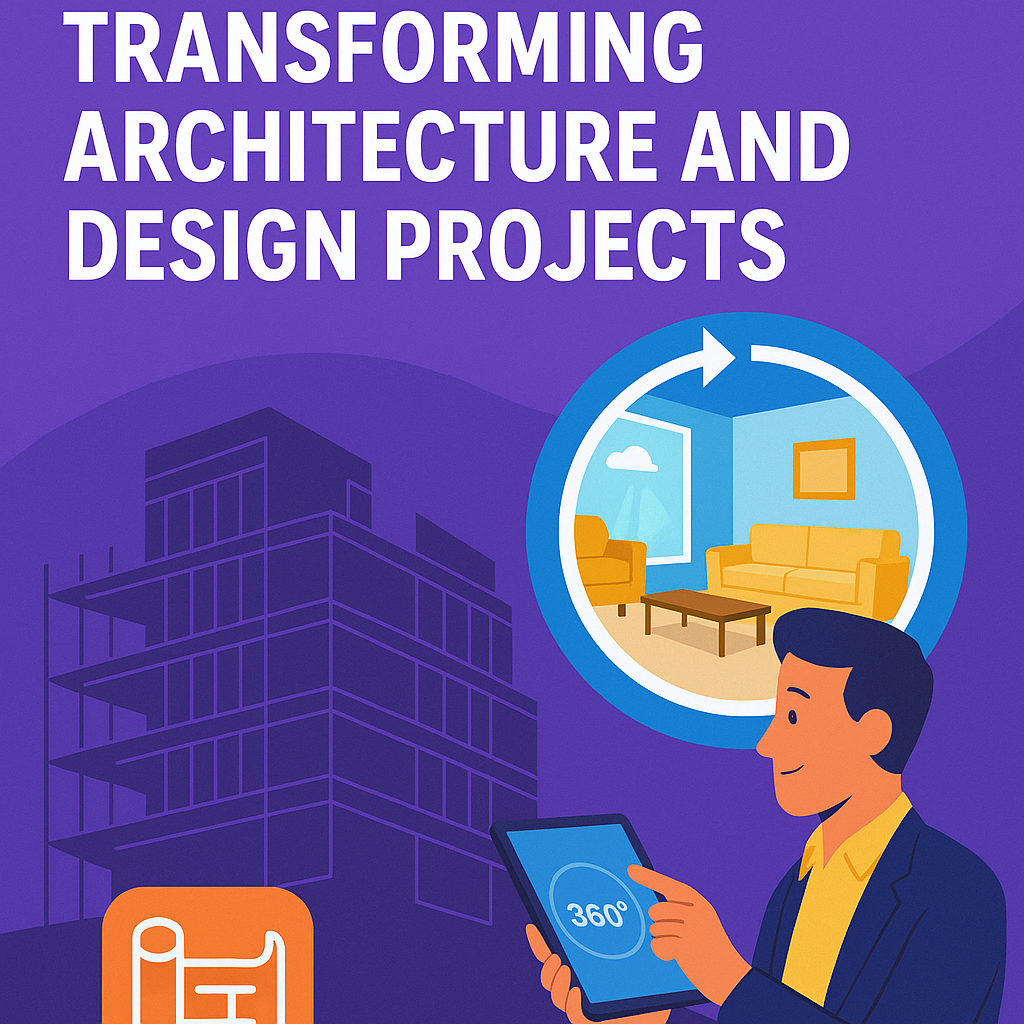




.png)

.png)




