Getting things done faster and more accurately is something everyone wants, especially in the world of property restoration. Imagine being able to create detailed floor plans for insurance claims just by using a virtual tour. Well, that's what an Xactimate sketch service from virtual tour can do for you. It's changing how professionals handle claims, making everything quicker and more precise.
Key Takeaways
- Virtual tours help speed up claims processing and make estimates more accurate.
- An Xactimate sketch service from virtual tour provides digital floor plans and automated sketch creation.
- Using these services can make your work more efficient and improve data quality.
- The process involves capturing 360-degree images, extracting data, and getting Xactimate-ready files.
- Picking the right virtual tour system means looking at its features, how it connects with other tools, and if it can grow with your needs.
Streamlining Documentation With Virtual Tours
Virtual tours are changing how we handle paperwork, especially in fields like property restoration. It's not just about pretty pictures anymore; it's about making the whole process of documenting a space way more efficient. Think about it: instead of scribbling notes and taking a million photos, you can just walk through a place with a special camera, and boom, you've got everything you need. This really helps cut down on the back-and-forth and makes sure everyone's on the same page from the start.
Accelerating Claims Processing
When a disaster hits, getting claims processed quickly is a big deal. Virtual tours really speed things up because they give adjusters and contractors a full, clear picture of the damage without needing to travel to the site multiple times. This visual evidence helps everyone agree on the scope of work much faster. It means less waiting around and more getting things fixed. Plus, having all that visual data makes it easier to justify costs and avoid disputes down the line.
- Initial Assessment Time:
- Traditional: 2-3 days
- Virtual Tour: 0.5-1 day
- Approval Time:
- Traditional: 5-7 days
- Virtual Tour: 2-4 days
- Dispute Rate:
- Traditional: 15-20%
- Virtual Tour: 5-10%
Enhancing Accuracy in Estimates
Getting an estimate right the first time is super important. With virtual tours, you get a really detailed view of every nook and cranny, which helps in making super accurate estimates. You can zoom in on specific areas, measure things precisely, and even revisit the site virtually if you forgot something. This level of detail means fewer surprises later on and a much more reliable budget for the project. It's all about getting the details right.
Using virtual tours for documentation means less guesswork and more certainty. It helps teams collaborate better, as everyone can see the same detailed information, leading to more consistent and reliable outcomes. This approach reduces errors and improves overall project management.
Reducing Manual Sketching Time
Remember those days of pulling out a tape measure and graph paper? Those are pretty much gone thanks to virtual tours. These tours can automatically generate floor plans and sketches, saving a ton of time that used to be spent on manual measurements and drawings. This means your team can focus on more important tasks, like actually doing the restoration work, instead of spending hours on tedious documentation. It's a huge time-saver, making the whole process much more efficient. For those looking for a robust solution, Cloudpano virtual tour software offers comprehensive tools for creating detailed virtual walkthroughs.
Here's how it breaks down:
- Capture 360-degree imagery of the property.
- Software processes images to create a detailed 3D model.
- Automated tools generate floor plans and measurements.
- Export data directly into estimating software.
The Power of Xactimate Sketch Service From Virtual Tour
Okay, so let's talk about how these virtual tour sketch services really change the game. It's not just about looking at a cool 360-degree view; it's about turning that view into something super useful for your claims and estimates. Think about it: you're walking through a property, capturing everything, and then that data gets turned into a precise floor plan. This whole process cuts down on a ton of manual work and makes sure your estimates are spot-on. It's a pretty big deal for anyone in restoration.
Seamless Integration with Xactimate
One of the best parts about using a virtual tour for your sketches is how easily it plays with Xactimate. You know Xactimate is the industry standard for estimates, right? Well, these services are built to talk directly to it. You capture your virtual tour, and the system processes it into files that Xactimate understands. No more trying to manually transfer measurements or redraw diagrams. It just flows. This means less time messing around with different software and more time getting the job done. It's all about making your workflow smoother.
Comprehensive Digital Floor Plans
When you use a virtual tour for sketching, you're not just getting a basic outline. You're getting really detailed digital floor plans. We're talking about everything from room dimensions to where the cabinets are, even ceiling heights. It's like having a super accurate blueprint of the entire property, all generated from your virtual tour data. This level of detail is a game-changer for creating precise estimates and making sure nothing gets missed. It's way more thorough than trying to sketch things out by hand, and it helps you avoid those annoying surprises later on.
Automated Sketch Generation
This is where the real magic happens. Instead of spending hours drawing out sketches, the virtual tour data gets used to automatically generate them. You capture the space, and the software does the heavy lifting. This means:
- Much faster turnaround times for estimates.
- Reduced chance of human error in measurements.
- Consistent quality across all your sketches.
- More time for you to focus on other important tasks.
It's a huge leap forward from traditional methods. It's like having a super-efficient assistant who never makes a mistake. If you're looking for a virtual tour solution, check out Cloudpano virtual tours. It's a pretty neat way to get your sketches done without all the fuss.
Key Benefits for Restoration Professionals
Getting things done faster and more accurately is a big deal for restoration pros. When you're dealing with properties that have been hit by water damage or fire, every minute counts. That's where using virtual tours for your Xactimate sketches really shines. It's not just about looking cool; it's about making your whole operation smoother and more profitable. Think about it: less time spent on site, fewer mistakes, and quicker payouts. It all adds up to a much better way of doing business.
Increased Efficiency and Productivity
Using virtual tours for Xactimate sketches seriously cuts down on the time you spend measuring and documenting. Instead of walking around with a tape measure and notepad, you can capture everything in one go. This means your field teams can move on to the next job faster, boosting how many projects they can handle in a day. It also frees up your estimators to focus on the actual numbers, not on trying to decipher messy handwritten notes.
- Reduced on-site time for measurements.
- More jobs completed per day by field teams.
- Estimators can focus on core tasks.
- Less travel time between sites.
This approach changes the game for how restoration companies manage their workload. It's about working smarter, not just harder, and getting more done with the same resources.
Improved Data Precision
Manual measurements are prone to human error, plain and simple. With virtual tours, you get incredibly accurate data. The 3D models and detailed scans capture every nook and cranny, ensuring that your Xactimate sketches are precise. This accuracy means fewer disputes with adjusters and a better chance of getting paid correctly for the work you do. It also helps in planning the restoration work itself, making sure you order the right amount of materials and allocate the right amount of labor.
Faster Project Turnaround
When you can generate sketches quickly and accurately, the entire project timeline speeds up. From initial assessment to final estimate submission, everything moves faster. This means you can start the actual restoration work sooner, which is a huge win for property owners who are eager to get their lives back to normal. For your business, it means a quicker cash flow and the ability to take on more projects. It's a win-win situation for everyone involved, making the whole process less stressful and more efficient. Cloudpano virtual tour software helps streamline this process.
Understanding the Virtual Tour to Sketch Workflow

Ever wonder how those cool virtual tours turn into actual floor plans for Xactimate? It's not magic, but it feels pretty close sometimes. The whole process is about taking what a camera sees and turning it into data that a computer can understand and then draw from. It's a pretty neat trick that saves a ton of time and makes things way more accurate than doing it by hand.
Capturing 360-Degree Imagery
This is where it all starts. You need a special camera, usually a 360-degree one, to get a full view of a room. Think of it like taking a picture that captures everything around you, not just what's in front. These cameras grab all the visual information needed to build a digital model of the space. It's not just about pretty pictures; it's about getting precise measurements and understanding the layout. Some systems even let you add extra photos for more detail, which is super helpful for tricky spots. The goal is to get a complete visual record of each space. For example, a camera might capture a room in about 20 seconds, which is really fast.
Automated Data Extraction
Once you have all those 360-degree images, the real tech magic happens. Software takes these images and starts pulling out all the important stuff. It identifies walls, doors, windows, and even things like cabinets. It's like the computer is looking at the pictures and saying, "Okay, that's a wall, and it's this long." This automated process is what makes the whole thing so efficient. It's not a human sitting there with a ruler and a pencil; it's algorithms doing the heavy lifting. This step is crucial because it translates visual information into measurable data points.
The shift from manual sketching to automated data extraction from virtual tours represents a significant leap in efficiency for restoration professionals. It minimizes human error and drastically cuts down on the time spent on initial documentation, allowing teams to focus on the actual restoration work.
Delivering Xactimate-Ready Files
After the data is extracted, it gets put into a format that Xactimate can use. This means you get a digital floor plan that's ready to go, often with all the dimensions already in place. It's not just a picture; it's a fully functional sketch that you can then use to build your estimate. This is the final step that connects the virtual tour to your actual claims process. The output is typically a file that Xactimate can import directly, saving you from having to manually draw everything. This is where the Cloudpano virtual tour software comes in handy, as it can help streamline this process.
Here's a simplified breakdown of the workflow:
- Capture: Use a 360-degree camera to record the property's interior.
- Upload: Transfer the captured imagery to the processing platform.
- Process: Automated software analyzes images and extracts spatial data.
- Generate: A digital floor plan is created based on the extracted data.
- Export: The floor plan is converted into an Xactimate-compatible file.
- Utilize: Import the file into Xactimate for estimating and claims.
Choosing the Right Virtual Tour Solution

Picking the right virtual tour solution is a big deal, especially when you're trying to get those Xactimate sketches done fast. It's not just about finding something that looks cool; it's about finding a tool that actually fits into your daily work and makes things easier, not harder. You've got to think about what you really need it to do, and how it's going to play with everything else you use.
Evaluating Platform Capabilities
When you're looking at different platforms, don't just skim the surface. You need to dig into what each one can actually do. Does it capture high-quality 360-degree imagery? Can it handle different lighting conditions without making everything look weird? Some platforms are great for marketing, showing off a property with pretty pictures, but they might fall short when you need precise measurements for an insurance claim. The best solution will offer robust data capture features, not just pretty visuals. Think about the output format too. Does it give you files that are easy to work with, or are you going to spend hours converting things? Look for features like automatic room detection or the ability to add notes directly within the tour. These little things can save you a ton of time later on.
Considering Integration Needs
This is where a lot of people mess up. You can find the fanciest virtual tour software out there, but if it doesn't talk to Xactimate, what's the point? Your virtual tour solution needs to integrate smoothly with your existing workflow. This means it should be able to export data in a format that Xactimate understands, or even better, have a direct integration. You don't want to be manually typing in measurements from a virtual tour into Xactimate; that defeats the whole purpose of efficiency. Think about other software you use too, like CRM systems or project management tools. The more your tools can communicate, the less time you'll spend on tedious data entry. For example, Cloudpano streamlines leasing by integrating interactive tours, which can be a good indicator of a platform's integration capabilities.
Assessing Scalability for Large Properties
Some virtual tour solutions are great for small residential jobs, but they fall apart when you try to use them on a huge commercial building or a multi-unit complex. You need to consider the scalability of the platform. Can it handle a large number of scans? Does it slow down significantly with bigger projects? Will it generate accurate sketches for properties with complex layouts, multiple floors, or unusual architectural features? You don't want to invest in a system only to find out it can't keep up with your biggest jobs. Test it out on a few different property sizes if you can, or at least ask for case studies that show how it performs on larger projects. This will give you a good idea of its limits and capabilities before you commit.
Maximizing Your Investment in Sketch Services
When you put money into new tools, you want to make sure you're getting the most out of them. That's definitely true for sketch services that come from virtual tours. It's not just about having the service; it's about using it to its full potential to really see a return on your investment.
Training for Optimal Usage
Getting the most out of your sketch service starts with making sure everyone on your team knows how to use it right. It's not enough to just hand them the software and say "go." Proper training makes a huge difference.
- Initial Onboarding: Make sure new hires get a thorough introduction to the system and its features.
- Refresher Courses: Even experienced users can benefit from periodic refreshers to catch up on updates or new ways of doing things.
- Best Practices Workshops: Share tips and tricks from top users to help everyone improve their efficiency.
Investing in good training means your team can produce accurate sketches faster, which saves time and money in the long run. Think about it: if someone struggles with the software, they're wasting valuable time that could be spent on other tasks. A well-trained team is a productive team.
Leveraging Advanced Sketch Features
Many sketch services have more features than you might realize at first glance. Just using the basic functions is like buying a high-end car and only driving it in first gear. Digging into the advanced stuff can really speed things up and improve the quality of your output.
Some advanced features to explore might include:
- Automated room labeling
- Customizable templates for common property types
- Integration with other project management software
- Detailed material take-offs directly from the sketch
Don't settle for just the basics. Take the time to explore all the capabilities your sketch service offers. You might find tools that solve problems you didn't even know you had, or that drastically cut down on manual work.
Ensuring Consistent Quality Output
Finally, it's super important to make sure the sketches you're getting are consistently good. A sketch service is only as good as the data it produces. If the quality varies, it can cause headaches down the line, leading to rework or disputes.
Here's how to keep things consistent:
- Establish Clear Standards: Define what a "good" sketch looks like for your company. What level of detail is needed? What naming conventions should be used?
- Regular Audits: Periodically review sketches to make sure they meet your quality standards. This helps catch issues early.
- Feedback Loop: Create a system where feedback on sketch quality can be given and received easily. This helps users learn and improve.
By focusing on these areas, you're not just spending money on a service; you're building a more efficient and reliable process for your business. For those looking for the best tools, consider exploring virtual tour software options that integrate well with sketch services.
Future-Proofing Your Business with Digital Tools
Using digital tools is not just a trend; it's how businesses stay relevant. The world changes fast, and if you don't keep up, you get left behind. Think about how much things have changed in just a few years. Digital tools, like those for virtual tours and sketch services, are becoming standard. They help you work smarter, not harder, and that's a big deal for staying competitive.
Adapting to Industry Innovations
Staying current with new ideas in the industry is really important. The construction and restoration fields are always getting new technologies, and you need to be ready to use them. If you don't, your competitors will, and then they'll have an advantage. It's about being open to trying new things, even if they seem a little different at first. For example, using virtual tour software for documentation might seem like a big change, but it can make things much faster. You have to be willing to learn and adjust your methods. It's not about doing things the way they've always been done; it's about finding better ways.
Gaining a Competitive Edge
Having a competitive edge means you do something better than everyone else. When you use advanced digital tools, you can offer services that others can't, or you can do things faster and more accurately. This makes you stand out. Imagine being able to give a client a detailed Xactimate sketch almost instantly after a virtual tour. That's a huge advantage. It shows you're modern, efficient, and serious about your work. It's about being the first to adopt smart solutions, not just any solution. This can lead to more jobs and happier clients.
Embracing new technology isn't just about buying software; it's about changing your mindset to see how these tools can truly transform your daily operations. It's about making your business more agile and ready for whatever comes next.
Building a More Resilient Workflow
A resilient workflow means your business can handle unexpected problems without falling apart. Digital tools help with this by making your processes more organized and less dependent on manual effort. If something goes wrong, like a team member being out, a digital system can often pick up the slack. For example, having all your documentation in a digital format means it's accessible from anywhere, which is great for remote work or if you have to quickly adapt to new situations. It's about creating systems that are strong and flexible. Using CloudPano virtual tour software can help you build a more robust and adaptable business model.
Want to make sure your business stays strong for years to come? Using the right digital tools is key. These tools can help you work smarter, reach more customers, and keep up with changes. Don't get left behind! Find out how to make your business future-ready by checking out our website.
Conclusion
So, there you have it. Getting Xactimate sketches from your virtual tours is a pretty smart move. It just makes things easier, you know? You save time, which means you save money, and who doesn't want that? Plus, your estimates end up being way more accurate, and that's a big deal for everyone involved. It's all about making your work smoother and getting things done right the first time. If you haven't looked into this yet, maybe now's the time. It could really change how you do business for the better.
Frequently Asked Questions
What exactly is an Xactimate Sketch Service from a Virtual Tour?
This service uses special 360-degree cameras to take pictures of a damaged area. Then, smart computer programs turn these pictures into detailed floor plans and sketches that Xactimate can use. It's like having a robot draw the room for you!
How does this service help restoration companies?
It makes things much faster and more accurate. Instead of measuring everything by hand, which can take a long time and lead to mistakes, the virtual tour does it quickly and precisely. This means you can get estimates done quicker and help people get their repairs started sooner.
Is this service compatible with Xactimate?
Yes, it works really well with Xactimate. The service creates files that Xactimate can easily understand and use, like .esx files. This means you don't have to do a lot of extra work to get the information into your estimating software.
What's the process for turning a virtual tour into a sketch?
It's super easy! First, you use a special camera to take 360-degree photos of the property. Then, you upload these photos. The system then automatically pulls out all the important details, like room sizes and features, and turns them into a ready-to-use sketch file for Xactimate.
What should I look for when choosing a virtual tour system for this service?
You should look for a solution that's easy to use, connects well with Xactimate, and can handle different sizes of properties. Also, think about how good the pictures will be and if the company offers good support.
How can I make the most of my investment in this sketch service?
By using it often, learning all its cool features, and making sure everyone on your team knows how to use it right. This helps you get the most out of the service and keeps your estimates consistent and correct.














.png)



.png)
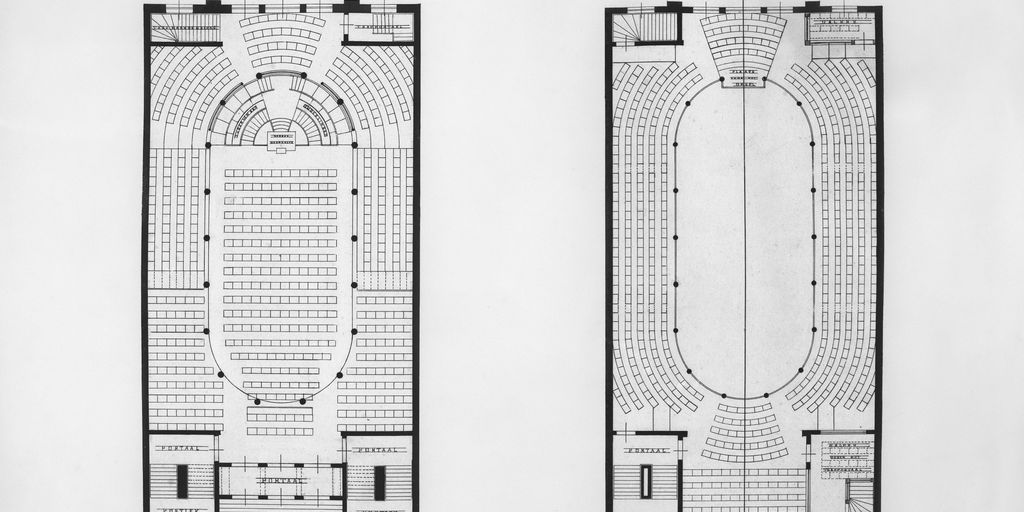






.png)

.png)




