🏫 Step-by-Step: How to Create a Virtual Campus Tour with CloudPano 🎓🌍
✨ The Future of Campus Exploration
In 2025, students no longer rely solely on printed brochures or photo galleries to choose a university. They expect immersive, interactive experiences that let them explore your campus from anywhere in the world. 🌎 Create an engaging, interactive 360° virtual tour for your university with CloudPano’s easy-to-use platform.
That’s why forward-thinking universities are turning to CloudPano — a powerful virtual tour platform designed to help schools create stunning 360° campus experiences in minutes. With a real estate video app, agents can quickly produce professional listing videos that attract more buyers.
Whether you’re an admissions director, marketing manager, or student ambassador, this step-by-step guide will walk you through how to create a professional virtual campus tour with CloudPano that drives engagement, boosts enrollment, and wows prospective students. 🚀For a deeper look at CloudPano’s offerings tailored to educational institutions, visit CloudPano for Universities.
🎯 Why Virtual Campus Tours Matter More Than Ever
Before diving into the steps, let’s set the stage.
A virtual campus tour isn’t just a digital brochure — it’s a powerful storytelling tool. It helps potential students:
- 🧭 Explore your university from anywhere, anytime.
- 🏫 Feel emotionally connected before they even apply.
- 🧑💻 Experience student life through authentic visuals.
- 💬 Share and revisit their favorite campus spots easily.
According to education marketing data, universities that use immersive 360° tours see:
- 📈 Up to 40% longer engagement on admissions pages.
- 💌 25% more inquiries from international students.
- 💼 Higher conversion rates from applicants who took the virtual tour.
Now, let’s walk through exactly how to create your own virtual campus tour using CloudPano — step by step. 💪
🪄 Step 1: Capture Stunning 360° Photos and Videos
Your visuals are the heart of your virtual tour.
To start, you’ll need 360° panoramic photos or videos of your campus. These can be captured with professional 360 cameras like:
- 📸 Ricoh Theta Z1
- 🎥 Insta360 ONE X3
- 📷 GoPro Max
👉 Pro tip: If you don’t have your own camera, CloudPano has a network of professional photographers you can hire directly.
🎯 What to Capture:
- Main campus entrances and quads 🌳
- Classrooms and lecture halls 🎓
- Dormitories and housing 🏠
- Libraries, study areas, and labs 📚
- Student centers, dining halls, and recreation spaces 🍔
- Outdoor landmarks, sports fields, and cultural spots ⚽
Make sure to shoot during daylight hours with clear skies. Natural lighting makes your campus look vibrant and inviting.
🧰 Step 2: Upload Your Media to CloudPano
Once you’ve captured your content, the next step is simple — upload your 360° images or videos to CloudPano.
- Log in to your CloudPano dashboard.
- Click “Create New Tour.”
- Upload all your 360° files in bulk.
- The platform will automatically process them for smooth navigation.
You’ll immediately see your scenes appear in a preview window where you can start building your virtual experience.
📦 CloudPano supports large file uploads, so you can include ultra-high-resolution scenes without sacrificing performance.
🧭 Step 3: Organize Your Scenes and Campus Flow
Now that your media is uploaded, it’s time to structure your tour.
Think of this as creating a virtual map of your campus. CloudPano makes this step incredibly easy with its drag-and-drop interface.
🔹 Organize logically:
- Start at the main entrance or campus aerial shot.
- Lead visitors naturally from one building to another.
- Group areas by category (academic, residential, recreation).
💡 Pro tip: Add a “Home” or “Campus Overview” scene so users can always reorient themselves during the tour.
This structure helps students explore intuitively, just like walking through the campus in real life. 🚶♀️
🪶 Step 4: Add Hotspots for Interactivity
Here’s where your tour goes from good to unforgettable.
Hotspots are clickable icons inside your virtual tour that reveal extra information, media, or navigation options.
CloudPano lets you easily add these interactive elements anywhere in your 360° scenes.
🌟 Use hotspots to:
- 📍 Link between buildings and rooms.
- 🎥 Embed student testimonial videos.
- 📸 Add photos, brochures, or PDFs.
- 🗣️ Include audio narration or background music.
- 🔗 Direct users to your application page or info form.
For example, in the library scene, you might include:
“Click here to meet our librarian and see the digital research tools available to students.”
Interactive hotspots create story-driven immersion, keeping users engaged and curious. 🧠✨
💬 Step 5: Add Voice Narration and Guided Tours
Your virtual tour should feel like a personal campus visit — and that means storytelling. 🎙️
With CloudPano, you can record or upload voice narration for each scene. This turns your visuals into a guided journey, not just a static display.
You can include:
- 🧑🏫 A welcome message from the admissions director.
- 🎓 Testimonials from students.
- 🏛️ Fun facts or university history.
- 💡 Program highlights or scholarship details.
For example:
“Welcome to the Student Innovation Center — a space where our engineering and business students collaborate on real-world projects every semester.”
CloudPano also supports multi-language narration, making it perfect for international recruitment. 🌍🗣️
📱 Step 6: Customize Branding and Design
Your university’s virtual tour should look like your university.
CloudPano offers complete customization so you can align the design with your brand.
🧩 You can:
- Add your university logo and color palette. 🎨
- Choose fonts and interface styles.
- Customize navigation icons and menus.
- Embed your virtual tour directly on your school’s website.
You can even use a custom URL, such as:
tours.youruniversity.edu
This not only builds trust but also boosts your SEO visibility. 💻📈
💡 Step 7: Integrate Lead Capture Forms
Don’t just impress visitors — convert them into applicants.
CloudPano allows you to embed lead capture forms directly inside your tour. Students can fill out forms while exploring, without leaving the experience.
For example, you can include:
- 📧 “Request More Info” popups.
- 📅 “Book a Virtual Appointment” links.
- 🗓️ “Register for Open Day” CTAs.
Each submission syncs automatically with your admissions CRM, allowing your team to follow up with personalized messages. 🎯
This turns your virtual campus tour into a 24/7 lead-generating machine.
🌍 Step 8: Share Your Virtual Campus Tour Everywhere
Once your tour looks perfect, it’s time to share it with the world! 🌐
CloudPano makes sharing effortless. You can:
- 💻 Embed the tour on your university homepage.
- 📧 Include it in email campaigns to prospective students.
- 📱 Share snippets on social media platforms like Instagram, TikTok, and LinkedIn.
- 🎓 Present it live during virtual info sessions and webinars.
You can even generate a QR code that links directly to your tour — perfect for brochures, posters, or recruitment booths at education fairs.
Pro tip: Add a 360° preview video clip on YouTube or your landing page to tease the experience. 🎥✨
🔍 Step 9: Analyze Your Tour’s Performance
CloudPano comes with a built-in analytics dashboard that helps you measure performance and optimize engagement.
You’ll see data such as:
- 👀 How many visitors viewed your tour.
- 🧭 Which scenes they explored most.
- 💬 What hotspots got the most clicks.
- 📈 Average viewing time and conversion rates.
These insights let you refine your virtual tour strategy — for example, adding new hotspots where visitors linger or optimizing scenes that have high bounce rates.
Smart marketing teams use this data to continuously improve recruitment outcomes. 🚀
🧠 Step 10: Add Live Guided Tour Experiences
Want to make your virtual tour even more personal?
With CloudPano Live, you can host real-time guided tours where your admissions staff, professors, or student ambassadors walk prospects through the campus virtually while chatting face-to-face.
It’s like a Zoom meeting inside a 360° environment — interactive, human, and unforgettable. 💬🎓
This hybrid approach combines the convenience of a digital experience with the authenticity of live interaction — perfect for international students or those unable to travel.
🏆 Bonus Tips for a Winning Campus Tour
To make your CloudPano tour stand out from the rest, keep these best practices in mind:
💡 Be Authentic
Show real student life — not stock photos. Capture genuine energy and diversity.
🎓 Tell a Story
Structure your tour like a narrative: “Welcome → Explore → Experience → Apply.”
🎨 Stay On-Brand
Maintain consistent visuals and tone with your other university marketing materials.
🎥 Include People
Faces humanize the experience. Include smiling students, teachers, and alumni wherever possible.
🌟 Highlight What Makes You Unique
Every university has its magic. Showcase your traditions, clubs, and programs that make your campus special.
Remember — your virtual tour isn’t just about showing buildings; it’s about showing belonging. ❤️
🔮 The Future of Virtual Campus Experiences
As technology evolves, CloudPano continues to push the boundaries of what’s possible.
Expect to see new innovations like:
- 🤖 AI-driven personalized tours that adjust based on a student’s interests.
- 🥽 VR-ready experiences for immersive headset tours.
- 🗣️ Multilingual narration for global outreach.
- 📊 Smart data insights for admissions targeting.
In other words, the virtual tour you create today will only get smarter, more interactive, and more effective over time. 🌍✨
❤️ Final Thoughts
Creating a virtual campus tour with CloudPano isn’t just a tech project — it’s a strategic investment in connection.
When done right, it becomes a window into your university’s culture, energy, and promise. It tells your story to students who might otherwise never visit, and it inspires them to take the next step toward enrollment.
So grab your 360° camera, log into CloudPano, and start building your digital campus experience today.
Because the future of higher education is immersive, interactive, and always open. 🌟🏫














.png)



.png)
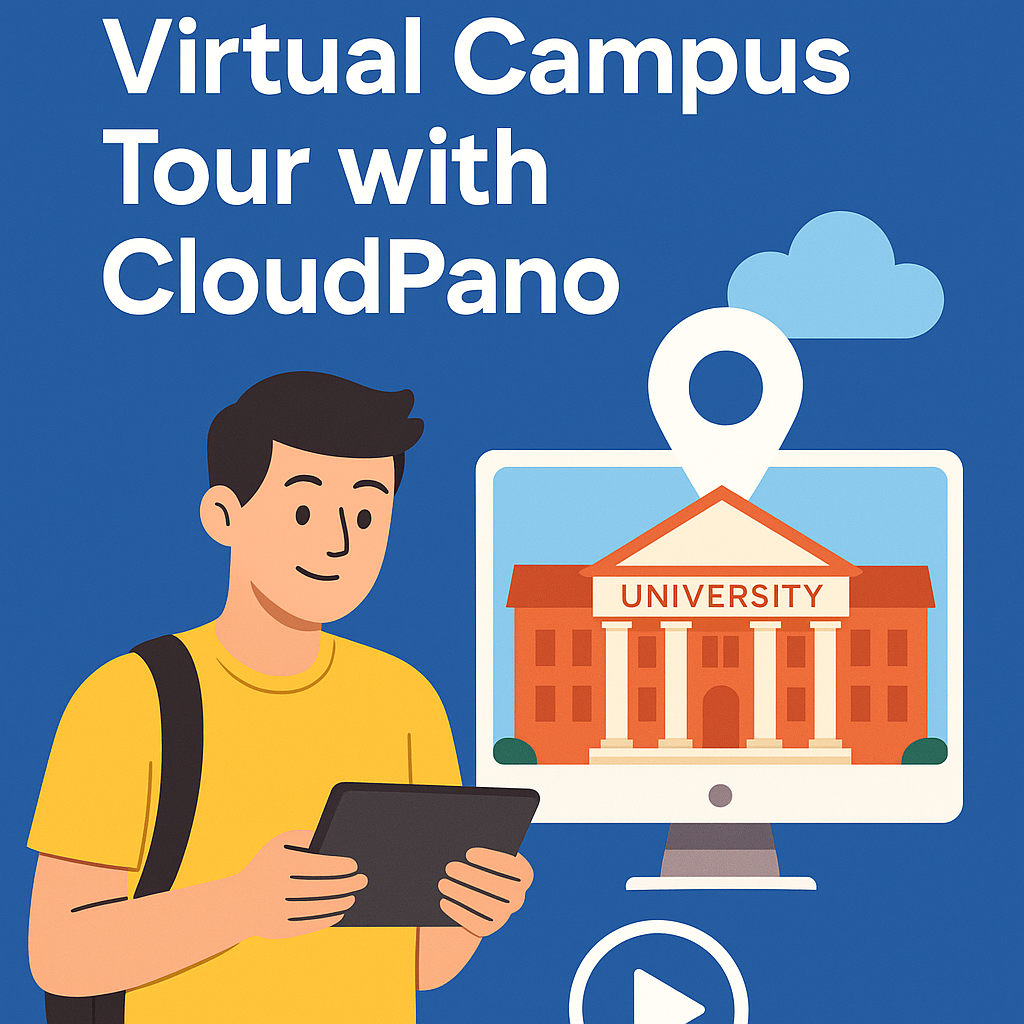




.png)

.png)





