How Facility Virtual Tours Are Transforming Client Engagement in Oil & Gas 🛢️📲
In the oil and gas industry, engaging clients isn’t just about handshakes and presentations anymore. It’s about creating experiences — especially for remote stakeholders, global partners, and high-level decision-makers. That’s why 360° virtual tours have become a game-changer for client engagement in the energy sector. 🔄🎥
With just a few clicks, potential clients can now walk through your refinery, rig, or terminal — building trust, boosting transparency, and helping them make faster, more confident decisions. Let’s break down how virtual tours are reshaping client engagement in oil and gas — and how your company can harness them for competitive advantage. 💼🔥
Why Traditional Client Engagement is Broken ⛔
Before we jump into the solution, let’s address the problem:
- Clients are spread across the globe 🌍
- Onsite visits are costly, risky, and logistically complex ✈️
- Slide decks and brochures just don’t capture operational excellence 📝
Today’s clients want instant, visual, and immersive access. And that’s exactly what virtual tours deliver.
What is a 360° Virtual Facility Tour? 🎡🏭
A 360° virtual tour is a digitally interactive walkthrough of your physical facility, created using panoramic imagery or 3D renderings. Users can:
- Click through different areas of your site
- Zoom in on details like equipment or signage
- View pop-up videos, photos, or documentation
- Attend a live-guided walkthrough hosted by your team
It’s like a Zoom call + a site tour — but way more impressive. 🤝
🔗 Learn how this applies to rig onboarding in Oil Rig Onboarding Simplified with Interactive Virtual Tours.
6 Ways Virtual Tours Transform Client Engagement in Oil & Gas ⚙️🚀
1. Create a High-Impact First Impression 🧠
Your first interaction with a client sets the tone for the entire relationship. A branded, easy-to-navigate 360° tour says:
"We’re modern. We’re organized. And we care about transparency."
📊 Make it pop with your logo, team intro video, and embedded voiceover walkthrough.
2. Deliver Instant Access to Remote Decision-Makers 🌐
If your client can’t hop on a plane to visit your facility, the next best thing is a fully immersive tour — sent as a link they can explore from their laptop or phone.
Use it in:
- Sales emails
- RFP packages
- Due diligence requests
- Stakeholder update meetings
📥 This frictionless access helps you close deals faster.
3. Host Live-Guided Walkthroughs for VIP Clients 🎥💬
Platforms like CloudPano allow you to launch a live video call inside your 360° tour, guiding clients through your facility in real time. Highlight:
- Safety measures
- Cleanliness and order
- Specialized equipment or processes
- Environmental controls
💡 This turns your tour into a conversation, not just a media asset.
📈 Read more in From Ground to Cloud: Tracking Oilfield Workflows with 360 Virtual Tours.
4. Build Trust Through Transparency 🔍
Clients want proof, not promises. A virtual tour lets them see:
- Proper safety signage 🦺
- PPE protocols in action 👷
- Well-maintained equipment 🧰
- Emergency exit layouts 🚪
This builds confidence and earns buy-in faster than static reports.
5. Showcase Progress Over Time 📆🔄
Want to keep clients in the loop during a long construction or turnaround project?
Use progress tours to document each phase. It helps stakeholders visualize progress and stay connected without needing frequent site visits.
📸 Add date-stamped views or side-by-side comparisons.
6. Embed Tours into Client-Facing Platforms 🖥️
Whether it’s your website, client portal, or investor relations page, embedding a tour helps clients explore on their terms.
🔗 Great for post-pitch follow-ups, sales nurturing, or internal stakeholder sharing.
Real Results: What Happens After a Virtual Tour 🧾✅
Companies that embed virtual tours into their client journey often report:
- 🚀 Shorter sales cycles
- 💬 More engaging follow-ups
- 📈 Increased RFP win rates
- 🤝 Higher trust in operations team
Why? Because tours show what words can’t. They prove you’re serious about quality.
How to Get Started with Your Virtual Tour 🎬
Getting started is easier than you think:
- Capture 360° photos or use drone imagery
- Upload to CloudPano or your preferred platform
- Add hotspots, videos, and narration
- Embed or share with clients via link
⚙️ Need help creating your first one? CloudPano.com makes it simple to launch your tour in minutes.
Final Thoughts: Engagement That Converts 🔄
Client engagement in oil and gas isn’t just about being responsive — it’s about being proactive, visual, and memorable.
360° virtual tours:
✅ Build instant trust
✅ Showcase operational excellence
✅ Speed up decision-making
✅ Differentiate you from competitors
🚁 Whether you’re selling services, closing funding, or renewing contracts — virtual tours give you the edge you need.














.png)



.png)
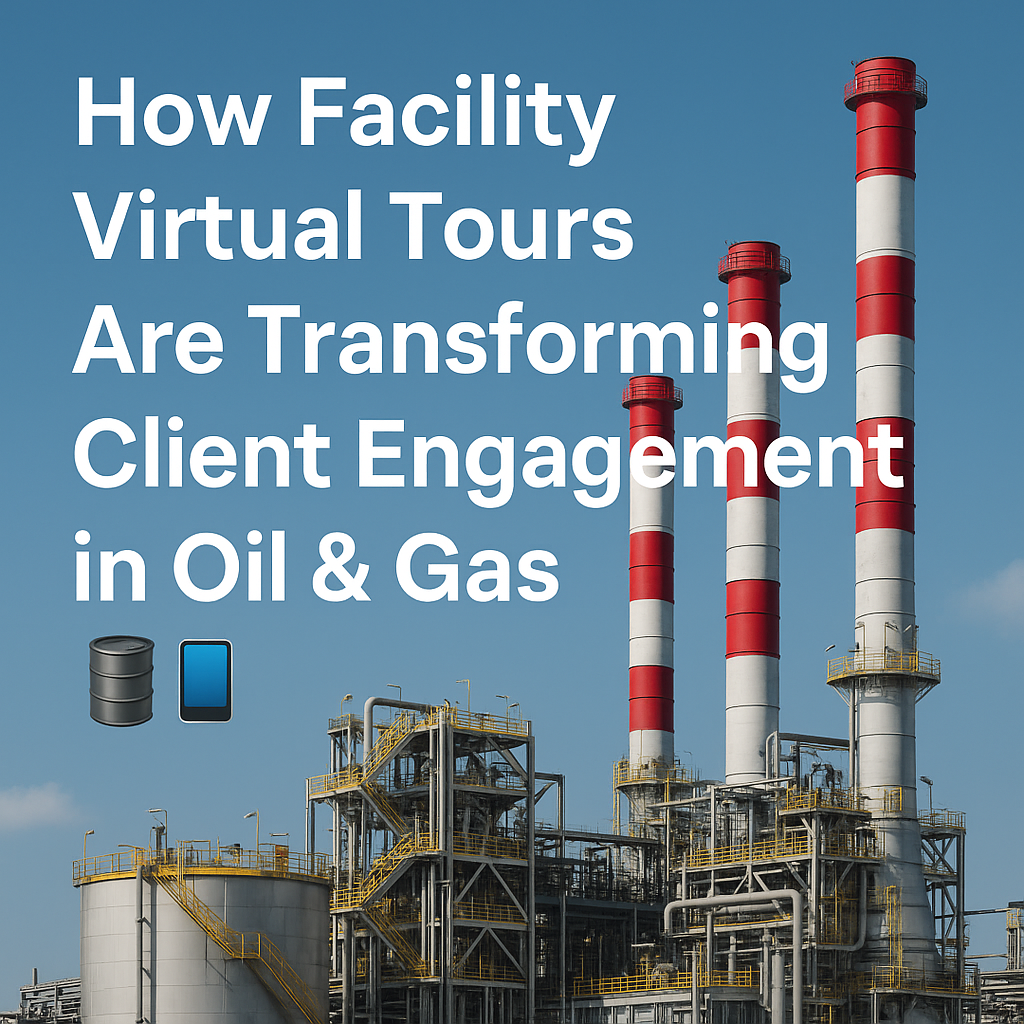




.png)

.png)




