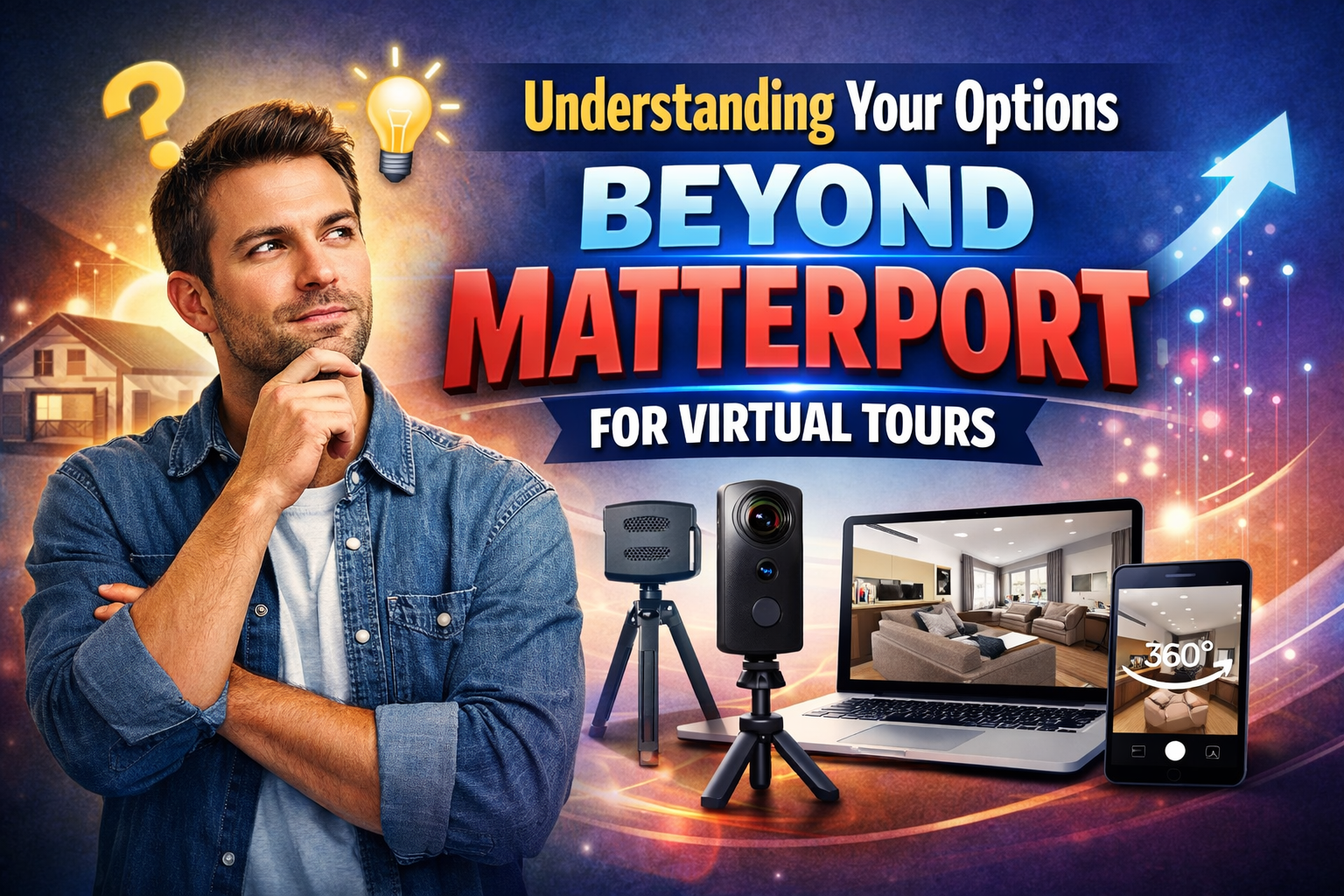🌎 How 360 Virtual Tours Improve Local SEO and Drive Walk-In Traffic
In today’s fast-paced digital world, customers expect to see inside your business before ever stepping foot through the door. 🏪📸
From restaurants and hotels to gyms, salons, and real estate offices — one of the most powerful ways to attract more local customers is through 360° virtual tours. 🚀 Start your Google Street View business today — turn local maps into profit!
But what many business owners don’t realize is that these tours don’t just impress your audience…
They also boost your Google visibility and drive real-world foot traffic through the power of local SEO. 🚀 A real estate video app helps realtors showcase properties with immersive video content buyers expect to see today.
In this article, we’ll break down how 360 virtual tours can skyrocket your local search rankings, engage customers longer, and make your business the go-to choice in your area.
🔍 What Is Local SEO (and Why It Matters)?
Local SEO (Search Engine Optimization) helps your business appear when people search for products or services near them — like:
- “best pizza near me” 🍕
- “real estate photographer in Houston” 🏡
- “yoga studio open now” 🧘♀️
When people search locally, Google displays the Local 3-Pack — the three businesses that appear at the top of Google Maps results.
Getting into that top 3 means more:
✅ Clicks
✅ Calls
✅ Website visits
✅ And walk-ins
The problem? Competition is fierce.
That’s where 360° virtual tours give you a massive edge.
Read: How Local Businesses Use Google Maps and Street View to Capture More Leads
🎥 What Is a 360° Virtual Tour?
A 360° virtual tour is an interactive digital walkthrough that lets potential customers explore your space online.
Users can “look around” in every direction, click hotspots, and navigate room to room — just like they’re physically there.
And when uploaded to Google Maps or your Google Business Profile, these tours become part of your public listing, viewable to anyone searching your brand or location.
Think of it as a digital open house — available 24/7. ⏰
🌟 How 360 Virtual Tours Improve Your Local SEO
Google’s local ranking algorithm is driven by three main factors:
1️⃣ Relevance – how well your listing matches what people are searching for.
2️⃣ Distance – how close your business is to the searcher.
3️⃣ Prominence – how engaging, popular, and well-optimized your business appears online.
A virtual tour directly improves all three. Here’s how: 👇
🧭 1. Improves Engagement and Dwell Time
Google measures how long people engage with your listing.
When users explore a virtual tour, they spend more time interacting — clicking through, viewing multiple rooms, and getting a feel for your space.
That extra dwell time signals to Google that your listing is engaging and relevant, which boosts your ranking over time.
📊 Studies show listings with a virtual tour get up to 2x more engagement than static photos alone.
🏙️ 2. Boosts Click-Through and Conversion Rates
A virtual tour acts like a visual trust builder.
When customers see a transparent, interactive look inside your space, they’re more likely to click “Directions,” “Call,” or “Website.”
Higher conversion rates → Better ranking signals → More visibility.
In other words, your digital experience becomes your best salesperson. 🏆
💬 3. Adds Visual Authority to Your Google Business Profile
Google rewards businesses that enhance their listings with multimedia content.
When you upload a 360° tour, you improve your “profile completeness score”, which directly influences ranking potential.
It’s not just about SEO, though — it’s also about credibility.
When users see a complete, interactive profile, they trust your business more.
That’s why businesses with virtual tours often see higher walk-in rates and better reviews — because customers already know what to expect. 💪
🏷️ 4. Strengthens Brand Relevance with Local Keywords
When embedding your virtual tour on your website, you can optimize its metadata with local SEO keywords, such as:
- “360 virtual tour of Houston gym”
- “Downtown Dallas coworking space virtual tour”
This strengthens your site’s connection to local search terms and helps your pages rank higher for “near me” queries.
Combined with proper on-page SEO, it’s a powerful way to own your local niche. 🏙️
🔁 5. Encourages Shares and Backlinks
People love exploring 360° spaces — especially if they’re visually impressive.
That makes your virtual tour a shareable asset.
When you post it on your website, social media, or even embed it in press releases, other websites may link to it.
Those backlinks improve your domain authority, which helps both your website and your Google Business Profile rank higher.
⚙️ How to Add a 360° Virtual Tour to Google
Ready to boost your visibility? Here’s how to get your tour online:
1️⃣ Capture 360° images using a camera like the Ricoh Theta Z1, Insta360 X3, or Matterport.
2️⃣ Upload and edit your images using a professional platform like CloudPano.
3️⃣ Connect your Google Business account directly within CloudPano.
4️⃣ Click “Publish to Google Street View.”
5️⃣ Your immersive tour will appear inside Google Maps and your business listing within minutes. 🚀
That’s it — you’ve just added a visual magnet to your Google presence.
Read: The Ultimate Guide to Google Maps and Street View for Realtors and Local Businesses
☁️ Why CloudPano Is the Best Platform for Local SEO Tours
While there are several virtual tour tools available, CloudPano stands out as the easiest and most business-friendly option.
Here’s why marketers, photographers, and business owners love it:
- ⚡ One-click Google Street View integration
- 🏷️ Add branding, logos, and clickable hotspots
- 📊 Track analytics like views and clicks
- 💼 White-label options for agencies and photographers
- 💬 Lead capture tools built directly into tours
CloudPano turns your 360° tour from a simple visual asset into a local marketing engine. 🔥
📍 How Virtual Tours Drive Real-World Foot Traffic
This is where digital marketing meets physical results.
When your listing includes a 360° tour, customers are more confident to visit in person — because they already feel familiar with your space.
Think about it:
- A restaurant that shows off its cozy atmosphere 🪑
- A salon that highlights its modern layout ✂️
- A gym that displays its premium equipment 🏋️
These visuals reduce hesitation and convert online visitors into real-world customers.
That’s why Google reports businesses with photos and tours receive up to 41% more walk-in requests than those without.
💡 SEO Best Practices for 360° Tours
To get the most from your tour, follow these optimization tips:
✅ Use local filenames.
Example: austin-coffee-shop-360.jpg
✅ Add keyword-rich descriptions when uploading your tour or embedding it on your site.
✅ Embed your tour on your homepage and your “About” or “Locations” page to increase engagement metrics.
✅ Share the tour on social media.
Facebook and Instagram posts with 360° visuals get up to 5x more engagement.
✅ Encourage reviews that mention your virtual tour — Google recognizes these mentions as part of user-generated SEO.
🧭 Case Study: Local Business Growth with 360 Tours
Consider a small family-owned café in Dallas that implemented a 360° virtual tour using CloudPano. ☕
Before the tour:
- Average Google position: 4.2
- Monthly walk-ins from Maps: ~40
After 60 days with a virtual tour:
- Position jumped to top 3 (“Dallas coffee near me”)
- Monthly walk-ins: 110+
- Clicks to “Directions”: up 65%
The tour didn’t just help SEO — it transformed the customer experience and created real, measurable growth.
📈 Why Google Rewards Immersive Content
Google’s mission is to create a more visual and intuitive search experience.
With the rise of AR, VR, and immersive search results, the algorithm increasingly favors interactive media like 360° tours.
These experiences align with Google’s push toward “helpful, engaging, and experiential” content.
By adding a tour today, you’re aligning with where Google is heading tomorrow. 🚀
🔮 The Future of Local SEO
By 2025, local search is becoming more visual, interactive, and location-aware.
Voice searches like “show me nearby restaurants” and AR features on Google Maps will continue to prioritize listings with verified visual assets.
360° tours won’t just be a competitive advantage — they’ll be an SEO requirement for serious local businesses.
So the sooner you publish your tour, the stronger your local foundation will be. 💪
🌟 Final Thoughts
If you want to dominate your local market, 360° virtual tours are your secret weapon.
They:
- Boost your Google Maps ranking
- Increase engagement and trust
- Drive walk-in traffic and sales
- Future-proof your SEO strategy
And thanks to CloudPano, it’s easier than ever to capture, customize, and publish your tour directly to Google Maps.
Your next customer is already searching — give them an experience that inspires action.
Because in 2025, visibility isn’t just about being found…
It’s about being experienced. 🌍📸
Your all-in-one virtual experience solution starts here.














.png)



.png)





.png)

.png)