🌐 The Ultimate Guide to Google Maps and Street View for Realtors and Local Businesses
In today’s digital landscape, Google Maps and Street View are more than just navigation tools. For realtors and local business owners, they are powerful platforms for building visibility, trust, and ultimately — revenue. 🚀
Whether you're selling homes or selling coffee, if your business isn't optimized for Google Maps, you're missing out on the majority of high-intent, local customers.
📊 Why Google Maps Matters in 2025
- 97% of consumers search for local businesses online
- 86% of people use Google Maps to locate a business
- Google’s "Map Pack" gets over 70% of clicks on local search results
If you're not showing up in Maps, you're not being seen. It's that simple. 🚫
🎥 Want a shortcut? Watch this free video training to see it all in action.
🔗 Grab the toolkit: gsv.virtualtourprofit.com
🏠 For Realtors: Stand Out & Sell More Listings
Realtors who embrace Google Maps and Street View are closing more listings and attracting more buyers. Here’s how to get ahead:
1. Optimize Your Google Business Profile
- Claim your profile and verify it
- Use keywords like "[City] Realtor" or "Luxury Homes in [City]"
- Add regular posts with property photos, reviews, and updates
📅 Read: Google Business Profile Optimization: A 2025 Checklist
2. Add 360° Street View Tours of Listings
Let buyers preview the property, street, and surrounding areas.
Perfect for:
- Out-of-town buyers
- Open house promotion
- Standing out on Zillow or MLS
📅 Learn more: Google Street View for Profit: Business Models That Work in 2025
3. Embed Maps and Tours on Your Website
Boost engagement, SEO, and credibility. Add:
- A "View on Google Maps" link
- An interactive Street View embed
- Nearby schools, parks, and businesses
📅 Related: How Real Estate Pros Can Monetize Google Maps Listings
🏢 For Local Businesses: Get More Customers with Less Effort
Google Maps is the first place people discover your business. Here's how to make the most of it:
1. Add Street View Inside Your Store
Businesses with virtual tours see:
- 35% more click-throughs
- 44% more requests for directions
Perfect for:
- Restaurants, gyms, salons, medical offices
📅 Read: Top 7 Google Maps Niches That Pay Well in 2025
2. Use Local Posts for Promotions
Weekly posts are free advertising. Highlight:
📅 Bonus: How to Use Google Maps to Find Local Business Leads
3. Automate Reviews and Reputation
Encourage reviews with:
- QR codes at checkout
- Email or text follow-ups
- Staff asking at point of sale
More reviews = more visibility and conversions. 💰
🤝 Realtors + Local Businesses: Collaborate
Realtors can promote:
- Neighborhood coffee shops
- Local schools or gyms
- Community vibes
Businesses benefit from exposure. Realtors build trust through value-driven content.
Win-win!
📅 Guide: Boost Your Visibility: Using Google Maps and Street View for Local Business Growth
🧰 Want to Offer This as a Service?
Google Maps optimization is one of the most lucrative side hustles in 2025. Offer services like:
- GBP creation + optimization
- 360° tour creation
- Monthly post scheduling
🔗 Get the exact scripts, pitch decks, and pricing here: gsv.virtualtourprofit.com
🎥 Video overview: Watch on YouTube
🚀 Pro Tips for Winning on Google Maps
- Use keywords like "near me" and city-specific terms
- Always geotag your photos
- Add at least 5 new reviews/month
- Use the Q&A feature in your GBP profile
📅 More: How to Monetize Google Maps: 7 Profitable Methods That Work
🌟 Take Action Today
You don’t need ads or big budgets to grow. You need strategy + execution on platforms people are already using. 🌍
Start here:
📅 Watch the walkthrough
🔗 Download the toolkit & scripts
🚀 Offer a local client a free Google Maps audit this week and watch what happens.
Google Maps and Street View aren't the future. They're the now. Start optimizing your listings and growing your visibility today!














.png)



.png)
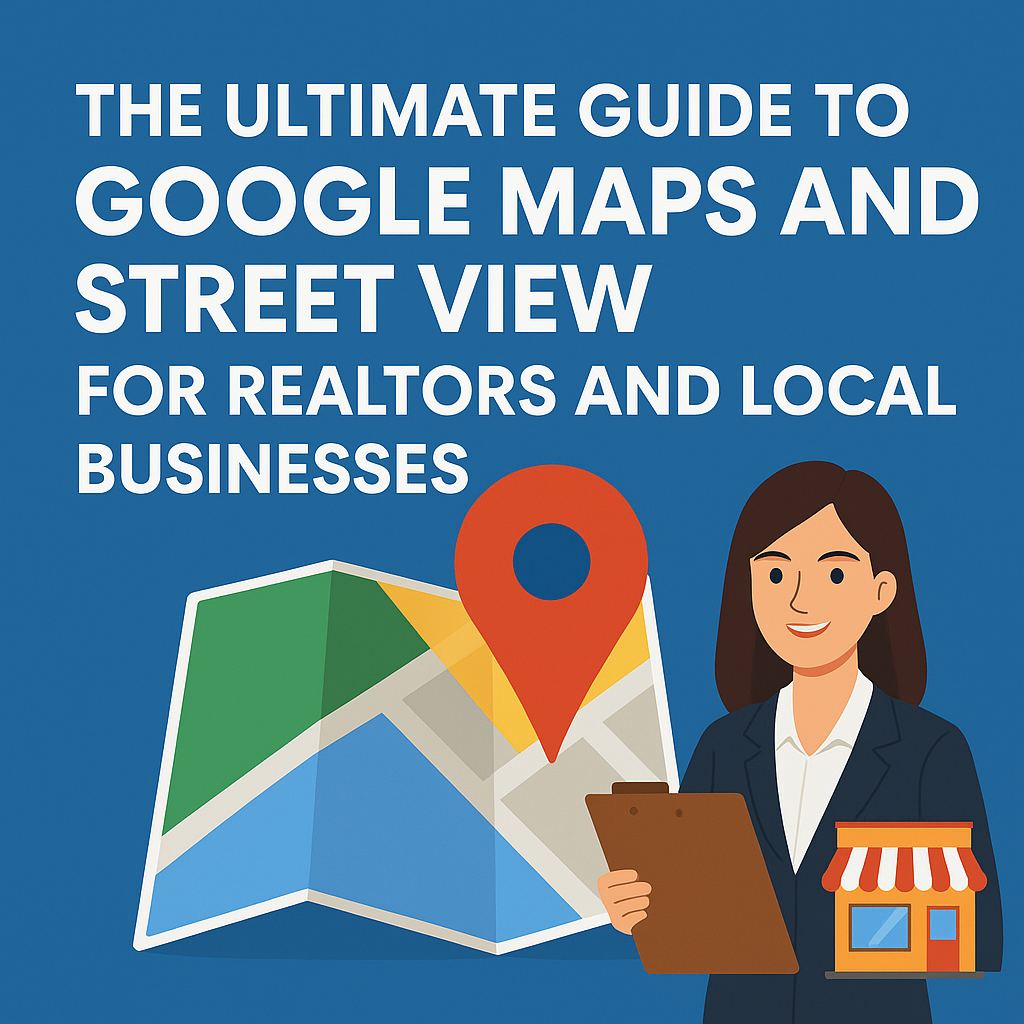




.png)

.png)




