💻 Digitize Oil and Gas Emergency Protocols with 360° Virtual Tour Software
When disaster strikes in the oil and gas industry — whether it’s a gas leak, fire, or explosion — clarity, speed, and consistency save lives. But for too long, emergency protocols have been stuck in static PDFs, outdated slide decks, and rarely-practiced paper drills 📄🚫.
It’s time for a transformation.
Enter: 360° virtual tour software 🌀 — a cutting-edge solution that turns safety protocols into interactive, visual walkthroughs that anyone can follow, from anywhere.
In this guide, we’ll explore why oil and gas companies are digitizing their emergency procedures using 360° tours, how to build your own, and how this technology dramatically improves preparedness, compliance, and safety.
🔥 Why Traditional Protocols Fall Short
Static emergency plans — even the most detailed ones — have major limitations in high-risk industries like oil and gas:
- ❌ Hard to visualize locations like valves, exits, or muster points
- 💤 Low engagement from trainees
- 🔁 Inconsistent recall during real incidents
- 🌎 Difficult to share and train across remote teams
That’s why forward-thinking operators are switching to interactive virtual safety training.
🌐 What Are 360° Virtual Emergency Protocols?
360° virtual tour software allows you to create immersive digital replicas of your facility — whether it’s an onshore refinery, offshore platform, or pipeline station. These walkthroughs embed emergency protocols directly inside the environment using:
- ✅ Hotspots for exits, extinguishers, valves, and muster points
- 🎥 Videos of emergency procedures in action
- 📄 Embedded documents and SOPs
- 🔄 Branching decision-based scenarios
Think of it as a choose-your-own-adventure safety manual — but visual, interactive, and always available.
🔗 Related: Step Into Safety: 360 Virtual Tours for Oil and Gas Emergency Simulations
🛠️ How to Digitize Your Emergency Protocols in 5 Steps
1. 🏭 Capture Critical Locations in 360°
Use a 360° camera to capture:
- 🚪 Emergency exits
- 🧯 Fire suppression systems
- 🔴 ESD (Emergency Shutdown) controls
- 🚁 Evacuation zones
Make sure to photograph both normal operations and high-risk zones.
2. 📲 Upload to a Virtual Tour Platform
Platforms like CloudPano let you:
- Upload and stitch your 360° photos
- Add hotspots and directional arrows
- Embed PDFs, videos, or audio instructions
Now your static plan becomes an interactive map your team can explore on any device 📱💻.
3. 🔥 Embed Emergency Protocols into the Virtual Tour
Add:
- ✅ Step-by-step evacuation procedures
- 🔄 Simulation mode for gas leaks, fires, or pressure surges
- 🎯 “What would you do?” branching decision points
🔗 Related: How to Simulate Oil and Gas Crisis Situations with Virtual Tour Software
4. 👷 Distribute to Employees, Contractors, and First Responders
Share a secure link or embed the tour in your internal LMS. Use it for:
- 📋 Onboarding new workers
- 🧪 Safety refreshers
- 🚒 Pre-planning with local fire departments or hazmat teams
5. 📊 Track Completion and Engagement
Monitor who’s completed each training module. Run assessments to confirm understanding.
🔗 Related: Boost Oil and Gas Safety Drills with 360 Virtual Tour Technology
📈 Real Business Benefits
Here’s what companies are seeing when they go virtual with their emergency procedures:
BenefitOutcome✅ Improved RecallWorkers remember visual steps more effectively🌍 Remote AccessGlobal teams can train without traveling💰 Lower Training CostsNo need to shut down operations for drills🕒 Faster ResponseCrews rehearse procedures virtually, so they’re ready in real life📋 Compliance ReadyAudit-friendly logs and standardized messaging
🔗 Read: Why 360 Virtual Tours Are the Future of Emergency Training in Oil and Gas
🚁 Use Case: Offshore Blowout Prevention Protocol
An offshore operator created a 360° simulation of its blowout prevention protocol, including:
- 🎥 Step-by-step videos of how to activate the BOP
- 🧯 Hotspots showing backup gas diverters
- 📄 Downloadable emergency contact sheets
Trainees now practice onshore — and arrive offshore already confident and informed.
🔗 Related: Oil and Gas Emergency Response Scenarios Enhanced by Virtual Tours
🛑 Why This Matters More Than Ever
Oil and gas incidents are rare — but devastating. A single misstep can:
- Injure employees or contractors
- Damage equipment or environment
- Trigger fines and shutdowns
Digitizing emergency plans doesn’t just modernize your operations — it saves lives and mitigates risk.
🔗 Related: Disaster Drill Simulations for Oil and Gas Made Easy with 360 Virtual Tours
🚀 Get Started Today
You already have emergency procedures. Now it’s time to bring them to life.
Start with:
- A 360° camera 🎥
- A virtual tour builder like CloudPano
- Your existing safety SOPs 📑
And turn them into a digital emergency response toolkit your team can use, train with, and master — anytime, anywhere.














.png)



.png)
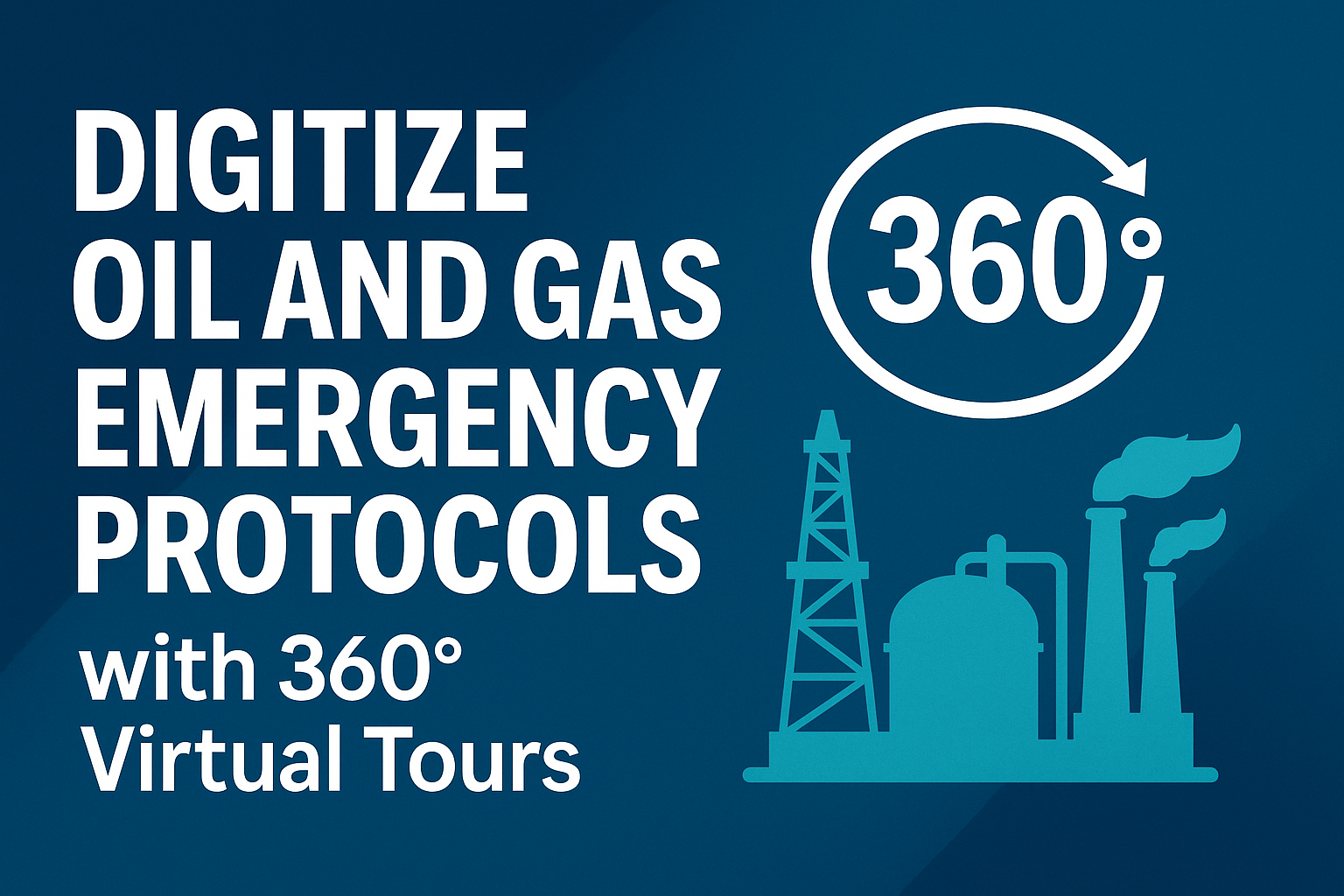




.png)

.png)




