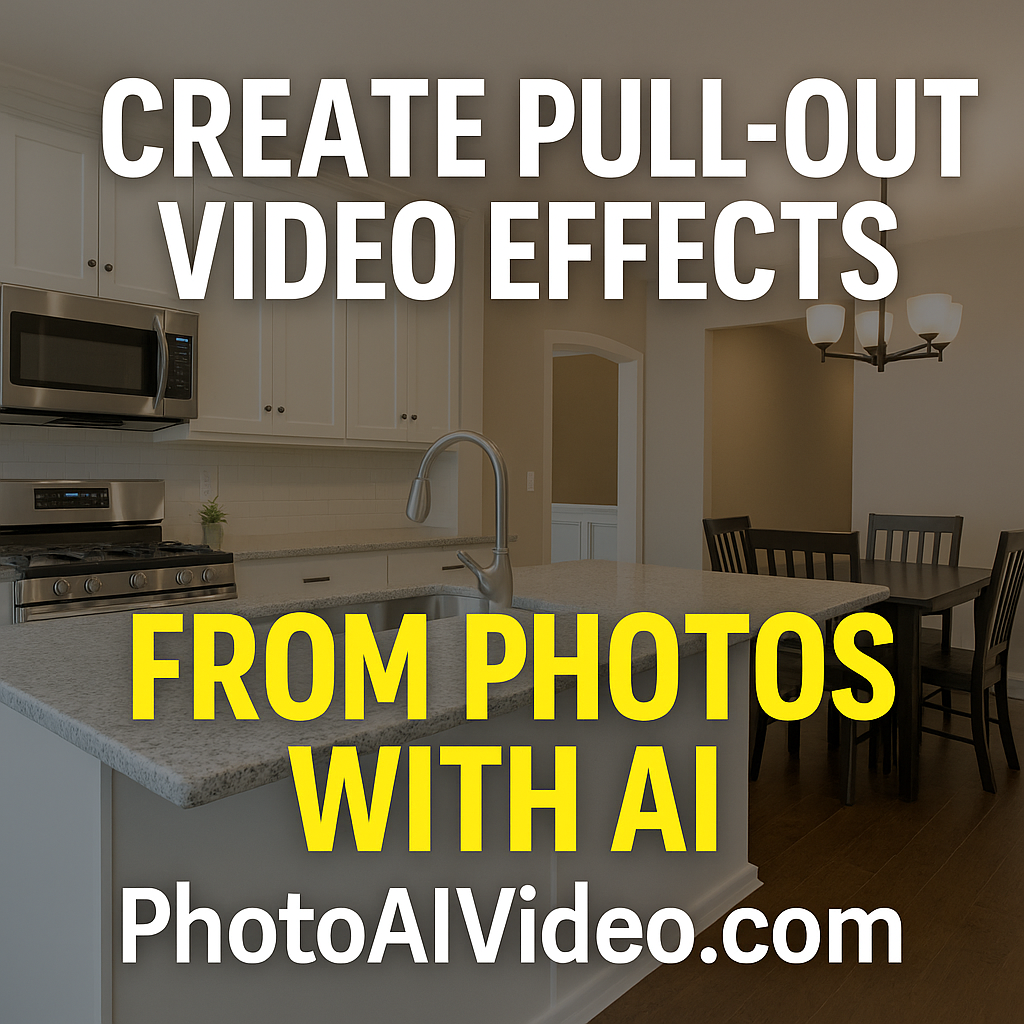📸 Photo-to-Video Tutorial: Create Real Estate Listing Videos With AI
Imagine uploading a few property photos and—within minutes—delivering a branded, cinematic real estate video that’s ready for MLS, Instagram, YouTube, and more. 🎬✨
That’s the power of Photo-to-Video AI in 2025.
In this tutorial, we’ll walk you step-by-step through how to use AI to automatically create listing videos from photos, boost your marketing reach, and generate new revenue—without touching an editing timeline.
🚀 Why AI Real Estate Videos Matter Now
Let’s face it: listings with video consistently attract more views, sell faster, and rank higher on real estate platforms.
But traditional video creation is slow, expensive, and time-consuming. That’s where AI photo-to-video automation comes in.
📊 According to recent studies, listings with video get 403% more inquiries than those without.
And now, with tools like PhotoAIVideo.com, you can:
✅ Upload listing photos
✅ Generate a video in under 3 minutes
✅ Customize voiceover, branding, and music
✅ Download or share instantly
👉 Try it: How to Make Real Estate Videos From Photos Using AI
🧠 How the AI Works (Behind the Scenes)
Photo-to-Video AI uses deep learning to:
- Recognize image layouts (kitchen, living room, exterior, etc.)
- Apply smart transitions and zooms
- Add branded overlays, music, and logos
- Output multiple formats (landscape, square, vertical)
It’s the same tech that powers platforms like AI Video Generator for Property Shoots and Real Estate Photo-to-Video AI Workflow.
🛠 Step-by-Step: How to Create a Real Estate Listing Video With AI
Here’s the full walkthrough using PhotoAIVideo.com:
Step 1: Upload Your Photos 🏡
Gather your listing images—typically 10–25 shots. Include:
- Front exterior
- Living area
- Kitchen
- Bedrooms
- Backyard or outdoor shots
📥 Drag and drop into the upload window.
📌 Tip: Make sure the images are high-res and properly ordered.
Step 2: Choose a Template 🎨
Pick a video style (modern, cinematic, social media). You’ll see options for:
- MLS-style walkthrough
- Vertical reels
- Square promo videos
- Fast-paced highlight edits
Want to preview first? Check this post:
🎞 The Best AI Video Templates for Real Estate
Step 3: Add Voiceover or Music 🎙️
Upload your own script or use AI voice. You can:
- Choose male/female tones
- Select accents (US, UK, AU)
- Let the AI write the script based on your listing description
🎧 Music can be royalty-free or auto-matched to your branding.
Learn more:
🎤 How to Train AI to Replicate Your Voice
🔈 Add Voiceovers and Captions Automatically
Step 4: Brand It 🔖
Upload your:
- Logo
- Brand colors
- Contact info
- Headshot or QR code
This personalization sets you apart and boosts authority.
📈 See: How to Build a Video Brand Identity With AI Tools
Step 5: Export & Share 🚀
Click Generate and within minutes, you’ll have:
- A full branded video file
- Download links
- Instant embed codes
- MLS-ready formats
You’re ready to upload to YouTube, Instagram, TikTok, or your MLS.
Want to automate delivery to clients?
🗂️ Build a Scalable Client Portal for Your Video Services
🔁 Use Case: Turn One Upload Into 5+ Videos
With AI, you can instantly create:
- 📺 A YouTube listing video
- 📱 A vertical reel for Instagram
- 🎯 A Facebook ad-ready version
- ✉️ An email-embed version
- 🌐 An MLS-compliant walk-through
💡 Explore: Turn One Video Into 10 Pieces of Content
💰 Bonus: Sell Video as a Service
Thousands of photographers, marketers, and agents are now selling photo-to-video packages for $100–$500+ per property.
Offer this as:
- An add-on service
- A standalone upsell
- A recurring monthly plan
Start here:
💼 How to Package AI Video Services for Clients
📦 Build a White-Labeled AI Video Agency
🎯 AI Video: The Future of Real Estate Marketing
Here’s why photo-to-video AI is dominating in 2025:
- ✅ Saves time
- ✅ Cuts editing costs
- ✅ Automates repetitive work
- ✅ Boosts listing performance
- ✅ Enhances your brand
If you’re still editing videos manually, now’s the time to shift.
Explore more:
📊 AI vs. Traditional Video Editing: ROI Breakdown
🎥 How to Use AI for Real Estate Video Marketing – A Complete Guide
🔮 Final Thoughts: AI-Powered Real Estate Videos Made Easy
This tutorial shows that anyone—yes, anyone—can now create stunning real estate videos using just listing photos and an AI tool like PhotoAIVideo.com.
If you’re a real estate professional, media creator, or freelancer looking to scale faster, this is your edge.
📌 Start here:














.png)








.png)

.png)