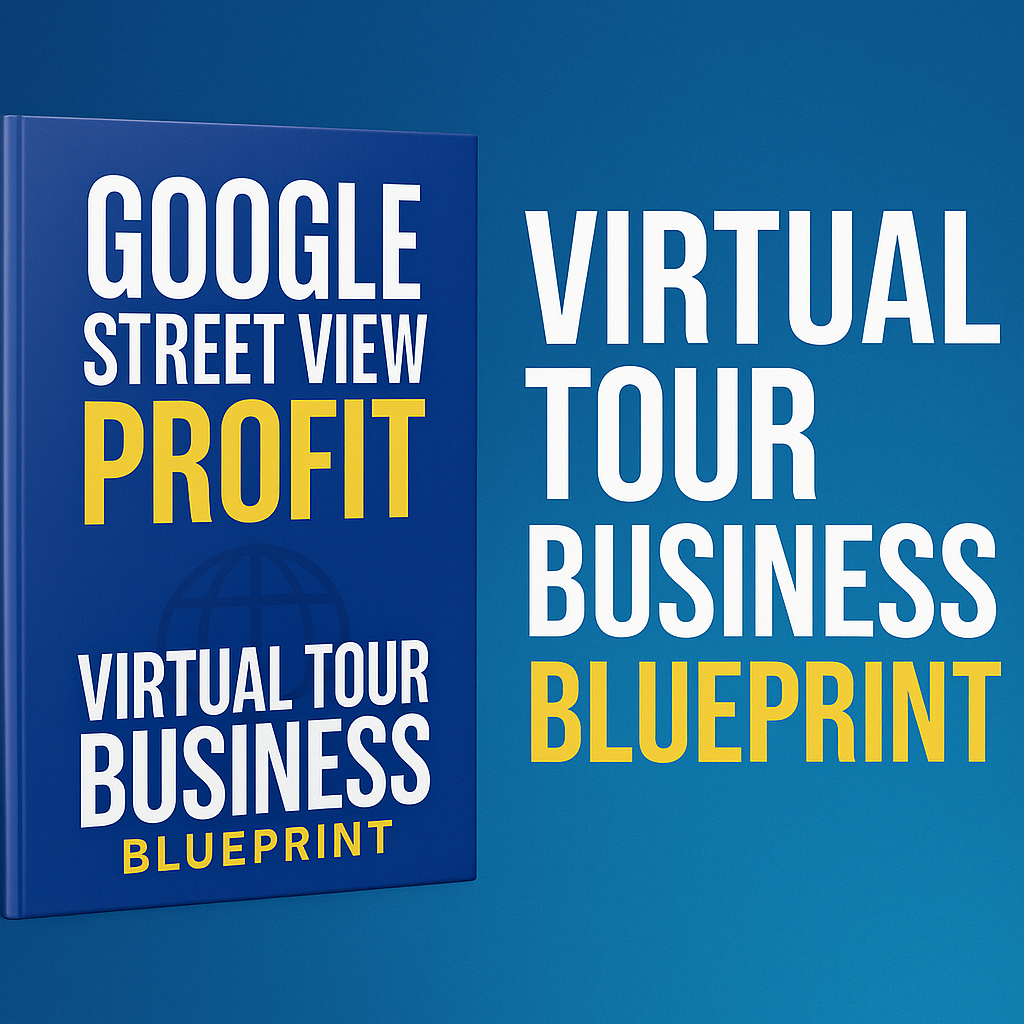🏡 How Realtors Can Use Google Maps and Street View to Attract More Buyers
In 2025, realtors who ignore Google Maps and Street View are leaving massive opportunities (and money 💸) on the table. These free tools aren't just for directions anymore—they're high-powered marketing assets that can showcase your listings, build your brand, and attract serious homebuyers.
Whether you're a solo agent, part of a brokerage, or running your own firm, this guide shows you exactly how to turn Google Maps and Street View into your secret weapon. Let's dive in! 👇
📍 Why Google Maps Matters for Realtors
When a potential buyer searches for "homes for sale in [your city]," Google Maps is one of the first results. Google automatically shows real estate offices, listings, and map pins. If your profile isn’t optimized, you’re invisible. 🫥
Even better? Listings with high-quality images and interactive Street View tours stand out—giving buyers a virtual feel for the neighborhood before they even schedule a showing.
🧭 Step-by-Step Google Maps Strategy for Realtors
1. Claim & Optimize Your Google Business Profile
Make sure your business is claimed and fully optimized:
- Add professional headshots
- Include high-resolution listing photos
- Use keywords like “top realtor in [city]”
- Get reviews from buyers & sellers
🔗 Dive deeper: Google Business Profile Optimization: A 2025 Checklist
2. Add Listings as Map Pins
Every time you post a new listing, add a Google Maps pin with:
- Full address
- Description (with keywords)
- Photos
- Link to virtual tour or MLS page
This increases exposure for buyers who use Google Maps to explore neighborhoods.
3. Offer Street View Virtual Tours
With a 360 camera or tools like CloudPano, you can shoot virtual tours that show the inside and outside of homes. These can be uploaded to Google Street View.
Benefits include:
- Better buyer engagement
- Longer time on listing pages
- Easier for out-of-town buyers to preview properties
🎥 Learn how to get started with virtual tours: Become a Google Maps Trusted Photographer in 2025
4. Highlight Neighborhood Amenities
Use Street View to show:
- Nearby parks 🏞️
- Schools 🏫
- Local cafes ☕
- Entertainment venues 🎬
Buyers care about the lifestyle around the home—not just the square footage.
🔗 Related: How to Use Google Maps to Make Money Online
5. Leverage Reviews & Photos for Local SEO
Encourage happy clients to leave a review and upload photos of their new home. Google prioritizes listings with frequent activity and media-rich content.
🔥 Bonus: Listings with more photos get 35% more clicks according to Google.
💼 Add This to Your Marketing Toolbox
Realtors who implement a full Google Maps + Street View strategy get:
- More organic traffic
- Increased buyer interest
- Greater visibility on mobile
Want the full training?
🎯 Take the free challenge here: gsv.virtualtourprofit.com📽️ Watch the walkthrough: https://youtu.be/Yb-jjL-sVoc
🧠 Additional Resources
Linking to more helpful guides below:
📌 Final Thoughts
Google Maps isn’t just a search tool. It’s a local marketing powerhouse that realtors can use to:
✅ Attract qualified buyers✅ Rank higher in Google search✅ Stand out from competitors
Start today. Use tools like gsv.virtualtourprofit.com to learn how to monetize your listings and tours the smart way.
Because in 2025, Google Maps + real estate = growth. 📈💰














.png)








.png)

.png)