Virtual Tour-Driven Documentation Tools for Modern Healthcare Facilities 🏥📸🧠
Today’s healthcare facilities are more complex than ever — sprawling campuses, sensitive equipment, tight compliance regulations, and a constant influx of patients, staff, and vendors. To keep up, healthcare administrators are turning to virtual tour-driven documentation tools — powered by 360° imagery and cloud-based software — to manage, document, and monitor their environments in smarter, more visual ways.
Whether you're overseeing a single clinic or a multi-building hospital system, 360° virtual tour platforms help your team maintain regulatory readiness, streamline onboarding, and respond to issues in real time — without stacks of binders, outdated blueprints, or disjointed spreadsheets.
1. 📋 The Problem with Traditional Healthcare Documentation
Healthcare facilities generate tons of visual and spatial data, yet it’s often buried in:
- Clipboards and binders
- Static floor plans
- Offline inspection checklists
- Spreadsheets and paper logs
This results in:
- Gaps during audits
- Missed maintenance cycles
- Safety risks
- Slower onboarding
- Inconsistent multi-site management
In short, the traditional way of documenting facility conditions is outdated — especially in high-stakes healthcare environments.
2. 📸 What Are Virtual Tour-Driven Documentation Tools?
Using 360° photos, cloud hosting, and interactive tagging, virtual tour documentation software lets healthcare teams:
- Create a walkable, panoramic version of any facility
- Add visual notes, compliance annotations, and checklists
- Track and log equipment location and upgrades
- Prepare for inspections with remote walkthroughs
- Share updates with stakeholders instantly
It turns every room, hallway, and access point into an interactive, visual source of truth.
✅ Explore the foundation: How Virtual Tours Enhance Compliance and Documentation on Medical Campuses
3. 🛠️ Smarter Maintenance & Facility Management
With 360° documentation:
- Engineers and maintenance teams can remotely inspect damaged infrastructure
- Vendors can prep service calls with virtual walkthroughs
- Tasks can be assigned visually — with location and context
- Historical views of prior renovations or installations can be tracked
This visual, cloud-based system allows for faster repairs, better planning, and improved vendor coordination.
4. 🔐 Better Compliance, Faster Inspections
Regulators don’t want to hear excuses — they want evidence:
- Where are your AEDs and oxygen shutoffs?
- Are exits properly marked and unobstructed?
- Are restricted zones clearly labeled?
- Are ADA accessibility standards being met?
Virtual tour-driven platforms allow you to:
- Tag compliance elements with location-specific annotations
- Generate reports and checklists linked to visuals
- Share pre-inspection tours with auditors ahead of their visit
- Keep an always-current facility record
📚 Learn more: Transforming Healthcare Facilities with Virtual Tour Documentation Software
5. 🧑⚕️ Enhance Onboarding and Emergency Readiness
In hospitals and clinics, new staff need to:
- Learn floor layouts fast
- Understand safety protocols
- Locate equipment and departments
- Know emergency exit paths
Virtual tours allow you to embed:
- Training videos
- Protocol PDFs
- Voiceover explanations
- Live walkthrough links
This reduces onboarding time and helps new staff feel confident and capable from day one.
6. 🏢 Manage Multiple Facilities with Ease
Many healthcare systems manage multiple buildings, campuses, or off-site clinics. Virtual tour documentation tools let you:
- Maintain consistency across locations
- Create visual standards for documentation
- Monitor changes or safety issues remotely
- Grant centralized access to leadership and inspectors
💡 No more chasing down photos or conflicting reports. Just one unified, always-accessible, visual workspace.
7. 📈 Powerful Use Cases for Healthcare Teams
Here’s how different departments benefit:
Facilities/Engineering
✅ Track HVAC, electrical, plumbing assets
✅ Annotate issues for maintenance
✅ Share site access plans with contractors
Compliance & Risk
✅ Log fire, life safety, and ADA standards
✅ Conduct virtual pre-audits
✅ Maintain a digital trail for inspections
IT & Security
✅ Plan cabling and device layouts
✅ Identify camera or access control zones
✅ Embed infrastructure maps in visual tours
Admin & Training
✅ Provide immersive staff onboarding
✅ Guide new vendors and support teams
✅ Update protocols in a visual context
8. 🌐 Why Cloud-Based Virtual Tours Work for Healthcare
Cloud-hosted platforms like CloudPano offer:
- Browser-based access (no software installs)
- Secure sharing via encrypted links
- Mobile/tablet compatibility for on-site use
- Central dashboards for documentation and tours
- Instant updates across the organization
✅ Everything your teams need to stay organized, aligned, and compliant — without extra IT overhead.
Final Thoughts: Smart Facilities Need Smart Documentation 💡✅
Virtual tour documentation is no longer a nice-to-have. It’s the new standard for healthcare systems serious about:
- Operational visibility
- Regulatory readiness
- Facility planning
- Patient and staff safety
If your team is still relying on photos, PDFs, or memory — it’s time to step into the future with immersive, accessible, and scalable visual documentation.
🔥 Ready to Transform Your Healthcare Facility Documentation?
Join the growing number of healthcare systems using CloudPano to streamline visual facility management and compliance:
🌐 Create Stunning 360° Virtual Tours in Minutes – Launch Your First Tour with CloudPano!
🛋️ Stage Your Listings Instantly – Try Virtual Staging with Pictastic Today!
🏥 Need a Virtual Tour? Let a Pro Handle It
🎥 Launch Your 360° Virtual Tour Business Fast
Visualize smarter. Operate safer.
Power your facility with virtual tour-driven documentation from CloudPano.














.png)



.png)
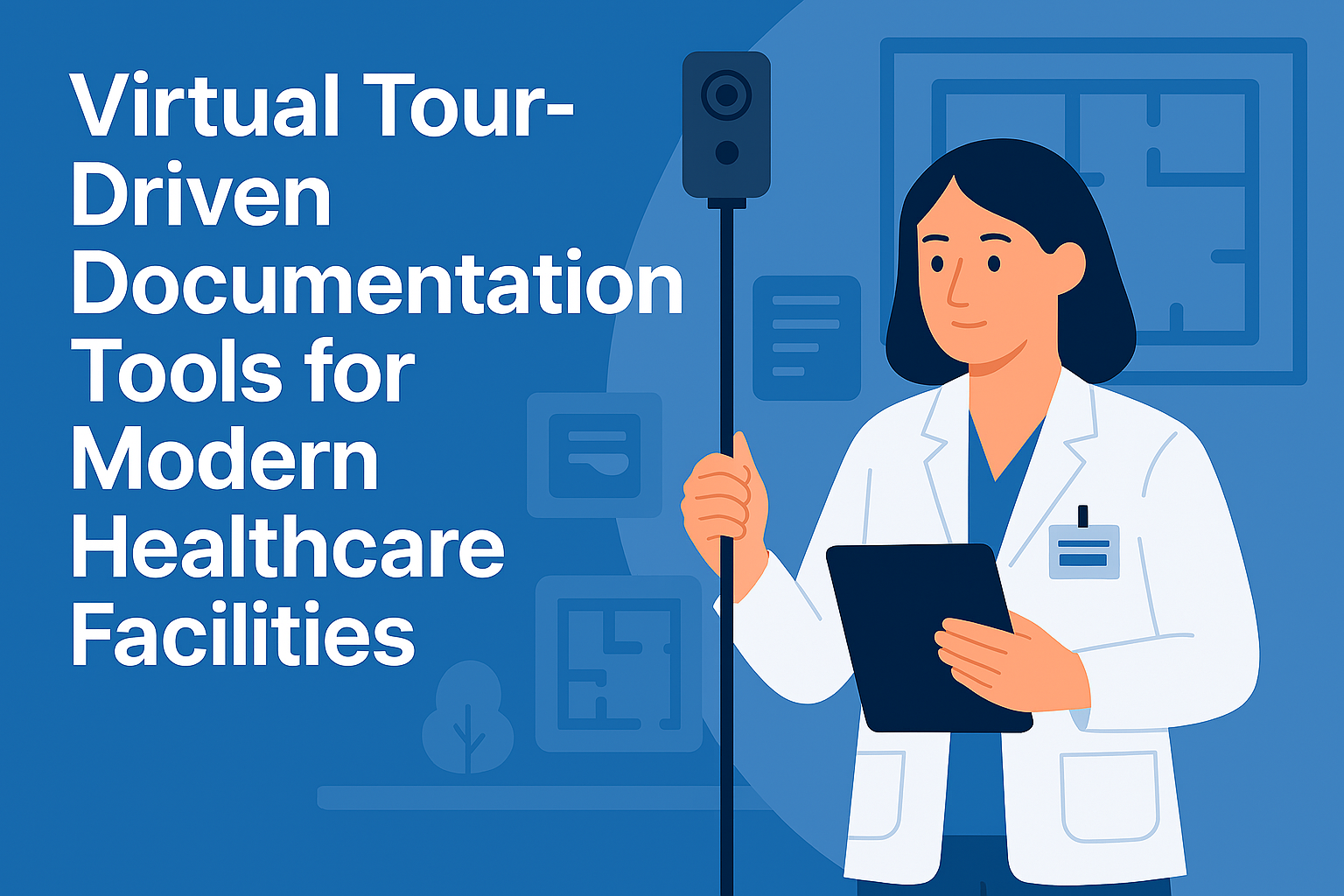




.png)

.png)




