Improve Operational Oversight with Virtual Tour Documentation Tools for Clinics 🏥📋📸
Running a modern clinic means more than managing patient care — it requires complete control over your facility, from compliance and maintenance to vendor access and staff onboarding. And yet, many clinics still rely on outdated methods like binders, spreadsheets, and scattered photos to document their environment.
Enter: 360° virtual tour documentation tools — the visual-first platform transforming how clinic administrators and operations teams manage their spaces in real time. These tools don’t just streamline documentation — they improve clarity, communication, and compliance across your entire clinical environment. 💡
In this post, we’ll explore how platforms like CloudPano empower clinic teams to improve operational oversight, boost productivity, and stay audit-ready — all through immersive 360° virtual documentation.
1. 🏥 Why Clinics Struggle with Facility Oversight
Most outpatient clinics operate with limited staff and tight schedules. That means operational tasks like:
- Inspecting fire safety gear
- Documenting room layout changes
- Tracking equipment and vendor installs
- Onboarding rotating clinical teams
… often fall behind.
The result?
- Outdated documentation
- Poor vendor coordination
- Missed inspection items
- Slower emergency response times
Traditional methods like static checklists and hallway photos simply can’t keep up. Clinics need real-time visibility into every room, wing, and zone. That’s where virtual tour documentation software shines.
2. 📸 What Are Virtual Tour Documentation Tools?
Virtual tour documentation tools use 360° panoramic photography combined with web-based software to create an interactive, walkable map of your clinic. You can:
- Upload 360° images of rooms and hallways
- Add clickable annotations (e.g. fire extinguishers, oxygen shutoffs)
- Embed safety protocols or vendor specs
- Share a visual record with internal staff or outside vendors
- Update documentation in real time
✅ Related: The Future of Visual Reporting: 360° Documentation Tools and Virtual Tours
3. ✅ Track Safety & Compliance Points Visually
Whether you’re preparing for a state inspection or doing weekly rounds, visual documentation lets you:
- Confirm fire extinguishers and exits are properly placed
- Ensure ADA accessibility standards are met
- View first aid kits, signage, and med storage
- Identify equipment maintenance needs
- Highlight any safety hazards or non-compliant areas
📍 No more guessing or cross-referencing three reports. With virtual tours, it’s all in one interactive view.
📚 See: Boost Accuracy and Efficiency with 360-Degree Virtual Tour Documentation Tools
4. 🔧 Improve Maintenance and Vendor Coordination
Your operations team can use 360° tours to:
- Document plumbing, HVAC, or network closets
- Provide vendors with a visual layout before site visits
- Track repairs and upgrades over time
- Tag areas that need servicing
- Share project timelines with external contractors
This saves time, reduces miscommunication, and keeps everyone aligned — without multiple walkthroughs or site visits. 🛠️
5. 👨⚕️ Faster Staff Orientation and Emergency Planning
Clinics often work with:
- Temp nurses
- Locum tenens physicians
- Third-party billing teams
- Contract janitorial or security services
Virtual tours help with:
- Rapid orientation of new staff
- Visually explaining emergency protocols
- Mapping exits, supplies, and restricted areas
- Sharing custom walkthroughs with role-specific info
Onboarding that used to take hours now takes minutes — and with no disruption to clinical workflows. 🔐
6. 🌍 Ideal for Multi-Site Clinics and Group Practices
If you manage multiple clinics across different locations, virtual tour documentation tools let you:
- Standardize operational processes
- Compare safety or compliance status across sites
- Maintain a shared dashboard of documentation
- Reduce travel between facilities
- Empower each clinic manager to stay up-to-date
Whether you operate 2 or 20 locations, this tool gives you centralized visibility with localized control. 🧭
7. 📲 Real-Time Updates and Cloud Access
Cloud-based virtual documentation tools like CloudPano allow:
- Real-time editing and updates
- Remote access from any device
- Permission-based sharing (e.g. for vendors or regulators)
- Automatic version tracking
- Offline-ready visual walkthroughs for emergency planning
Your documentation lives in the cloud — always available, always current, and always visual.
8. 💼 Reduce Risk, Improve Readiness, and Save Time
Here’s what clinics gain with 360° tour-based documentation:
- 📉 Fewer safety and inspection violations
- 🕒 Reduced onboarding and orientation time
- 🧾 Easier compliance prep and record-keeping
- 💬 Improved communication with internal and external teams
- 💡 More informed decisions backed by real-time visuals
Final Thoughts: Clinics Need Smarter Facility Oversight Tools 🧠
360° virtual tour documentation isn’t just a nice upgrade — it’s a new standard for high-functioning, audit-ready clinics. These tools improve how teams manage space, safety, and operations — while saving hours of manual documentation and administrative overhead.
And best of all, platforms like CloudPano make it easy to launch your first tour in minutes — without tech skills, coding, or complicated equipment.
🔥 Ready to Upgrade How You Document and Manage Your Clinic?
Use CloudPano to streamline operations, compliance, and facility documentation in your clinic — visually and in real time:
✅ Create Stunning 360° Virtual Tours in Minutes – Launch Your First Tour with CloudPano!
📋 Stage Your Listings Instantly – Try Virtual Staging with Pictastic Today!
🏥 From Scan to Floor Plan in Minutes – Start With CloudPano’s App
Operate smarter. Stay compliant.
Empower your clinic with CloudPano’s visual documentation platform.














.png)



.png)
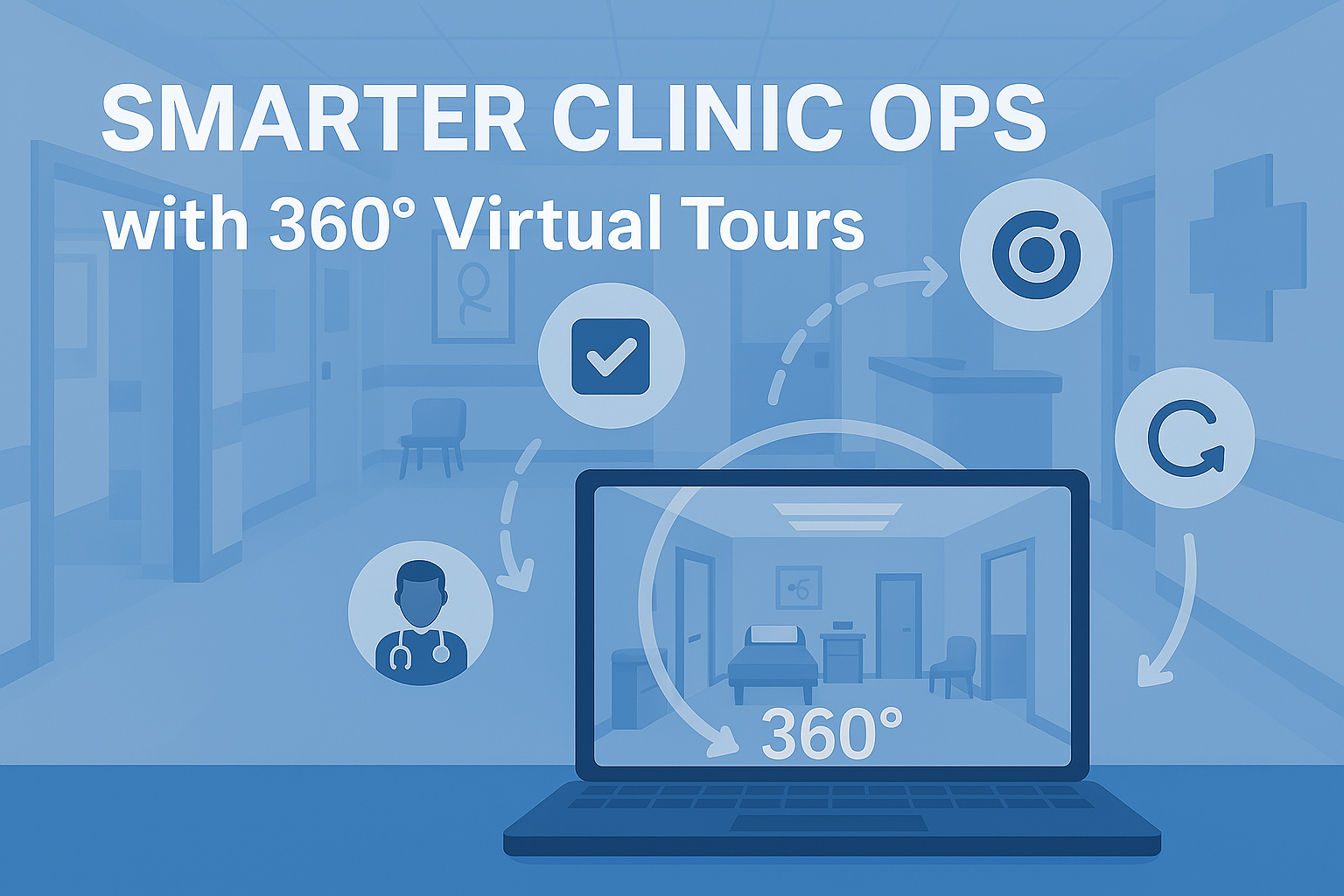




.png)

.png)




