📸 How to Optimize and Upload Photos to MLS Listings for Maximum Impact
When buyers browse homes online, whether through Zillow, Trulia, or Realtor.com, the photos they see are almost always pulled directly from the MLS. That makes your MLS photo upload not just a back-office step—it’s your first and most important marketing move.
With thousands of properties competing for attention, your MLS photos must stop the scroll, capture attention, and make buyers click through. This guide shows you exactly how to optimize and upload photos to your MLS listings for maximum visibility across every major portal.
💡 Why MLS Photos Matter
High-quality photos on your MLS listing can:
- 📈 Increase click-through rates on syndicated sites like Trulia & Zillow
- 🏠 Boost buyer inquiries and showing requests
- ⏱ Keep potential buyers viewing your property longer
- 💰 Lead to faster and higher offers
Your MLS is the source of truth. If you optimize photos at the MLS level, your listing will shine everywhere.
🛠 Step 1: Understand How MLS Syndication Works
- Most MLS platforms syndicate listing photos directly to Trulia, Zillow, Realtor.com, and brokerage websites.
- Uploading your photos correctly to the MLS ensures they appear on every connected platform.
- If your MLS has syndication issues, you can still update photos manually on portals, but starting at the MLS guarantees consistency.
📷 Step 2: Prepare High-Quality Images Before Uploading
Before adding photos to your MLS:
- Resolution: At least 1920 x 1080 pixels
- File Type: JPG for maximum compatibility
- Orientation: Horizontal (landscape) for uniform galleries
- Lighting: Use natural light; avoid harsh shadows
- Editing: Adjust brightness and contrast subtly—avoid heavy filters
🖥 Step 3: Upload Photos in the MLS Dashboard
- Log into your MLS dashboard.
- Select your active listing.
- Navigate to the Media/Photos section.
- Upload your photos in the order you want buyers to see them.
- Save changes and confirm syndication is enabled.
💡 Pro Tip: Check how the photos look not only in your MLS portal, but also on Zillow or Trulia once syndication pushes through.
🎯 Step 4: Arrange Photos to Tell a Story
Your photo order should lead buyers through the home naturally:
- Exterior hero shot 🌳
- Living room 🛋
- Kitchen 🍳
- Dining area 🍽
- Bedrooms 🛏
- Bathrooms 🚿
- Backyard or special features 🌅
✍ Step 5: Add Captions (If Your MLS Allows It)
Not every MLS includes captions, but when available, use them to highlight key features:
- “Newly renovated kitchen with quartz countertops”
- “Private backyard with mature landscaping”
- “Open floor plan perfect for entertaining”
⚡ Step 6: Enhance Your MLS Listing With Media Add-Ons
Many MLS platforms now let you upload more than photos:
- Virtual Tours (360°/3D): Showcase the entire space interactively.
- Walkthrough Videos: Help buyers visualize flow and layout.
- Floor Plans: Increase clarity and stand out in search results.
📚 Related guides:
- How to Add a Virtual Tour to Your MLS Listing (Step-by-Step)
- How to Upload Videos to MLS Listings
- How to Add Floor Plans to MLS
📊 Step 7: Monitor and Refine Using MLS Reports
Most MLS systems provide analytics such as:
- Photo views
- Click-through rates
- Time on listing
If engagement drops, update your hero shot or reorder your gallery.
🧠 Pro Tips for MLS Photos
✅ Use twilight shots for curb appeal
✅ Stage main rooms for lifestyle appeal
✅ Mix wide shots with detail close-ups
✅ Update photos seasonally
📌 Final Thoughts
Uploading standout photos to the MLS is more than a technical step—it’s the foundation of your digital marketing strategy. Since MLS photos feed Trulia, Zillow, and beyond, optimizing your gallery at the MLS level ensures every buyer sees your property at its very best.
📢 Ready to Upgrade All Your Listing Media?
Here are tools to help you take your MLS listings further:














.png)



.png)
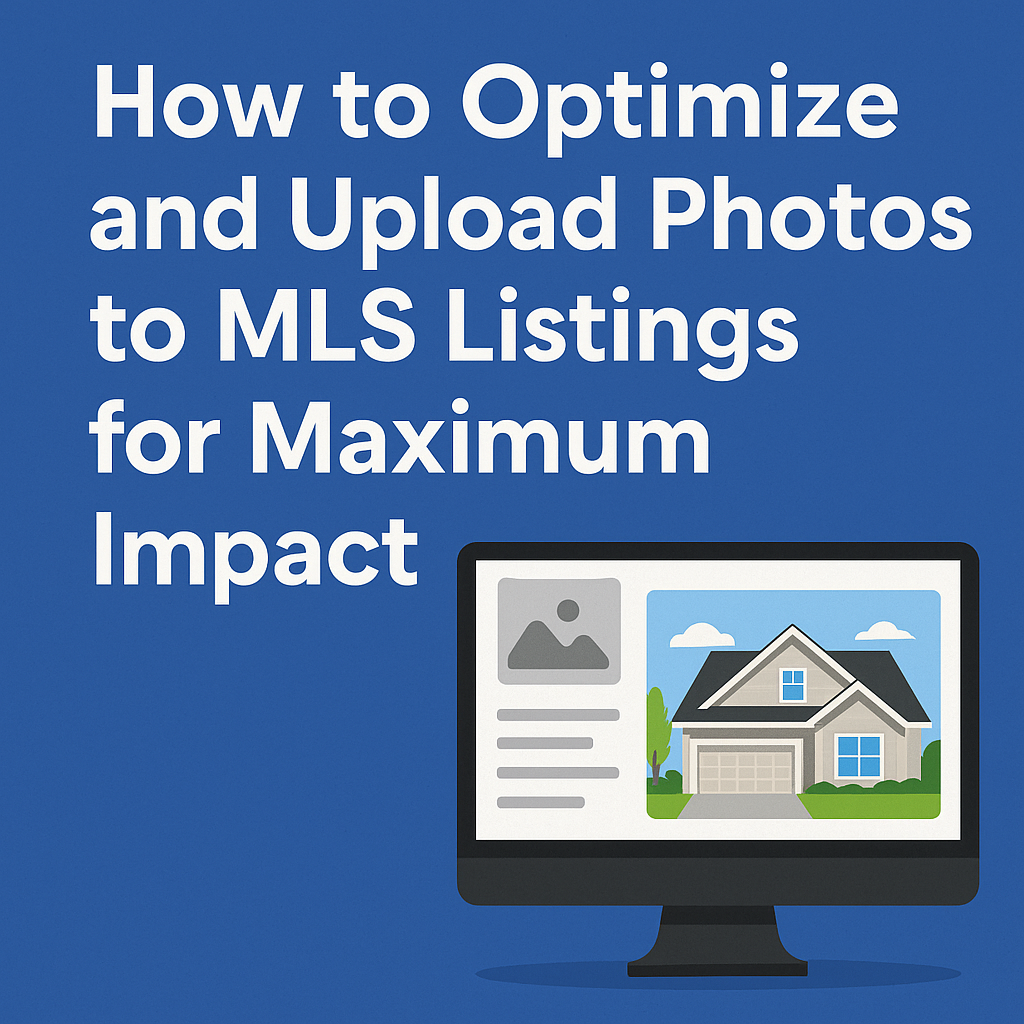




.png)

.png)




