🎥 How to Create a Pull-Out Effect From Any Photo Using PhotoAIVideo.com
Want to turn still real estate photos into professional-grade marketing videos? With PhotoAIVideo.com, it’s not only possible — it’s easy. In this guide, you'll learn how to create the “pull-out” camera movement effect from any image using AI, no expensive gear or filming required. This technique adds cinematic motion to static photos, giving them life and improving your property marketing instantly.
👇 Watch the full walkthrough video here:
📺 https://youtu.be/VsbcIM_wISg
🧠 What Is the “Pull-Out” Effect?
The pull-out effect is a type of virtual camera movement that mimics walking backward from a subject — in this case, a real estate scene like a kitchen or living room.
Rather than physically walking backward with a camera, PhotoAIVideo uses AI to simulate the motion — all from a single image.
You simply upload a photo, choose “Pull Out” from the movement options, and within seconds, your image is transformed into a dynamic AI-generated video.
📸 Step-by-Step: How to Create a Pull-Out Movement Video
Here’s exactly how to do it inside your PhotoAIVideo dashboard:
1. Upload Your Listing Image
Start by uploading a high-quality photo from your listing. Interior images, especially kitchens, living rooms, or bedrooms, work great for this effect.
You can use iPhone shots or professional real estate photography — either will work.
2. Add to Your Project
Once uploaded, add the image to your project timeline. You’ll see your image listed on the left panel of your dashboard.
3. Select the “Pull Out” Movement
Click “Add Movement” and choose Pull Out. This tells the AI to simulate walking backward from the scene.
It’s tagged visually in the interface, so you can confirm which movement is applied before you generate the video.
4. Generate Your Video
Hit “Generate Video” and wait about 10–25 seconds.
Behind the scenes, AI analyzes the depth and structure of your image, creates a 3D model, and applies the simulated camera movement.
5. Preview Your Video
You’ll now see a rendered preview. Watch as the image zooms out, just like a dolly being pulled back in a movie. It’s smooth, natural, and visually compelling.
🤖 How It Works (AI Magic Explained)
PhotoAIVideo.com transforms flat images into motion videos using a combination of:
- Depth mapping
- 3D reconstruction
- Camera path simulation
Movements like dolly zoom, pull out, and trunk left/right mimic professional video camera techniques — without ever touching a real camera.
This technology is ideal for:
- Real estate agents wanting to showcase listings
- Media creators seeking more content from fewer assets
- Airbnb or vacation rental owners promoting properties
🎬 Why Use the Pull-Out Effect?
Using pull-out movements adds dynamic variety to your video content. If your first scene zooms in (dolly zoom), the second scene can zoom out (pull out) — adding rhythm, balance, and visual interest.
This mix-and-match approach keeps viewers engaged and makes your videos feel more cinematic.
Plus, the pull-out effect:
✅ Simulates movement without a camera
✅ Adds depth to flat images
✅ Highlights entire rooms in one fluid motion
✅ Works with any image you upload
📚 Where to Find Example Videos
On the PhotoAIVideo.com homepage, there’s an Examples tab where you can:
- Browse DIY AI-generated videos
- See outputs using different effects (like pull-out, dolly zoom, and orbit)
- Choose between DIY use or done-for-you services
Whether you're a solo real estate photographer or a team handling high volume listings, you can pick a workflow that fits your business.
💸 Monetize Your Photos with AI Video
If you're a real estate photographer, virtual stager, or media pro, turning still photos into AI-powered videos is a great upsell.
Imagine taking 10–15 listing photos, uploading them into PhotoAIVideo, applying multiple movements (including pull out), and auto-generating reels in vertical or horizontal formats — ready for Instagram, YouTube, MLS platforms, or even Zillow.
This approach lets you:
- Charge more per listing
- Deliver videos without additional shoots
- Offer value-added media to your clients instantly
💡 Bonus: Done-For-You Service
Too busy? Let us do the work. Just upload your photos and select the Done-For-You option.
We’ll:
- Choose movements for you (like pull out)
- Add voiceovers or music
- Render and export your entire reel
- Send it back ready to post
It’s hands-free video production powered by AI.
🚀 Get Started Today — Free Trial Available
Whether you're testing out the pull-out effect or going full service, now is the time to level up your photo-to-video process.
👉 Start your free trial at PhotoAIVideo.com
👉 Create your first project in minutes
👉 Try the pull-out movement on your favorite listing photo
No video editor? No problem. Just upload a photo, pick a motion, and generate video. Done.
✅ Final Thoughts
The “Pull Out” movement on PhotoAIVideo.com is just one of many AI-powered tools helping real estate pros create stunning content from simple photos.
Instead of settling for static images or manually editing clips, you can:
- Bring photos to life
- Create marketing-ready reels in minutes
- Offer high-end media at scale
Ready to try it?
🎯 Create your first AI video today → PhotoAIVideo.com
🎯 Create Stunning 360° Virtual Tours in Minutes – Launch Your First Tour with CloudPano!
🎯 From Scan to Floor Plan in Minutes – Start With CloudPano’s App














.png)



.png)
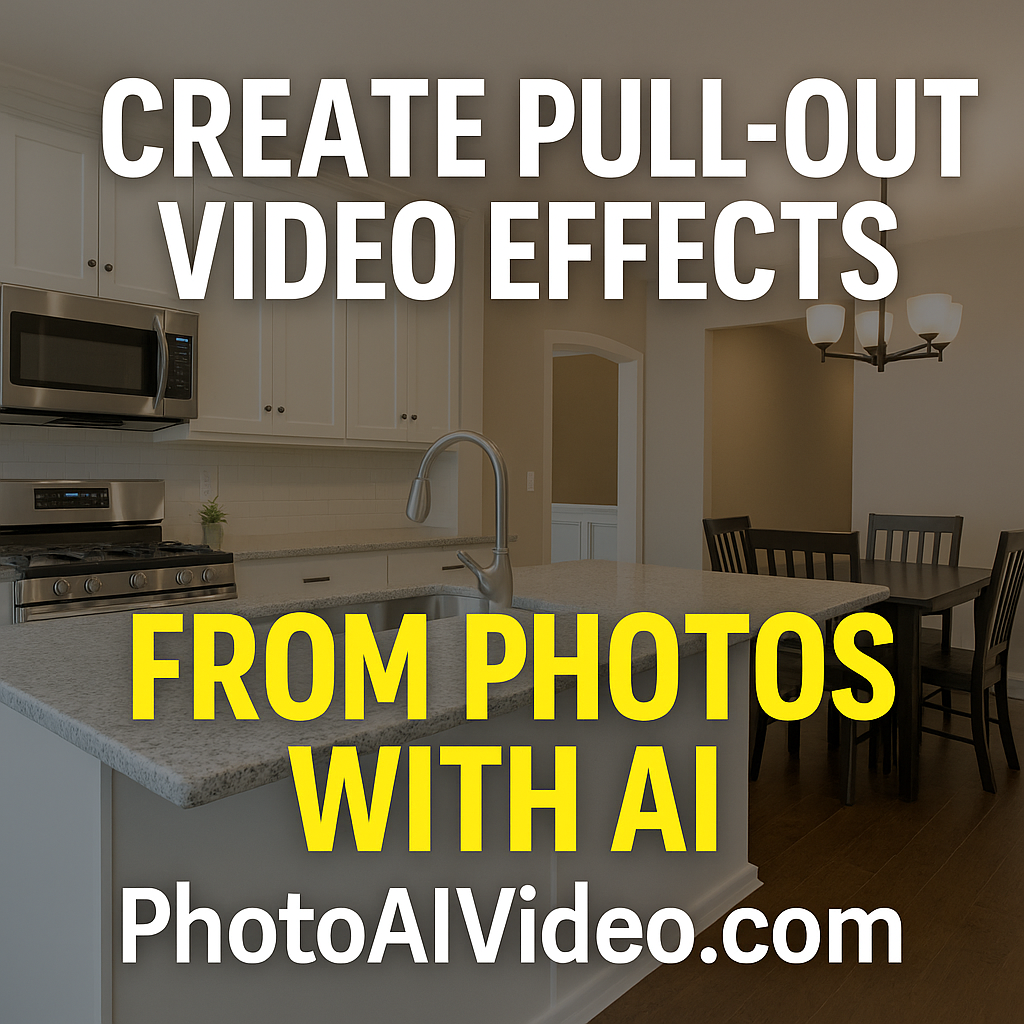




.png)

.png)




