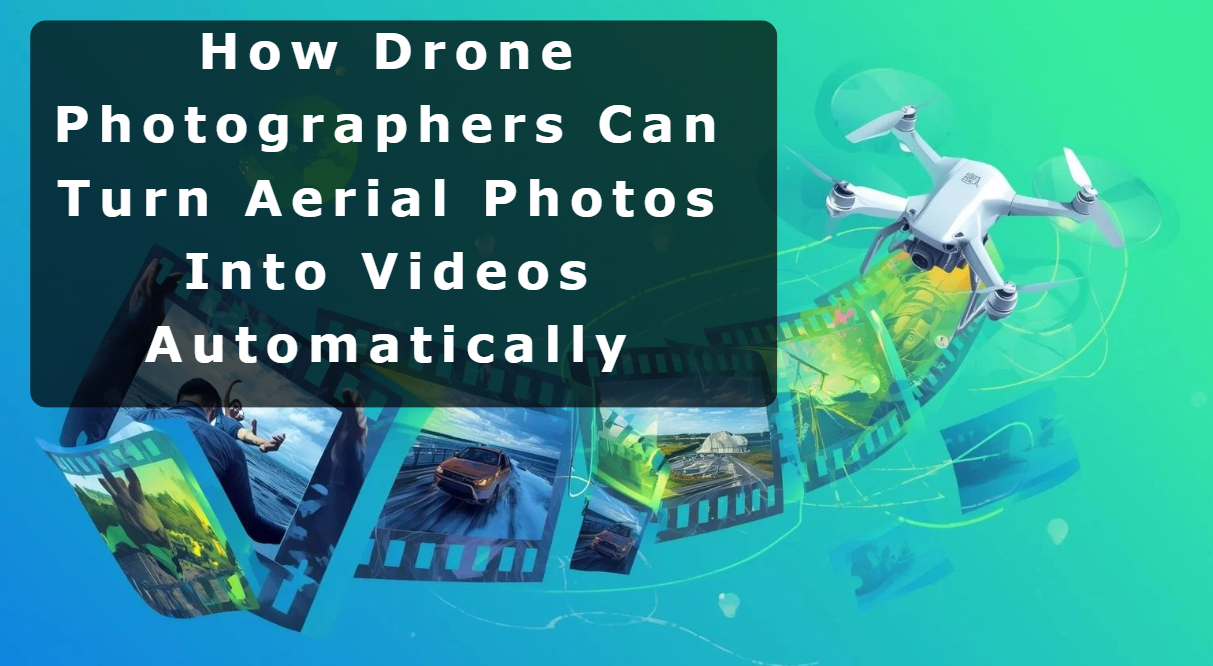🚀 How to Build a Business Around Photo-to-Video AI Tools
AI is no longer just the future—it’s happening right now. One of the most exciting opportunities in the creator economy is the ability to convert still photos into scroll-stopping videos using AI. The question is: how do you turn this powerful capability into a profitable business?
In this guide, you’ll learn exactly how to build a service-based business around photo-to-video AI tools and a real estate video app—from packaging your offers to finding clients and scaling into recurring revenue. 👉 Watch Here.
🧠 Step 1: Understand What Photo-to-Video AI Can Do
Modern AI video platforms—like PhotoAIVideo—allow you to generate full-motion videos from static images in just a few clicks. You don’t need editing experience or a production crew.
Capabilities include:
- Smooth transitions and zoom effects
- Captions and AI voiceovers
- Background music
- Branded overlays and agent intros
- Multiple formats: vertical, horizontal, square
This tech is ideal for real estate pros, marketers, agencies, and creators who want to scale video production without the overhead.
🏗️ Step 2: Choose a Target Market
Focus drives revenue. Before you launch, define your niche. The most common users of photo-to-video AI tools include:
- 🏡 Real estate agents
- 🛍️ Ecommerce brands
- 💇 Local service businesses
- 🎓 Course creators & influencers
- 🧑💻 Agencies and freelancers
Pick one niche and craft an offer that directly solves their video marketing pain points.
💼 Step 3: Package Your Offer
Clients don’t pay for software—they pay for outcomes. Instead of selling “AI video generation,” present your services as clear deliverables.
Examples:
- For Real Estate Agents: 30 listing photos → 60-second cinematic listing video + branded outro with agent info + optional vertical cut for social
- For Local Businesses: “Instagram Reel From 5 Photos,” “Monthly Content Package,” or “Customer Testimonial Reels”
Pricing models:
- One-off: $150–$300 per video
- Retainer: $500–$1,500/month for 4+ videos
🛠️ Step 4: Choose Your Tools & Workflow
Keep your business lean and scalable.
Pro tips:
- Use PhotoAIVideo for fast delivery
- Leverage white-label delivery pages for professionalism
- Create simple templates to speed up production
🌎 Step 5: Get Your First Clients
You don’t need ads to land your first deals. Use direct outreach and leverage your network.
Tactics that work:
- DM real estate agents or local businesses on Instagram
- Join niche Facebook groups (real estate, service businesses)
- Offer “video upgrades” to past photography clients
- Post demo videos on LinkedIn and tag your target industries
Always share samples—showing what AI video can do builds trust and sparks curiosity.
💸 Step 6: Monetize With Multiple Revenue Streams
Once you’ve validated your offer, expand how you earn:
- 💰 Productized Services – Sell set video packages on your site.
- 🤝 White-Label for Agencies – Offer video fulfillment to marketing agencies and freelancers.
- 🎓 Education & Templates – Sell courses, templates, and workflows teaching others how to use AI video tools.
🔁 Step 7: Create Recurring Revenue
Want stability? Turn one-time projects into monthly retainers.
Example monthly plan:
- 4 videos per month (real estate listings, reels, or ads)
- Branded delivery pages
- Rush turnaround options
Pricing: $499–$1,499/month depending on volume and industry.
The best part? AI fulfillment takes minutes, so your profit margins stay high.
🧱 Step 8: Build Systems and Scale
As you grow, systematize every step:
- Use onboarding templates
- Document SOPs for video generation & delivery
- Automate with Zapier, Airtable, or Google Drive
- Hire a VA to handle repetitive admin tasks
With the right systems, you can scale to a 6-figure business from your laptop—without ever manually editing video.
💢 Additional Resources:
🎯 Final Thoughts: Use AI to Multiply Your Skills
You don’t need to become a video editor to succeed in the video economy. If you have an eye for visuals and a willingness to sell, now is the time to launch.
💥Start Here!
Your opportunity isn’t in the future—it’s here. 🚀














.png)



.png)





.png)

.png)