🗺️ How to Blanket Your Entire City With Targeted Leads Using 21LeadFinder
What if everyone in your city knew what you offered?
No more explaining.
No more waiting for referrals.
Just inbound messages, booked calls, and new clients — because your name is everywhere.
In my latest video, I break down the exact strategy I use to dominate local markets using 21LeadFinder, Google Street View services, and a hyper-targeted lead approach that works in any city.
👉 Watch the video here
👉 Try 21LeadFinder now
Let me show you how it works — step-by-step.
🧠 The Core Strategy: Swarm Your City with Targeted Outreach
Most people struggle to get attention because they’re:
- Targeting too broad
- Sending weak messages
- Or simply not reaching enough people
What I teach in this training is different. It’s called the City Swarm Method — and it’s designed to help you completely cover your city or metro area with targeted, relevant outreach that actually gets replies.
You’ll learn how to:
✅ Pull 500+ niche leads in minutes
✅ Email them directly from your dashboard
✅ Start warm conversations using local context
✅ Use Google Street View media as a differentiator
✅ Convert replies into booked calls and deals
It works even if:
- You’re brand new
- You don’t have a big audience
- You’re selling a service nobody’s heard of yet
And you can do all of this without paid ads or cold calling.
📍 Step 1: Pick a Niche + City Combo
Instead of targeting everyone, you start with a single, specific group.
Examples:
- “Roofing contractors in Dallas”
- “Boutique hotels in Orlando”
- “Real estate agents in Austin”
- “Chiropractors in Phoenix”
Why this works:
- It’s highly relevant
- You can speak directly to their problems
- And you stand out with a tailored offer
Use 21LeadFinder.com to run the search. In under 30 seconds, you’ll have hundreds of verified leads ready to go.
📬 Step 2: What to Say in Your Outreach
Once you’ve pulled your leads, it’s time to send a personalized cold email that actually gets responses.
Here’s a basic framework you can adapt:
Subject: Quick question about [Business Name]
Body:
Hey [First Name],
I came across [Business Name] while researching [Niche] companies in [City]. I help businesses like yours improve [specific result] using [your offer].
Would you be open to a quick 10-minute call to see if it makes sense for [Business Name]?
Best,
[Your Name]
[Your Website or Link]
📌 Bonus: In the 21LeadFinder training series, I walk you through exact copy templates that convert.
🌍 Step 3: Use Google Street View as Your Local Angle
In the video, I share a unique way to stand out:
Offer Google Street View services as an entry point.
Why it works:
- It’s visual and easy to understand
- It makes your offer “local” instantly
- Most businesses don’t have it — but want it
You can offer:
- 360° virtual tours
- Google Business profile upgrades
- AI-generated property videos
- Drone footage or listing enhancements
This positions you as a modern local media expert, not just a service provider.
📚 Want the full strategy in print? Grab my free book here:
👉 https://gsv.virtualtourprofit.com
📊 Step 4: Automate + Follow Up
Use 21LeadFinder’s built-in outreach tools or export to your favorite CRM. The goal is to stay organized and consistent.
Here’s what to track:
- Who opened your email
- Who clicked
- Who replied
- Who you need to follow up with
With just 30 minutes a day, you can stay top-of-mind and own your local niche in a matter of weeks.
💡 Why This Works (Even If You’re Just Starting)
This method isn’t just theory — it’s how I built multiple successful service offers, even when nobody knew who I was.
Why it’s effective:
- It’s hyper-specific (niche + city)
- It uses automation, not guesswork
- You don’t need a list or audience
- You don’t pay for ads
- You build real conversations — not just clicks
I’ve seen people go from zero clients to booked solid in under 30 days using this strategy.
🎁 BONUS: Free Video Training Series (Watch Now)
Want to go deeper?
🎥 Watch the full 21LeadFinder video training series — free for a limited time.
Inside you’ll learn:
✅ How To Find Infinite Local Leads To Market & Sell Your Services
✅ How To Save Leads On 21LeadFinder.com
✅ How To Find 500 Leads At A Time For Your Agency
✅ How To Write Cold Emails to Leads (and guarantee a response!)
✅ How To Dominate (and Swarm) Your Entire City With Your Services
🔥 Plus — we’ve added a limited-time discount on all premium plans for those who take action now.
👉 Click here to try it today
💬 Real Results from Real Users
“I pulled 300 roofers in my metro area and booked 5 calls in my first 2 days. Total game-changer.”
— Mike S., Local SEO Specialist
“The Google Street View angle helped me land 3 real estate brokerages in one week. Clients love it.”
— Nina R., Virtual Tour Creator
“It’s like having a digital door-to-door sales team that works while I sleep. Never going back to manual prospecting.”
— Jon T., Media Agency Owner
🧠 Final Takeaways
If you want to:
✅ Stop guessing who to reach out to
✅ Build consistent client flow
✅ Swarm your city with relevant outreach
✅ Finally feel in control of your pipeline…
Then this is the strategy you’ve been waiting for.
No cold calling.
No paid traffic.
Just clean leads, smart messages, and real conversations.
👉 Watch the video now
👉 Try 21LeadFinder now
👉 Grab the book for free
🚀 Start Today — Don’t Wait
The biggest mistake I see?
Waiting until "next week" to start growing.
The people who act today are the ones who win tomorrow.
Start your city swarm strategy now and watch what happens.
To your growth,
Zach Calhoun
Co-Founder, CloudPano & 21LeadFinder.com














.png)



.png)
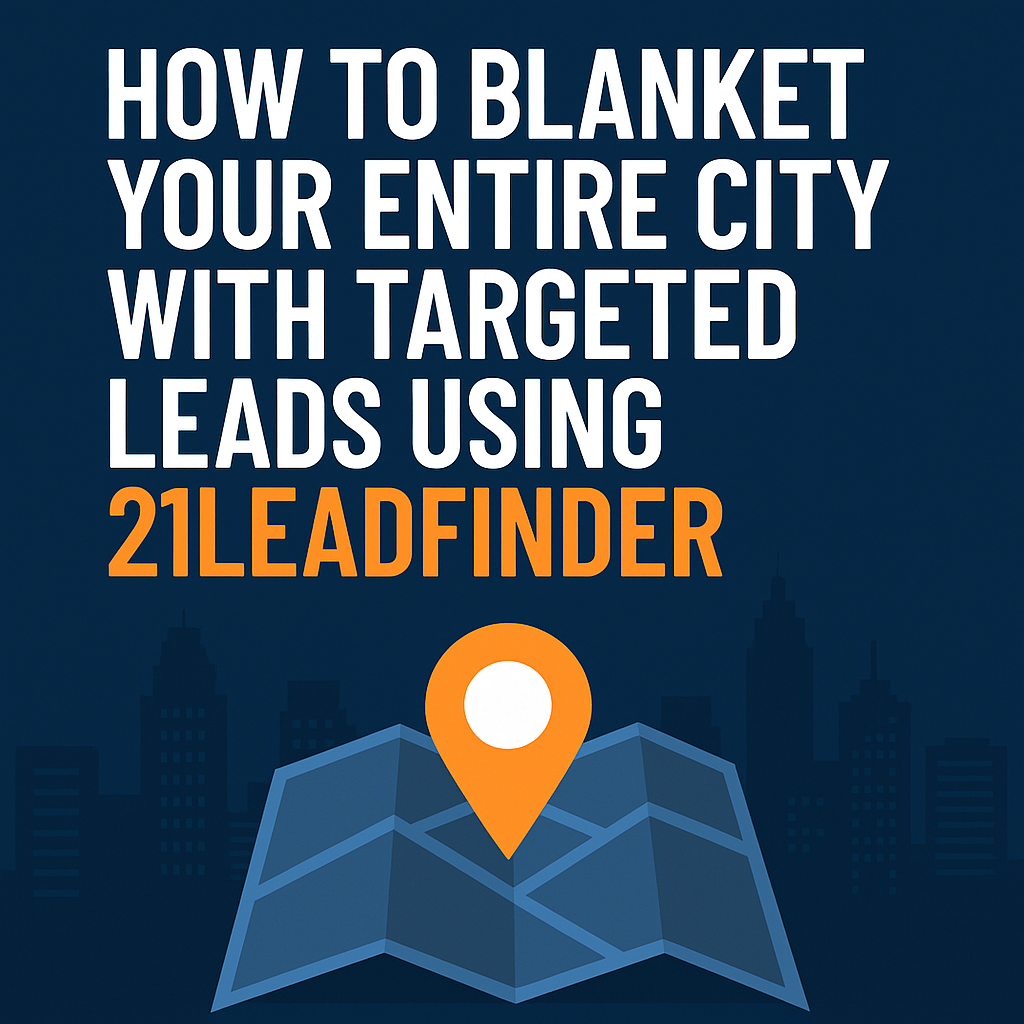




.png)

.png)




