🌱 Document and Showcase Property Growth with 360 Photos and Virtual Tours
In the world of real estate development, progress is everything — and being able to show that progress clearly and consistently is the difference between winning trust… and losing it. 🏗️📈
Whether you're building a multifamily complex, managing a custom home, or overseeing a commercial redevelopment, your stakeholders (investors, clients, buyers, city officials) want to see the growth, not just hear about it.
That's where 360° photos and interactive virtual tours step in — to help you document, communicate, and market your project like never before. 🌀📸
📷 What Are 360° Photos and Virtual Tours?
360° photos capture the entire environment of a scene — not just a single angle. When uploaded into virtual tour software like CloudPano, they become interactive walkthroughs your clients, investors, and prospects can explore anytime, from anywhere. 🌍
Add in annotations, floor plans, labels, and even video — and you’ve turned a simple photo log into a digital twin of your property.
🔗 Dive deeper: How 360 Documentation Software Enhances Virtual Tour Creation
🌟 Why Use 360 Photos to Showcase Property Growth?
From foundation pour to final staging, real estate development is a visual story — and your stakeholders want to see every chapter.
With 360° documentation, you can:
- ✅ Show before, during, and after views of key milestones
- ✅ Compare progress over time with organized virtual folders
- ✅ Share immersive updates that replace clunky PDFs or static photos
- ✅ Create investor-ready progress reports or sales-ready marketing content
🔗 Related read: From Capture to Tour: How 360 Documentation Software Transforms Virtual Tours
🛠️ How to Start Documenting Property Growth with 360 Tools
You don’t need a huge budget to get started — just the right tools and a consistent process.
🎒 What You Need:
- 📷 360 Camera – Ricoh Theta Z1, Insta360 One X3
- 🧠 Virtual Tour Platform – CloudPano
- 🎬 AI Video Creation – PhotoAIVideo
- 🛋️ Virtual Staging – Pictastic.ai
📋 The 360 Growth Workflow:
- Capture: Take 360° photos of consistent spots each week or month
- Create: Upload to CloudPano to build interactive, labeled virtual tours
- Organize: Store tours by date, phase, or milestone
- Share: Send a single, clickable link to clients, investors, or prospects
- Repurpose: Turn your tours into videos with PhotoAIVideo for reels, social, or YouTube
🏢 Who Should Use This?
✅ Developers – Track and showcase entire project timelines
✅ General Contractors – Document and verify completed work
✅ Real Estate Agents – Use progress photos for marketing
✅ Investors & Funds – Stay updated without visiting the site
✅ Property Managers – Keep owners in the loop
🔗 Explore more: Top Benefits of Using 360 Documentation Software for Property Virtual Tours
📈 What Kind of Progress Can You Showcase?
🧱 Foundation Completion – Visual proof for inspections or milestones
🚧 Framing – Weekly comparisons help verify progress
🎨 Interior Finishes – Let clients see selections in real-time
🌳 Landscaping – Highlight exterior enhancements
🏁 Final Walkthrough – Send a fully staged virtual tour
💬 Tips to Maximize Your Impact
📍 Keep camera positions consistent – for better before/after comparisons
🧭 Label each tour clearly – “Week 6 – Electrical Rough-In Complete”
📅 Create a visual timeline – organize by week, phase, or room
🎯 Add hotspots and tags – highlight what’s new or needs approval
🎥 Use AI to generate recap videos – summarize monthly updates in minutes
📣 How to Share Tours and Impress Stakeholders
Here’s how top pros use their 360 documentation:
📬 Email Tour Links
Subject: “Your Weekly Project Tour – See What’s New!”
📱 Send Mobile-Friendly Links to Clients
No logins, no apps, just click and view on any device
💻 Embed on Websites or Client Portals
Let buyers, brokers, or partners see progress
📈 Present at Investor Updates
Showcase growth in meetings or pitch decks
📦 Turn Tours Into Marketing Assets
When your project is nearing completion, those same 360 tours can:
- Become AI-powered videos using PhotoAIVideo
- Be staged virtually with Pictastic.ai
- Get embedded in listings for pre-sales
- Fuel social content to attract future clients
🎯 From construction update to conversion tool — all with one asset!
🔁 Real Example: From Dirt Lot to Dream Home
Week 1: 360° capture of the raw land and excavation
Week 4: Framing walkthrough with labels
Week 10: Interior finishes progress tour
Week 16: Fully staged virtual model with Pictastic.ai
Week 20: Before/after video recap made with PhotoAIVideo
💡 The client never asked “What’s the status?” again.
🔗 Must-Read Articles
📣 Blog Footer CTAs
🎯 Final Thoughts
Property growth is visual — your documentation should be too. 🌱
With 360° photos and virtual tours, you’re not just tracking construction… you’re building transparency, credibility, and marketing content all at once.
📸 Capture.
🌀 Tour.
📤 Share.
📈 Repeat.
Start documenting smarter today, and let your visuals tell the full story of your property’s evolution. 💬📍📊














.png)



.png)
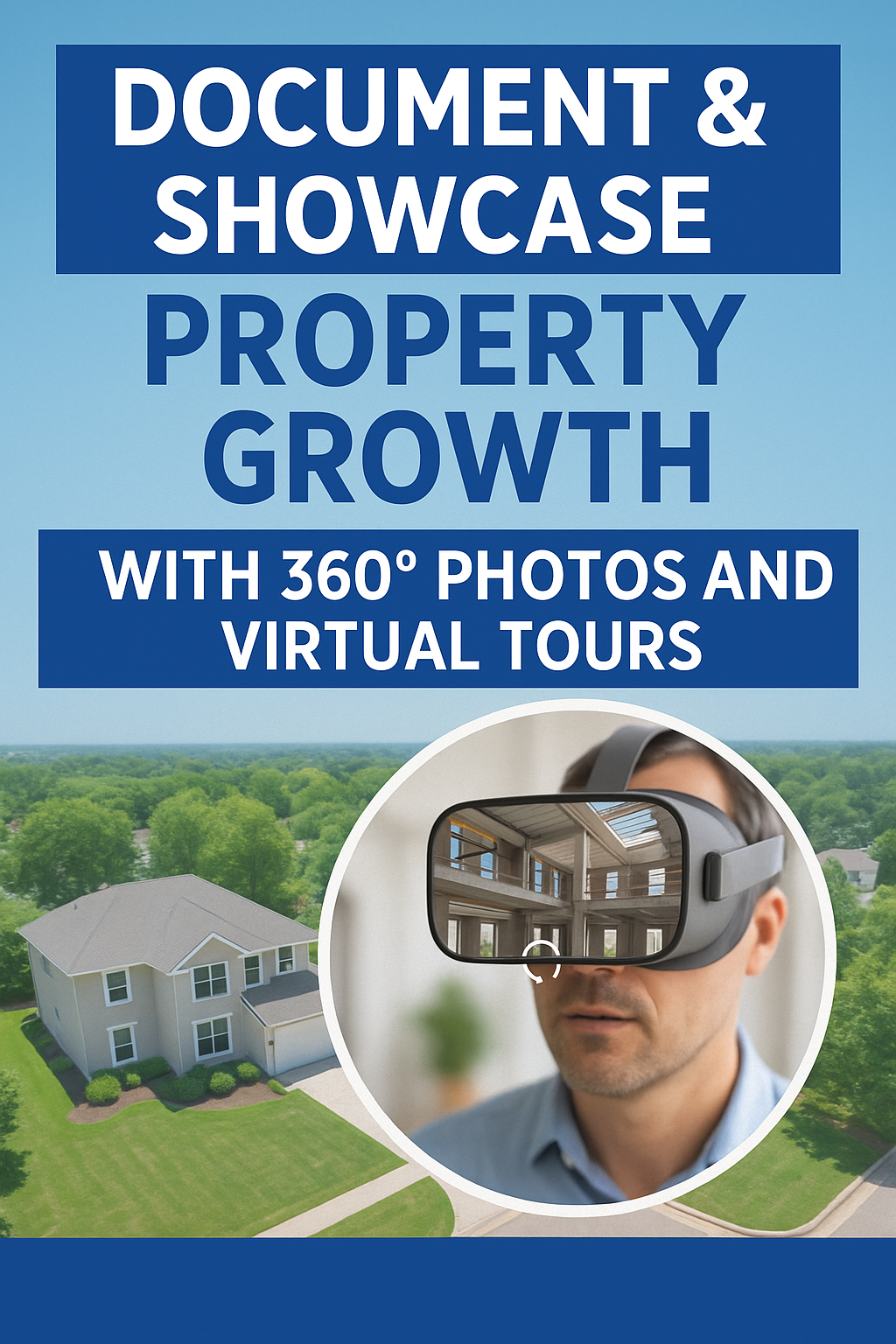




.png)

.png)




