🏗️ Create Powerful Real Estate Project Updates with 360° Virtual Tours and Photo Logs
If you're sending project updates using emails filled with static images, PDFs, or generic bullet points — it's time for an upgrade. 📩🖼️
Today’s top-performing real estate developers are using 360° virtual tours and photo documentation logs to create interactive, visual-first project updates that engage clients, investors, and internal teams. These updates don't just inform — they build trust, reduce confusion, and drive decisions faster.
Whether you're tracking a multifamily build, a custom home, or a commercial development, here's how you can create powerful real estate updates with the tools your stakeholders actually want to use. 🔁📸🌀
💡 Why Traditional Project Updates Fall Short
Emails with image attachments and text-heavy reports are easily ignored or misunderstood. 🤷♂️
Here’s why traditional updates just don’t cut it anymore:
❌ Static images don’t show full context
❌ PDFs are outdated the moment you send them
❌ Phone calls or texts lack transparency
❌ Weekly meetings drain time and energy
In contrast, 360° virtual tours + time-stamped photo logs let your audience walk the job site visually — no travel required. It's the easiest way to build credibility and keep everyone aligned.
🔗 Learn more: Streamline Your Virtual Tours with 360-Degree Documentation Software
📸 What Are Photo Logs and Virtual Tour Updates?
🔍 360° Photo Logs
A 360 photo log is a time-based archive of immersive images showing every stage of your real estate project — from ground prep to punch-out.
It gives stakeholders a "before-and-after" lens they can click through anytime, from anywhere.
🌀 Virtual Tour Updates
Virtual tour updates transform these 360 images into clickable walkthroughs, layered with floor plans, room labels, and annotations.
You’re not just showing the build — you’re telling the story of the build. 📅🔁
🔗 Explore: From Capture to Tour: How 360 Documentation Software Transforms Virtual Tours
🔧 Tools You’ll Need to Create Updates That Wow
To make this process fast and repeatable, you'll want to use:
- 📷 360 Camera – Ricoh Theta, Insta360
- 🌐 Virtual Tour Software – CloudPano
- 🗂️ Photo Log Organizer – Use folders by date or project phase
- 🧠 PhotoAIVideo – Turn updates into social-ready videos
- 🛋️ Pictastic.ai – Add virtual staging for finished rooms
- 🧰 Sharing Platform – CloudPano share links, private portals, or embedded updates on your website
🎯 Step-by-Step: How to Build a Professional Project Update
✅ Step 1: Capture Your Progress
Walk your job site with your 360° camera and shoot consistent locations (lobby, model units, key rooms, exterior). Use the same capture points every time.
✅ Step 2: Upload and Build the Tour
Drop your 360 images into CloudPano. Label the update (e.g. “Week 10 – Framing Complete”), add navigation points, and drop in floor plans.
🧠 Pro tip: Add notes or hotspots with commentary (“MEP rough-in complete” or “Drywall starts Monday”).
✅ Step 3: Create a Clean Shareable Link
No login. No apps. Just send a tour link that’s branded, mobile-friendly, and intuitive. 📲💻
Example email:
Subject: Project Update – Week 10 Walkthrough
Body:
"Click the link below to view this week's virtual update. Let us know if you have any questions!"
✅ Step 4: Repurpose into Video or Media
Use PhotoAIVideo to create an AI-generated video from your progress photos. Add music, captions, and a CTA. Perfect for investor updates or social proof.
🏢 Who Should Use This Format?
✅ Developers – Keep equity partners updated
✅ Project Managers – Reduce on-site meetings
✅ Agents – Pre-sell units with real progress logs
✅ Custom Builders – Update homeowners remotely
✅ General Contractors – Track subcontractor work with timestamped visuals
📊 Real-World Wins with 360 Project Updates
📉 60% reduction in on-site meetings
📈 25% increase in stakeholder engagement
💼 More efficient investor check-ins
📆 Faster decision-making on change orders
🎯 More polished handoff packages at project close
You’re not just keeping people in the loop — you're building systems that scale with clarity. 💬🏗️
💬 What to Include in Your Project Update Email
Subject Line:
→ “🎥 Week 10 Update – Virtual Tour Now Live”
→ “🔍 New 360° Walkthrough Available – [Project Name]”
Body Copy:
- Overview of what's completed
- What’s happening next
- Link to the virtual tour
- Attached PDF floor plan or download
CTA:
- “View This Week’s Tour”
- “Reply With Feedback”
- “Book a Site Visit (Optional)”
📚 Related Blog Posts You’ll Love
📣 Blog Footer CTAs
🧠 Final Thoughts
The days of boring project updates are over. With 360° virtual tours and visual photo logs, you’ll create updates that educate, engage, and impress — without extra effort.
✨ Save time.
📤 Communicate visually.
🧱 Build confidence with every click.
That’s the power of immersive real estate documentation. Start sending updates people actually want to open. 🌀📸📈














.png)



.png)
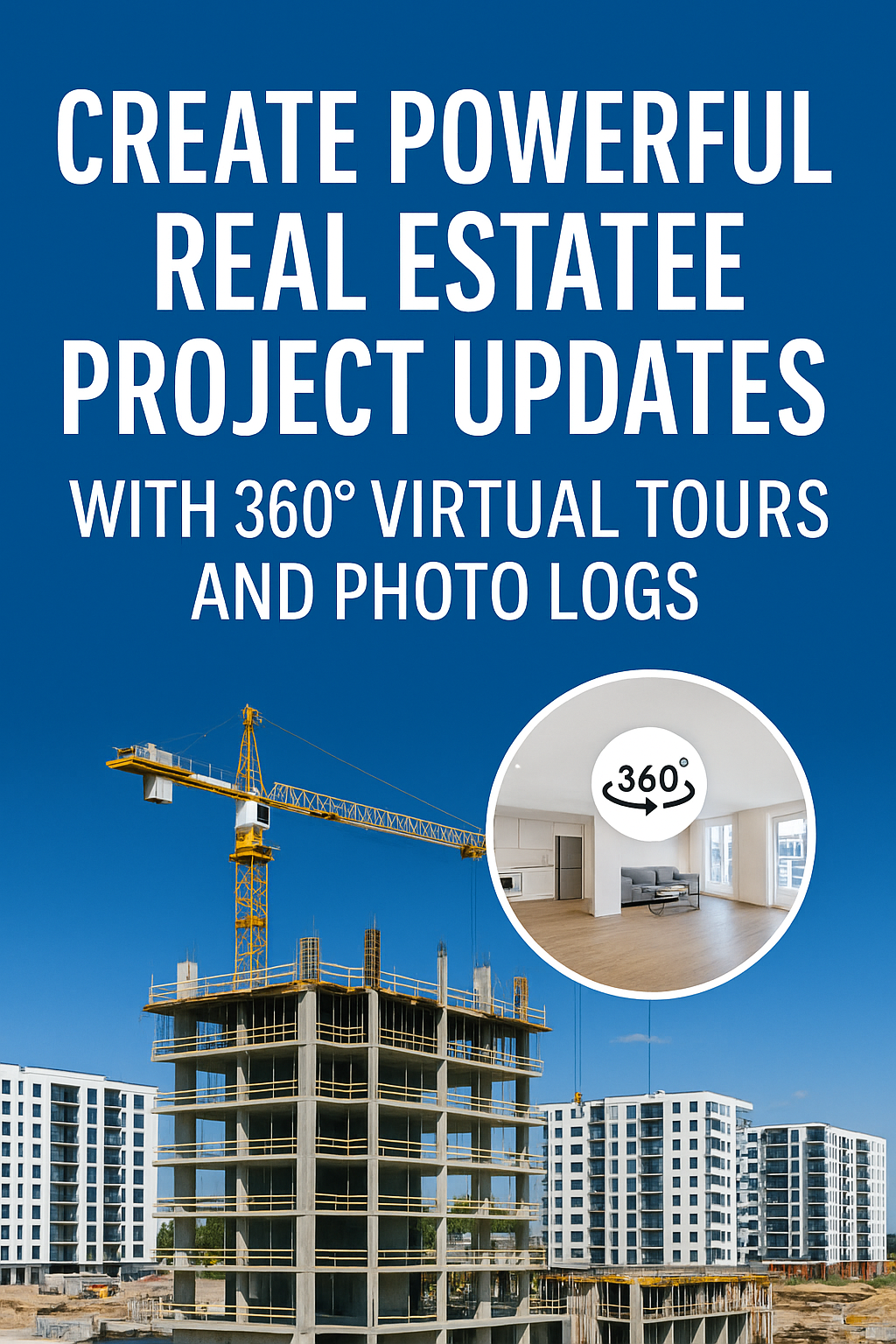




.png)

.png)




