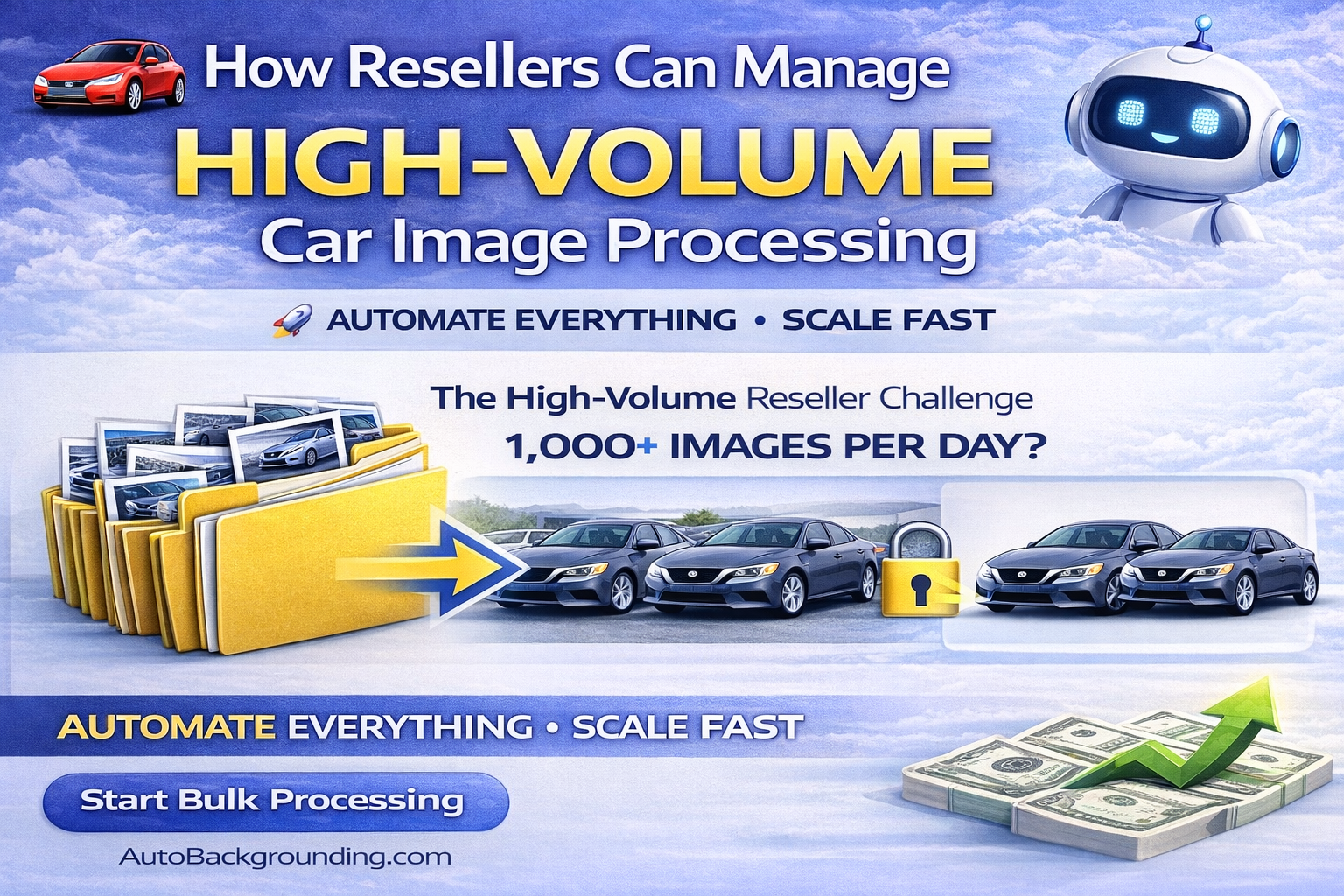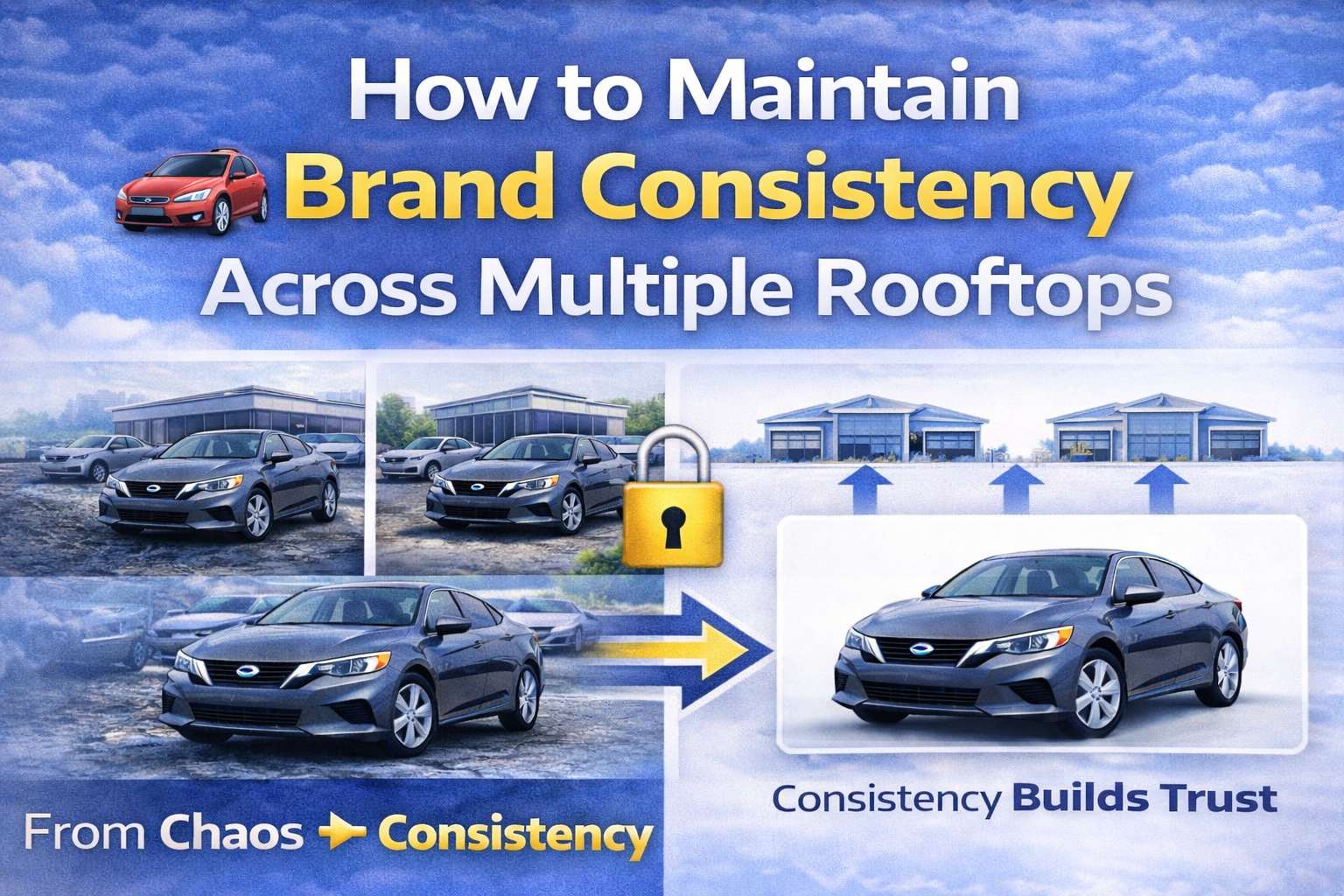🎤 The Best Caption, Voiceover, and Repurposing Tools for AI Video in 2025
AI video creation is now faster and more accessible than ever — but if you're not adding captions, voiceovers, or repurposing your content, you're missing huge engagement and growth opportunities.
In 2025, the most successful creators and marketers aren’t just creating videos. They’re using a stack of specialized tools to:
- Maximize accessibility
- Increase watch time
- Expand across multiple platforms
- Automate content distribution
- Scale results without scaling effort
In this guide, we’ll break down the top captioning, voiceover, and repurposing tools in the AI space — plus give you a link strategy with fresh blog titles to strengthen your content ecosystem.
🔠 Why Captions, Voiceovers, and Repurposing Matter More Than Ever
Here’s why this trio is essential for creators in 2025:
📋 Captions:
- 85% of short-form videos are watched with sound off
- Captions improve retention and comprehension
- They’re essential for accessibility and SEO
🎙️ Voiceovers:
- Voice builds emotional resonance
- AI-generated voice lets creators scale across languages, tones, and use cases
- Great for explainer videos, product walkthroughs, and faceless content
🔁 Repurposing:
- Turns one video into 10+ pieces of content
- Multiplies reach across TikTok, Instagram, YouTube, and LinkedIn
- Saves time while increasing platform presence
📖 Related: Turn One Video Into 10 Pieces of Content: A Repurposing Strategy for 2025
🧰 Best Caption Tools for AI Video
1️⃣ Captions.ai
Best for: Short-form creators, mobile-first editors
Why we love it:
- Auto generates subtitles with animated styles
- Adds emojis, transitions, zooms
- Perfect for Reels, TikToks, Shorts
📖 Related: One Workflow, Three Platforms: Automating Video for TikTok, Instagram, and YouTube
2️⃣ VEED.io
Best for: Web-based video editing with branding
Features:
- Subtitles in multiple fonts, colors
- Easy drag-and-drop interface
- Supports podcast-style captions
3️⃣ Descript
Best for: Podcast clips, talking-head videos
Features:
- Captions tied to audio transcription
- Edit video by editing text
- Good for long-form repurposing
🎙️ Best Voiceover Tools for AI Video
4️⃣ ElevenLabs
Best for: Lifelike AI voiceovers at scale
Why we love it:
- Clone your voice
- Choose tone, pace, and emotion
- Supports 20+ languages
- Works perfectly with PropertyEdits.ai videos
📖 Related: How to Add Voiceovers and Captions Automatically to AI Videos
5️⃣ Murf.ai
Best for: Corporate voiceovers
Features:
- Large voice library
- Fine-tune pauses and pronunciation
- Used in presentations, training content
6️⃣ Lovo.ai
Best for: Creative projects (ads, video sales letters)
Features:
- Natural delivery styles
- Sync with music and visuals
- Drag-and-drop timeline editing
🔁 Best Repurposing Tools for Scaling AI Video
7️⃣ Repurpose.io
Best for: Multi-platform automation
Why we love it:
- Auto-publish to TikTok, Reels, YouTube Shorts
- Supports watermarking, intros, and hashtags
- Great for creators and agencies managing scale
📖 Related: The Weekly AI Video Content Plan (Template + Tools)
8️⃣ Pictory.ai
Best for: Blog-to-video + text repurposing
Use case: Convert written content into vertical or widescreen video
Features:
- Pulls highlights
- Adds captions and transitions
- Auto-narration options
9️⃣ Opus Clip
Best for: Breaking long-form into short-form clips
Use case: Take a webinar or podcast and auto-extract 10+ clips
Features:
- AI chooses “viral” moments
- Adds hooks, captions, and transitions
📖 Related: How to Turn Every Blog Post Into 5 Branded AI Videos
📈 Real-World Workflow Example: 1 Video → 10X Reach
A real estate agent’s 60-second PropertyEdits.ai video can be:
- Captioned with Captions.ai
- Voiced-over using ElevenLabs
- Repurposed to:
- Instagram Reels
- TikTok
- YouTube Shorts
- LinkedIn video post
- Embedded on listing page
- Used in email marketing
- Cut into story clips
- Included in agent presentations
- Added to blog content
- Shared on Pinterest or FB groups
All from one original piece of media.
📖 Related: How AI Video Helps Agents Win Listings
🧠 Final Thoughts: Tools Are Leverage, Strategy Is Scale
Using AI to create video is no longer the edge. Using AI to amplify, optimize, and multiply your message — that’s the new standard.
By choosing the right tools for:
- 📝 Captions (attention & clarity)
- 🎧 Voiceovers (personality & tone)
- 📈 Repurposing (reach & platform growth)
… you’re not just creating content. You're building a growth engine.
🎬 Want to Try the Fastest Video Stack?
🡆 Start Free With photoaivideo.com
✔️ Upload photos or visuals
✔️ Add branded motion, overlays, and voice
✔️ Export and distribute your video across all platforms
✔️ Pair with ElevenLabs + Captions.ai for instant polish
This is the new video stack — fast, scalable, branded, and built for creators who want to grow.














.png)



.png)





.png)

.png)