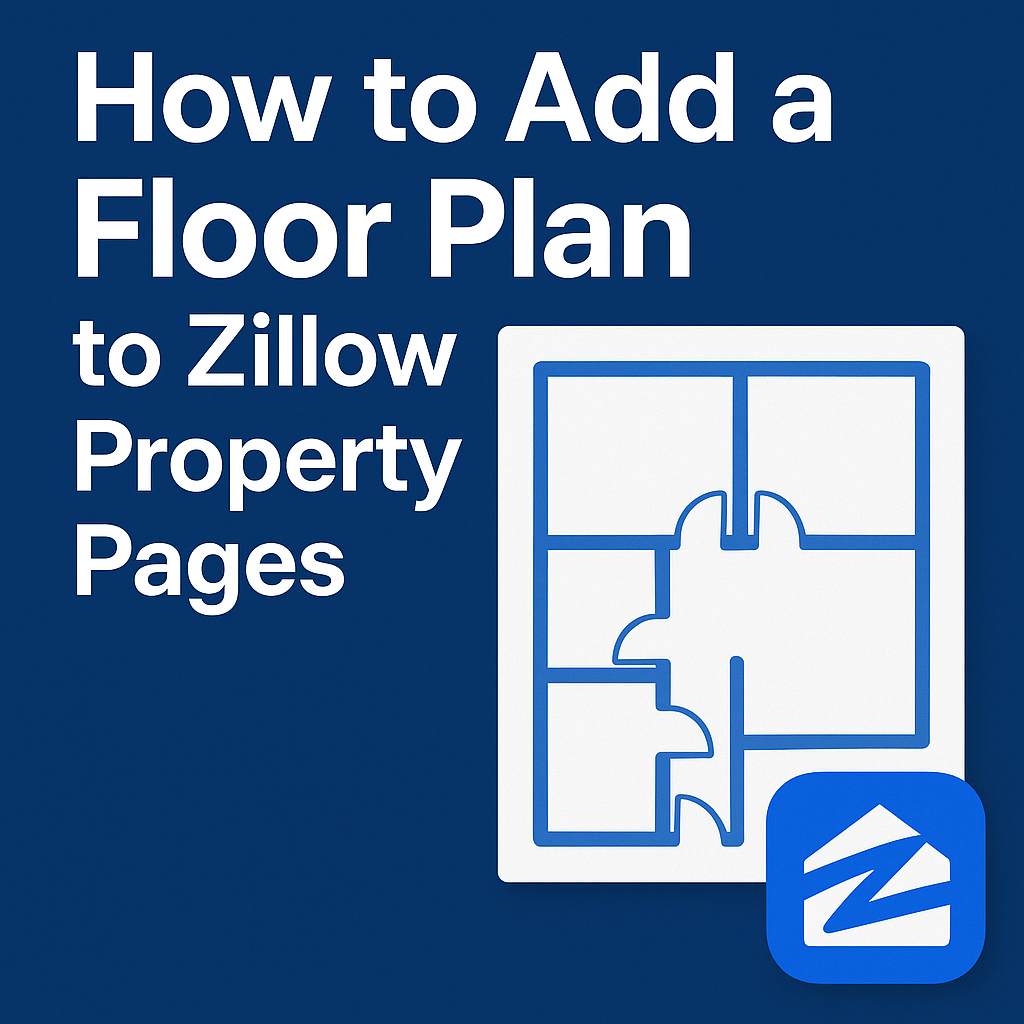🚀 How to Rank a Google Business Profile With Zero Reviews in 2025 📍⭐
Struggling to get your Google Business Profile to rank when you’ve got zero reviews? You’re not alone. Whether you're starting a new listing or managing one for a client, this guide will show you exactly how to rank a Google Business Profile with zero reviews—step by step.
🎯 Want to watch the full system in action?
👉 Watch the YouTube video tutorial here
🚀 Or grab our plug-and-play scripts, tools, and templates inside the GSV Virtual Tour Profit Challenge
🧠 Can You Really Rank With No Reviews?
Yes, absolutely. While reviews are important, they’re not the only ranking factor. Google ranks Business Profiles based on:
- Relevance (categories, content)
- Distance (location to searcher)
- Prominence (citations, content updates, engagement)
So even if your listing has zero stars, you can still appear in the Google Local Pack and attract real traffic. You just need to optimize the right elements.
📌 Related: Google Business Profile Optimization: A 2025 Checklist
✅ How to Rank a Google Business Profile With Zero Reviews
Here’s the complete 2025 playbook for climbing the Google Maps ranks—even with no reviews at all.
1. 📍 Choose the Perfect Primary Category
Your primary business category is one of the strongest ranking signals.
🔧 Examples:
- “Tree Service” vs “Landscaper”
- “Wedding Photographer” vs “Photographer”
- “Emergency Plumber” vs “Plumber”
🎯 Use GMB Everywhere Chrome extension to spy on competitor categories.
📌 Related: How to Use Google Maps to Find Local Business Leads
2. 📝 Add Complete Business Info
Fill out every field in your profile:
- Name
- Address
- Phone number
- Website
- Business hours
- Short & long descriptions
- Service area (if applicable)
💡 Use keywords in your description like: “affordable tree trimming in Austin” or “emergency HVAC repair near Fort Worth.”
✅ Bonus Tip: Upload your services and products too!
3. 🖼 Upload Photos + 360° Virtual Tour
Listings with zero reviews can still build trust visually!
📸 Add:
- Logo and cover photo
- Inside/outside photos
- Action shots of you/your team
- 360° virtual tour using CloudPano or Matterport
📌 Related: Become a Google Maps Trusted Photographer in 2025
🎥 See this strategy in action → Watch the video walkthrough
4. 📣 Post Weekly Google Updates
Just like social media, your Google Business Profile wants to see engagement.
🗓 Ideas to post:
- Promotions
- Before & after photos
- FAQ answers
- New service announcements
- Customer spotlights (no reviews needed!)
🔁 Google notices when you keep your profile fresh and active.
5. 📊 Use a GeoGrid Rank Tracker
Google Maps rankings are location-specific. You might rank in one zip code, but not in another.
Use tools like:
- LeadSnap
- Local Viking
- BrightLocal
These show a GeoGrid heatmap of where your profile ranks across a city — even with zero reviews.
📌 Related: Turn Google Maps Listings Into Profit: Local Flipping Strategies That Work
6. 🏗 Build Local Citations (Without Reviews)
Citations = your NAP (Name, Address, Phone) on other websites.
🧾 Build citations on:
- Yelp
- Bing Places
- Apple Maps
- BBB
- Angi
- Niche sites (like WeddingWire or HomeAdvisor)
Tools like BrightLocal or Whitespark help you build 50–100 citations easily.
7. 🛠 Add Schema to Your Website
If you’ve linked a website to your GBP, add local business schema to the homepage.
This helps Google connect your site + profile more confidently, boosting your Maps rankings.
💡 Schema types:
- LocalBusiness
- Organization
- Service
- Review (you can still list testimonials, even if not Google reviews)
8. 🔗 Embed Google Map on Your Website
💬 Add an embedded Google Map (your location pin) on your homepage or contact page.
This confirms your location and reinforces proximity relevance for local ranking.
🧠 Tip: Add an “Our Service Area” section with nearby cities and zip codes to boost your keyword scope.
9. 📍 Nail the Proximity Strategy
If you're trying to rank in a city outside your actual address:
- List yourself as a service area business
- Hide your address
- Include city names in your GBP description and website content
- Add photos tagged with that location (exif data helps!)
💡 BONUS: Get Ahead Before You Get Reviews
The best time to optimize is before the reviews come in. That way, once you start asking for feedback, Google already sees you as:
✅ Relevant
✅ Trustworthy
✅ Active
✅ Optimized
And when the first 5-star reviews do land, your profile will take off even faster 🚀
🎯 Want the full system with tools, checklists, and outreach templates?
Join the GSV Virtual Tour Profit Challenge
🔗 More Google Maps Ranking Resources
🏁 Final Thoughts
You don’t need hundreds of 5-star reviews to rank.
By following this Google Business Profile zero-review checklist, you can:
- Appear in the local pack
- Get more calls
- Build trust through visuals and relevance
- Grow before your competitors even catch on
📥 Start implementing these steps or let us help you do it inside the GSV Virtual Tour Profit Challenge
🎬 Or watch the video strategy now:
👉 https://youtu.be/Yb-jjL-sVoc?si=-3zxy-vu9FEu1UVh














.png)








.png)

.png)