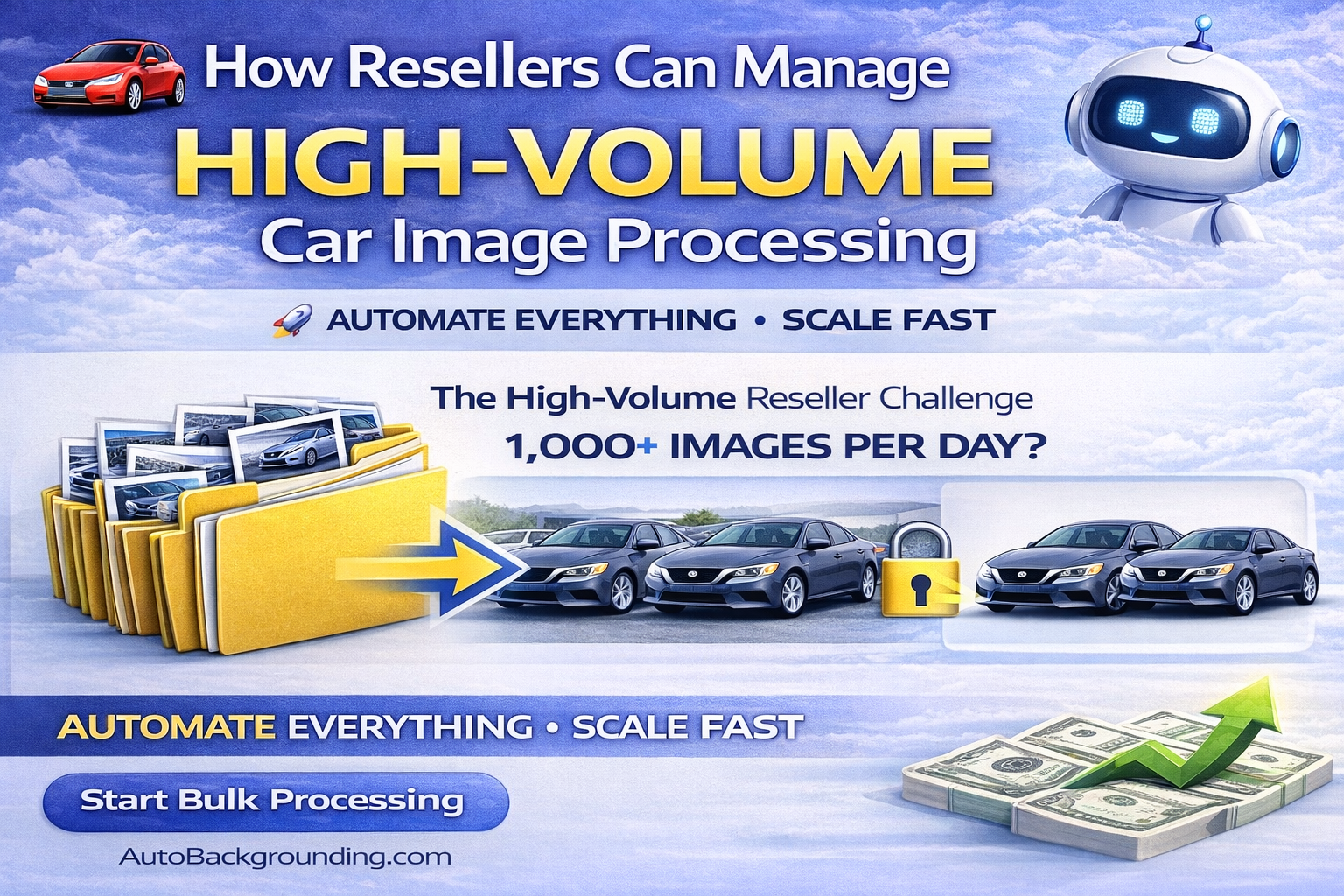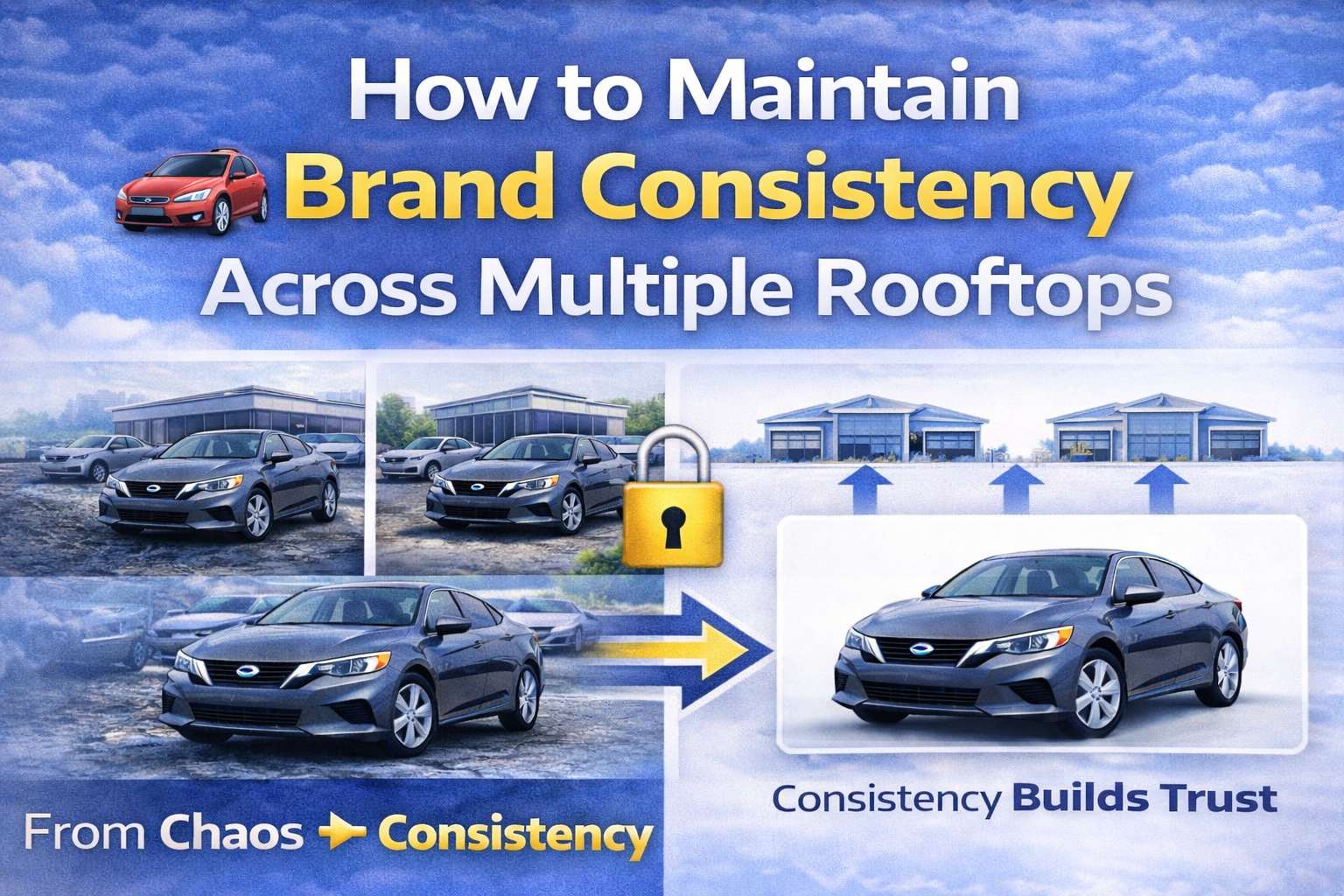🧰 Best AI Video Tools for SaaS and Coaches (2025 Guide)
In 2025, video is the most effective marketing medium for SaaS founders and online coaches. Whether you're explaining a product, onboarding new users, or building trust with a personal brand — video drives engagement, conversions, and growth.
But here's the challenge:
Traditional video creation is time-consuming, expensive, and often requires a full production team.
Not anymore.
Thanks to a wave of intelligent AI tools, SaaS companies and coaches can now:
- Automate video creation
- Add voiceovers and subtitles in seconds
- Repurpose one video across all channels
- Deliver professional-quality content without hiring a team
In this post, we’ll explore:
- The top AI video tools for SaaS founders and coaches
- Use cases for demos, education, lead gen, and content
- Real-world examples
- A blog link strategy to scale your SEO funnel
💼 Why SaaS and Coaching Brands Need AI Video
In 2025, audiences expect:
- 👀 Clear video explainers of your product or offer
- 🧠 Consistent educational content
- 🎯 Personalized onboarding experiences
- 🔁 Repurposable media across Reels, YouTube, LinkedIn, TikTok, etc.
AI video tools let you create at scale while still looking polished, trustworthy, and on-brand.
🎥 1. PropertyEdits.ai – The Fastest Video Builder for Service-Based Brands
Perfect for: SaaS founders, real estate pros, coaches, or consultants using photo-based visuals.
Features:
- Upload screenshots, app UIs, or service graphics
- Auto-generate videos with transitions, voiceover, music, and CTA
- White-label video delivery portals
Why it's great:
PropertyEdits.ai lets SaaS founders quickly create product highlight videos, testimonial montages, or walkthroughs — without editing.
📖 Related: How to Generate Real Estate Videos From Just Photos in Under 5 Minutes
✍️ 2. ChatGPT (GPT-4) – Your Script + CTA Assistant
Perfect for: Coaches creating curriculum videos or SaaS teams writing onboarding content.
Use it to:
- Draft scripts in your brand tone
- Generate captions and CTAs
- Turn blog posts into video prompts
📖 Related: Combining AI With Human Strategy: A Creator’s Guide
🎙️ 3. ElevenLabs – Lifelike Voiceover for Professional Narration
Perfect for: Anyone who doesn’t want to record voiceovers (or wants to clone their voice).
Why it works:
- Add custom emotion and pacing
- Great for explainer videos, walkthroughs, onboarding, and training
- Available in multiple languages
📖 Related: How to Add Voiceovers and Captions Automatically to AI Videos
🔠 4. Captions.ai – Short-Form Formatting for Social Video
Perfect for: Instagram Reels, TikToks, YouTube Shorts.
Features:
- Auto subtitles
- Emojis, transitions, and bold text styles
- Perfect for hook-driven videos and talking-heads
Why coaches love it:
It instantly levels up a selfie video into a polished thought-leadership clip.
📖 Related: One Workflow, Three Platforms: Automating Video for TikTok, Instagram, and YouTube
🛠️ 5. Pictory.ai – Turn Long-Form Into Video Content Fast
Perfect for: SaaS blogs, coach podcasts, and YouTube creators.
Use case:
- Input blog post or script
- Auto-generate video with b-roll, captions, and voiceover
- Edit by dragging and dropping
Why it’s valuable:
You don’t need raw video footage — just text or a URL.
🔁 6. Repurpose.io – Automate Video Distribution
Perfect for: Founders and coaches managing multiple social accounts.
Use case:
- Upload one master video
- Auto-format and publish to TikTok, Reels, Shorts, LinkedIn, Facebook, YouTube
- Add watermark, branded overlays, or subtitles
📖 Related: Turn One Video Into 10 Pieces of Content: A Repurposing Strategy for 2025
📊 7. Descript – The All-in-One Editing Platform for Coaches
Perfect for: Course creators and SaaS teams recording talking-head, webinar, or tutorial content.
Top features:
- Edit audio + video by editing the transcript
- Add titles, sound effects, and music
- Overdub your own voice
📖 Related: The Weekly AI Video Content Plan (Template + Tools)
👤 Real-World Example: Coach Scaling Video Content With AI
Name: Rachel, a productivity coach
Goal: Post 3 videos per week across Instagram, LinkedIn, and YouTube
Her Stack:
- Script: ChatGPT
- Creation: PropertyEdits.ai
- Voiceover: ElevenLabs
- Formatting: Captions.ai
- Distribution: Repurpose.io
Results:
- 3 hours/week saved
- 5X increase in engagement
- Built a professional, trusted presence with no editor required
🧠 Final Thoughts: AI Tools = Coaching + SaaS Superpowers
With the right stack:
- You don’t need a video team
- You don’t need editing skills
- You don’t need to outsource anything
Whether you’re onboarding SaaS users or sharing your coaching methodology, AI lets you create high-converting video at scale — solo.
🎬 Ready to Start? Build Your First Video in Minutes
🡆 Try https://www.photoaivideo.com/ for Free
✔️ Upload your screenshots, product visuals, or service photos
✔️ Add voiceovers, captions, CTAs, and branding
✔️ Export professional videos for Reels, landing pages, and more
✔️ Build trust and close sales — without hiring a team














.png)



.png)





.png)

.png)