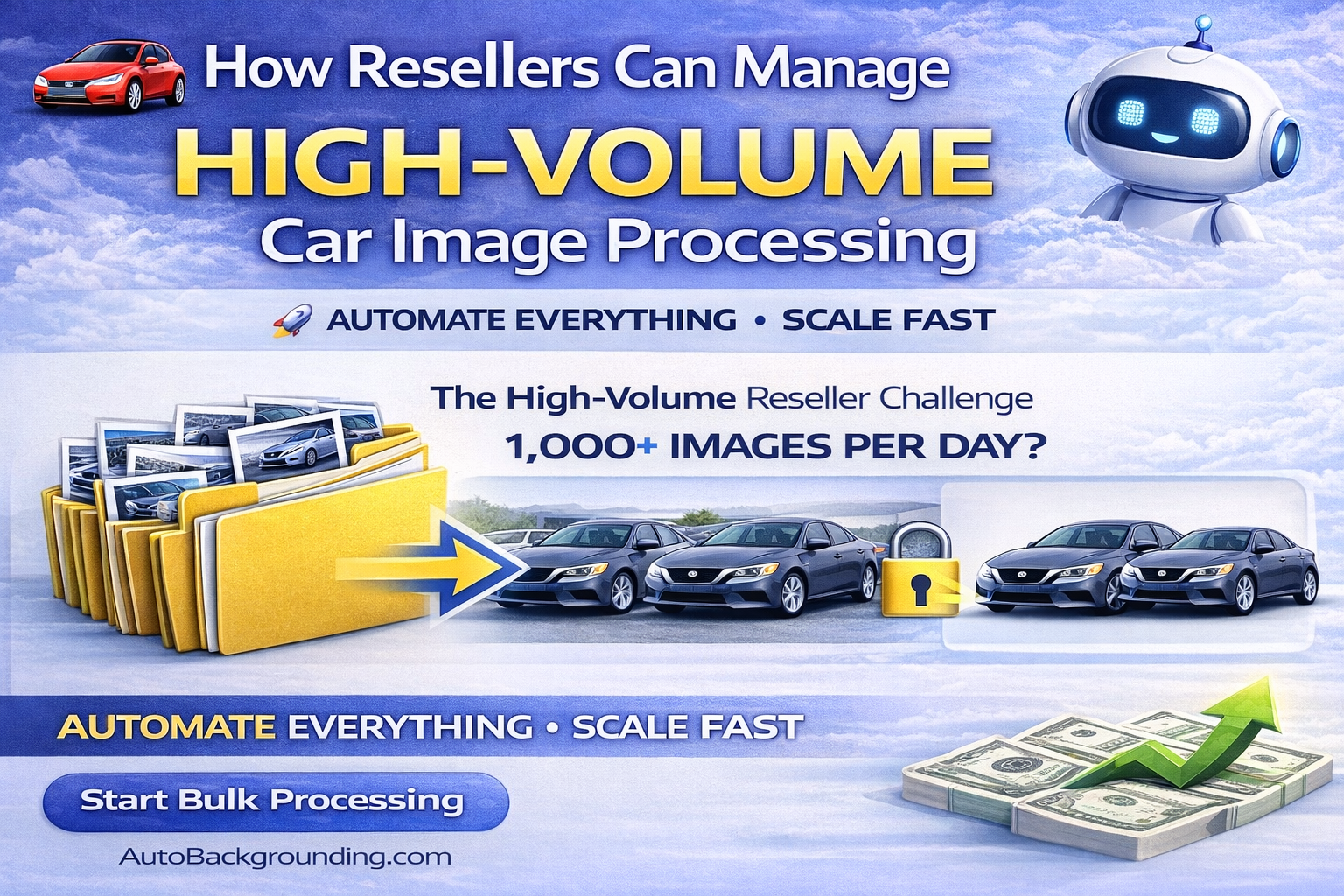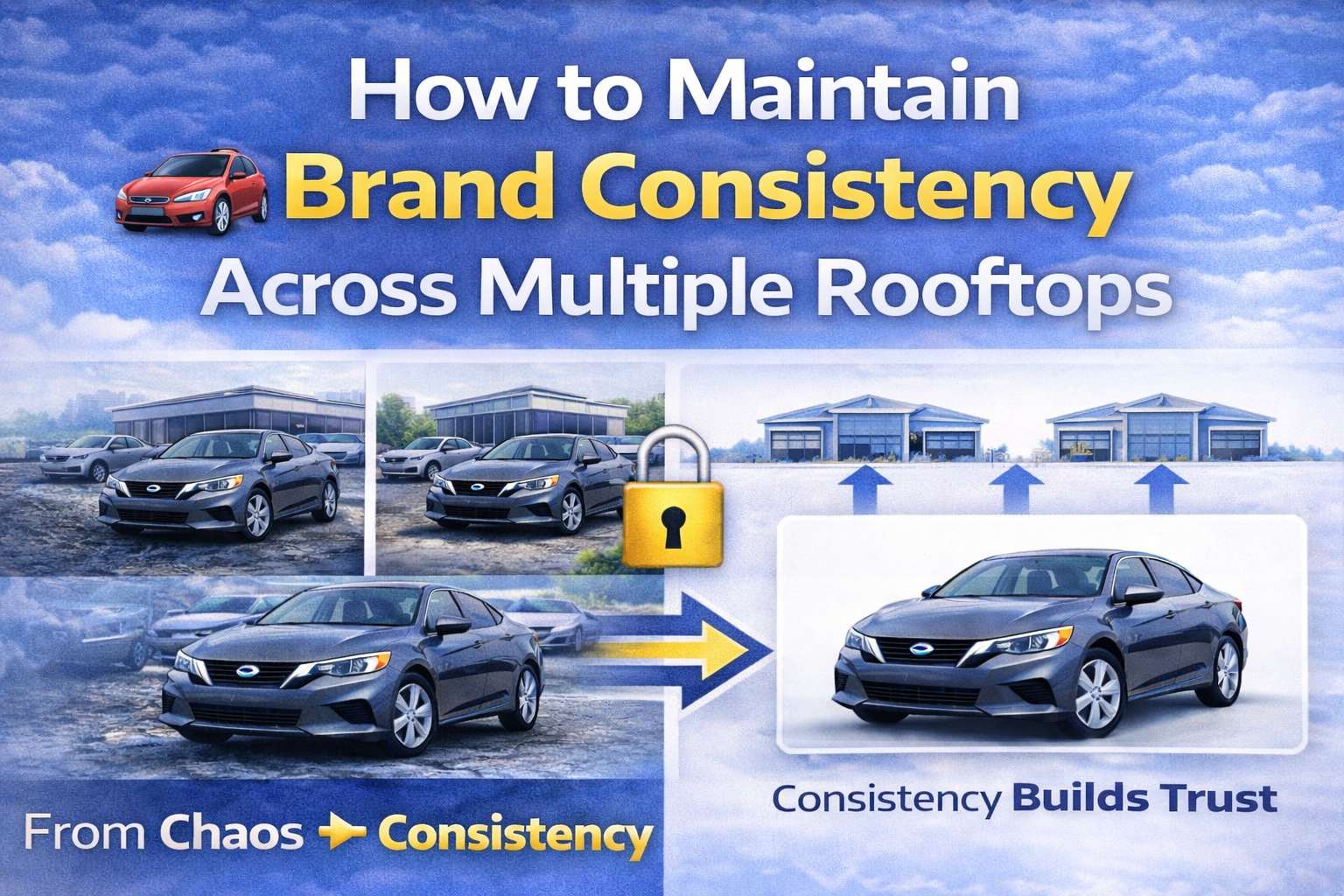⚠️ 10 Mistakes to Avoid When Scaling With AI Video Tools
In 2025, AI video tools have become essential for creators, agencies, and marketers who want to publish more content in less time. But scaling your content with automation doesn’t mean blindly hitting “generate” and calling it a day.
In fact, many creators who jump into AI-powered video end up wasting time, damaging their brand, or burning out because they fail to follow a strategic approach.
In this guide, we’ll break down:
- The top 10 mistakes to avoid when scaling with AI video
- How to fix or prevent them
- Tools and techniques that smart creators use
- A blog link strategy with new supporting titles to build topical authority
Let’s make sure you’re scaling the smart way — not the sloppy way.
🚫 Mistake 1: Publishing Without Brand Consistency
AI can generate content fast, but without brand control, your videos can feel off-brand, generic, or unprofessional.
✅ Fix:
- Upload your logo and brand colors
- Use tools like PropertyEdits.ai that offer white-label customization
- Define a consistent tone of voice (use ChatGPT to generate tone guidelines)
📖 Related: How to Build a Video Brand Identity With AI Tools
🚫 Mistake 2: Ignoring Platform-Specific Optimization
What works on TikTok doesn’t work on YouTube Shorts — or LinkedIn.
✅ Fix:
- Repurpose the same video with platform-specific formats using tools like Captions.ai
- Optimize dimensions (vertical vs square), captions, hashtags, and CTAs for each platform
📖 Related: One Workflow, Three Platforms: Automating Video for TikTok, Instagram, and YouTube
🚫 Mistake 3: Overloading With Automation Without Strategy
More content ≠ better content. Generating 50 videos a week without a clear content calendar leads to message dilution and audience confusion.
✅ Fix:
- Use a weekly content plan
- Rotate content types: educational, testimonial, promo, tips
- Batch-create with intention
📖 Related: The Weekly AI Video Content Plan (Template + Tools)
🚫 Mistake 4: Skipping Voiceovers or Subtitles
Videos without captions or narration miss accessibility, engagement, and SEO benefits.
✅ Fix:
- Use ElevenLabs for voiceovers
- Use Captions.ai or PropertyEdits.ai to auto-generate subtitles
- Always include captions on social-first formats
📖 Related: How to Add Voiceovers and Captions Automatically to AI Videos
🚫 Mistake 5: Not Repurposing Blog Content Into Video
If you’re only publishing video or blog content — you’re doing double the work.
✅ Fix:
- Use your blog content as a script or structure for AI videos
- Add those videos back into the blog post to boost SEO, time-on-page, and social shares
📖 Related: How to Turn Every Blog Post Into 5 Branded AI Videos
🚫 Mistake 6: Failing to Track Video Performance
If you’re not tracking engagement, clicks, or retention, you’ll scale ineffectively.
✅ Fix:
- Use analytics dashboards from Repurpose.io or YouTube Studio
- Track watch time, click-through rate, and conversion
- Split test hooks, styles, and topics
📖 Related: How to Analyze AI Video Performance to Scale Smarter
🚫 Mistake 7: Creating Videos With No CTA
AI-generated videos that don’t drive action are missed opportunities.
✅ Fix:
- Include clear CTAs like “Learn more,” “Schedule a demo,” or “Watch the full video”
- Overlay CTA buttons or URLs using PropertyEdits.ai or Descript
- Align the CTA with the buyer journey stage
📖 Related: How to Use CTA Overlays in AI Videos to Drive More Leads
🚫 Mistake 8: Using Generic AI Tools Without Industry Fit
Not all AI video platforms are built for your niche. If you're in real estate, ecommerce, or B2B — the wrong tool will create friction.
✅ Fix:
- Use niche-focused tools like PropertyEdits.ai for real estate
- Choose software with templates for your target use case
- White-label when serving clients
📖 Related: Top Niche AI Video Tools for Real Estate, Ecommerce, and Agencies
🚫 Mistake 9: Treating AI Video as Set-It-and-Forget-It
AI helps automate video creation — not video strategy. Human creativity is still required.
✅ Fix:
- Review and edit your videos before publishing
- Add storytelling and emotion with ChatGPT-enhanced prompts
- Align each video to your funnel goals
📖 Related: Combining AI With Human Strategy: A Creator’s Guide
🚫 Mistake 10: Not Monetizing Your AI Video System
Most creators and marketers leave money on the table by not turning their AI workflow into a revenue stream.
✅ Fix:
- Offer short-form video creation as a service
- Sell white-labeled video bundles
- Use AI videos as lead magnets or paid content
📖 Related: Building a White-Labeled AI Video Service to Generate Monthly Revenue
✅ Recap: Smart AI Video Scaling Checklist
Here's your quick checklist to scale intentionally and profitably:
✅ Use branded templates and consistent tone
✅ Customize videos for each platform
✅ Stick to a strategic content calendar
✅ Include captions and voiceovers
✅ Repurpose blogs into videos
✅ Track engagement and improve
✅ Always include a CTA
✅ Use niche-specific tools
✅ Review and refine output
✅ Monetize your workflow
🧠 Final Thoughts: Avoiding Mistakes = Accelerating Growth
AI video tools are incredibly powerful — but only when used strategically. Avoid these common mistakes, and you’ll be positioned to:
- Scale content output
- Grow platform reach
- Improve brand authority
- Monetize your workflow
Remember: Smart scaling isn’t just about more video — it’s about better systems.
🎬 Try It Now: Create Your First Branded AI Video
Ready to scale video the smart way?
🡆 Try photoaivideo.com — the fastest way to turn your images, text, and ideas into polished, branded video content in minutes.
✔️ Upload your media
✔️ Add narration, captions, branding
✔️ Download and publish to any platform
No editing skills required — just results.














.png)



.png)





.png)

.png)